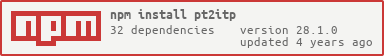PT2ITP
Given a road network and a set of address points as line delimited geojson; output an interpolation network.
map Mode
Basic Usage
map mode is the core mode that PT2ITP exposes. It is responsible for taking the input street network and address points
and generating the interpolation network.
Basic Usage:
./index.js map --in-network=<FILE.geojson> --in-address=<File.geojson> --output=<File.geojson> --languages=en --db <DB>
Full Options:
./index.js map --help
Input Data
Address Input
Input line-delimited geojson features of points. Each point should have a property called street containing the street name
and number containing the street address.
Addresses can have any number of name synonyms of equal or differing priority.
Properties
| Property | Function |
|---|---|
number |
String The Housenumber for a given pt including any unit information. ie: 10a
|
street |
String or Array The name of the street - preferably non-abbreviated. If it's an array, it must contain an object for each street name synonym with the properties display for the street name and priority for the numeric ranking. |
source |
String The source name of the data so a single input file can have a combination of multiple sources |
output |
Boolean A boolean allowing pts to be used to calculate the ITP segment but not output in the final cluster |
interpolate |
Boolean A boolean, when set to false, keeps the address as an orphan address by skipping its inclusion in the ITP process |
Example
{ "type": "Feature", "geometry": { "type": "Point", ... }, "properties": { "street": "Main Street", "number": 10 } }
{ "type": "Feature", "geometry": { "type": "Point", ... }, "properties": { "street": [ { display: "Main Street", priority: 0 } ], "number": 11 } }
...
Street Network Input
Input line-delimited geojson features of lines. Each line should have a property called street containing the street name.
Note: Networks can have any number of name synonyms but must have one name feature that has a priority level higher than the other synonyms.
Example
{ "type": "Feature", "geometry": { "type": "LineString", ... }, "properties": { "street": "Main Street" } }
{ "type": "Feature", "geometry": { "type": "LineString", ... }, "properties": { "street": "Main Street" } }
...
conflate Mode
Basic Usage
CONFLATE MODE
Basic Usage:
./index.js conflate --in-address=<FILE.geojson> --in-persistent=<File.geojson> --output=<File.geojson> --tokens=en --db <DB>
Full Options:
./index.js conflate --help
Input Data
Persistent Address Input
CONFLATE MODE PERSISTENT ADDRESS
Properties
| Property | Function |
|---|---|
| `` | `` |
Example
Conflate Address Input
Example
...
Output Format
convert Mode
Basic Usage
Converts the PT2ITP standard of line delimited geojson features into the more widely supported GeoJSON FeatureCollections. Note that since GeoJSON is a text based format this should not be used for huge numbers of features as most parsing software will run out of memory.
Basic Usage:
./index.js convert --input linedelimited.geojson --output featurecollection.geojson
Full Options:
./index.js convert --help
analyze Mode
Basic Usage
Analyzes the name field of a set of address and network data from either the database or a GeoJSON file. Outputs a CSV and markdown summary of the frequency distribution of each token in the data. Also includes a comparison mode for comparing address and network tokens.
Basic Usage:
./index.js analyze --cc us_ia --type address --output=/tmp/us_ia.text-analysis/address
consensus Mode
Basic Usage
Takes in multiple sets of address points, links addresses together using a set of query points, and calculates agreement metrics for each set of linked addresses.
Basic Usage:
./index.js consensus linedelimited1.geojson linedelimited2.geojson linedelimited3.geojson --query_points linedelimited.geojson --db consensus --languages en --country us
Full Options:
./index.js consensus --help
Version Numbers
PT2ITP follows the Semver spec for it's CLI interface.
This means that breaking changes to the CLI tools will result in a MAJOR release.
New features will result in a MINOR release and bug fixes a PATCH.
Internal functions may change in breaking ways with a MINOR release so long as they
don't change/break the CLI interface.
Terminology
Parts of an Address
123 1/2 West 1st Street
┬── ┬── ┬─── ┬┬─ ┬
│ │ │ ││ └┤ Suffix, Street Type - The type of street, ie: highway, street, circle.
│ │ │ ││ │ rules for suffixes will differ per county/municipality
│ │ │ ││
│ │ │ │└┤ Ordinal Indicator - The group of characters, following a numeral denoting that it is an ordinal number
│ │ │ │
│ │ │ └┤ Ordinal - The numberic portional of a street name - must be followed by an ordinal indicator
│ │ │
│ │ └┤ Precardinal, predirectional - The compass direction preceeding the street name
│ │
│ └┤ Fractional Address
│
└┤ Primary Address Number
289-1 Main Street Northeast APT 4
┬──── ┬──────── ┬── ┬
│ │ │ └┤ Secondary Address
│ │ │
│ │ └┤ Secondary Address Address Designator
│ │ │ Common types include Apartment=APT, Building=BLDG
│ │ │ Floor=FL, Suite=STE, Unit, ROOM=RM, Department=Dept
│ │ │ the # sign can be used if the specific type is not covered
│ │
│ └┤ postcardinal, postdirectional
│
└┤ Hypenated Primary Address Number - The hyphen is significant and should not be omitted.
│ Different hyphenated standards represent different things. wikipedia: Queens Addresses
Tests
To run the entire JS & Rust test suite:
npm run test
To run only the Cargo test suite:
npm run cargo
To run a specific Cargo test:
npm run cargo_individual --my_test=<path_to_test>
- This will run only the test you specify (ie.
npm run cargo_one --my_test=util::linker::tests::test_be_linker), as well as print any print statements you have added throughout your code.
Setup
Since PT2ITP depends on some internal crates stored in private GitHub repos, you will also have to either setup HTTPS access to private Mapbox repos or alias https://github.com for the ssh clone URL git@github.com: by running the following in the pt2itp repo:
git config url."git@github.com:".insteadOf "https://github.com/"