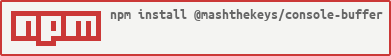@mashthekeys/console-buffer
Buffer calls to console.log, console.warn, etc. for deferred logging in NodeJS and web browsers.
Forked to provide ConsoleBuffer constructor independently of replacing the global console.
Description
Calls to console methods are synchronous, and as such,
will block the event loop while the data is being written to a file, terminal,
socket, pipe, etc.
This module provides a seamless, drop-in buffer for all calls to the
following console functions, and automatically flushes the buffer when it exceeds a certain size (8k by
default). In NodeJS, the buffer also flushes when the process exits.
console.logconsole.infoconsole.warnconsole.errorconsole.table
Building for Browsers
Bundle index.js with Browserify in standalone mode, which should include a copy of the NodeJS util module to be used inside this module. The main bundle (console-buffer.js) and an UglifyJS2 minified version (console-buffer.min.js) will be saved to the dist directory.
You can just run the included NPM script which does this:
npm run bundleExample
In NodeJS
require('@mashthekeys/console-buffer')(console);
console.log('Hello'); // Buffered
console.log('world'); // Buffered
// Flushed at exit or 8k of dataCustomization
Patch custom console
To patch a custom console or logger instance, pass the instance as the first parameter.
const logger = require('some-package')();
const buffer = require('@mashthekeys/console-buffer')(logger);
logger.log('Hello'); // Buffered
logger.log('world'); // Buffered
// Flushed at exit or 8k of data
// or by calling buffer.flush();Buffer Size Limit
You can specify an alternative buffer size to use for automatic flushing like this:
require('@mashthekeys/console-buffer')(console, 4096); // Buffer will flush at 4kPrefixing Logs
You can specify a string or callback function which returns a string which will prefix all logs.
Specify a string. Here, all log statements will be prepended MyLog: when flushed:
require('@mashthekeys/console-buffer')(console, 4096, 'MyLog: ');Specify a callback function which returns a string. Here, all log statements will be prepended by 2021-06-27T12:44:46.123Z: as an example:
require('@mashthekeys/console-buffer')(console, 4096, function() {
return new Date().toISOString() + ': ';
});Manually Flushing the Buffer
This module also exposes the flush function used to flush all buffers, so you can manually invoke a flush:
const logBuffer = require('@mashthekeys/console-buffer')(console);
console.log('hello'); // Buffered
console.log('world'); // Buffered
logBuffer.flush(); // FlushedAlso, you can specify an interval to automatically flush all buffers so logs don't get held in memory indefinitely.
const logBuffer = require('@mashthekeys/console-buffer')(console);
setInterval(function() {
logBuffer.flush();
}, 5000); // Flush every 5 secondsThis will flush automatically at 8k of data as well as every 5 seconds.
Flushing the Buffer Without Logging
logBuffer.clear() will empty the contents of the buffer without logging them to the console.