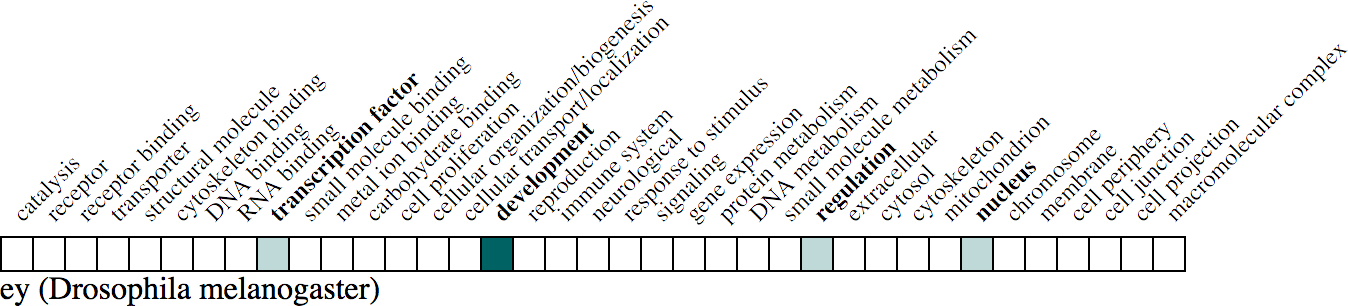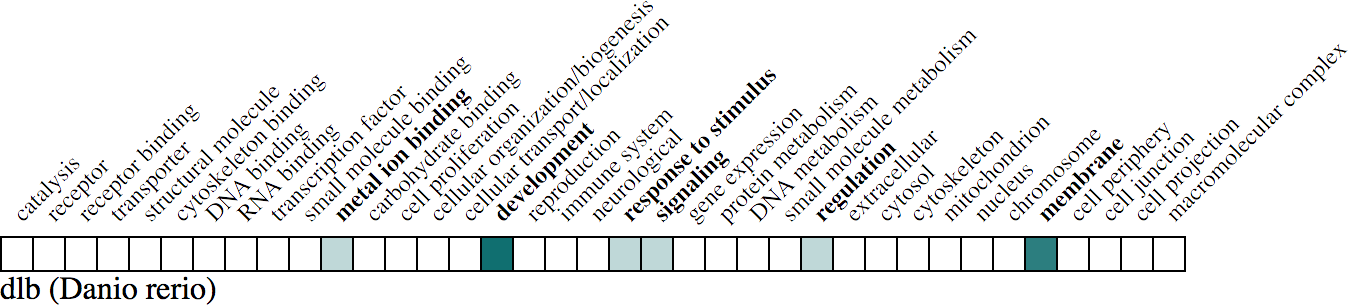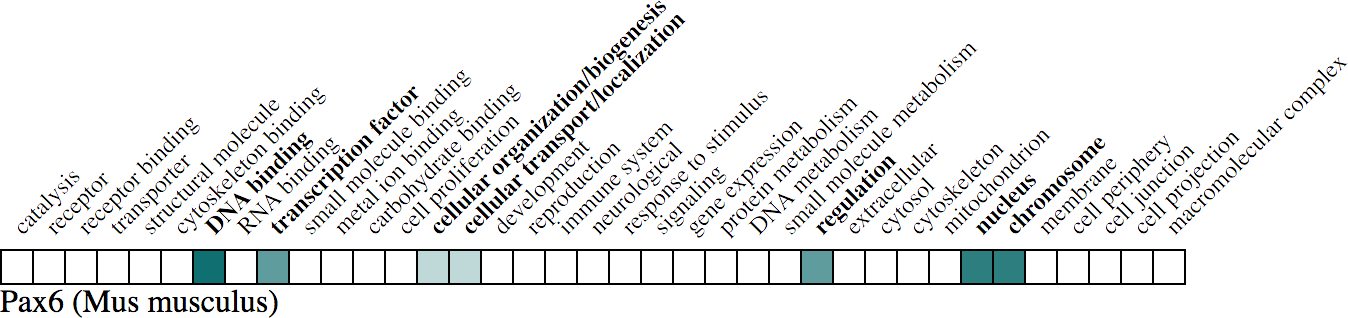ribbon
Short form matrix view of all GO annotations for a given gene
Acknowledgments
- Thanks to Sibyl Gao (@sibyl229) for knowing what to do and how to do it for AGR usage, Josh Goodman for making his code available as a start point, Seth Carbon (@kltm) for bearing with my naive questions, and Chris Mungall (@cmungall) for all the usual fantastic things he does
Installation
-
Make sure node.js is installed - see https://nodejs.org/en/download/
-
Once node.js is on your machine then dependent packages need to be brought in. Running
npm installin the components's root directory will install everything you need for development. -
Note that you may need to run 'npm install' as sudo.
-
To install locally, you need to run:
-
npm run build
-
npm pack
-
point to the .tgz file locally (had many issues with npm link)
Demo Ribbon Server
-
npm startwill run a local server with the ribbon's demo app at http://localhost:3000 with hot module reloading. - To actually see a populated 'ribbon' you will need to provide the resource name and the resource's gene identifier in the URL. That is: http://localhost:3000/?subject=MGI:MGI:97490 or http://localhost:3000/?subject=ZFIN:ZDB-GENE-990415-173
Examples
Build the library
npm run build will prepare the assets of the library for publishing to NPM.