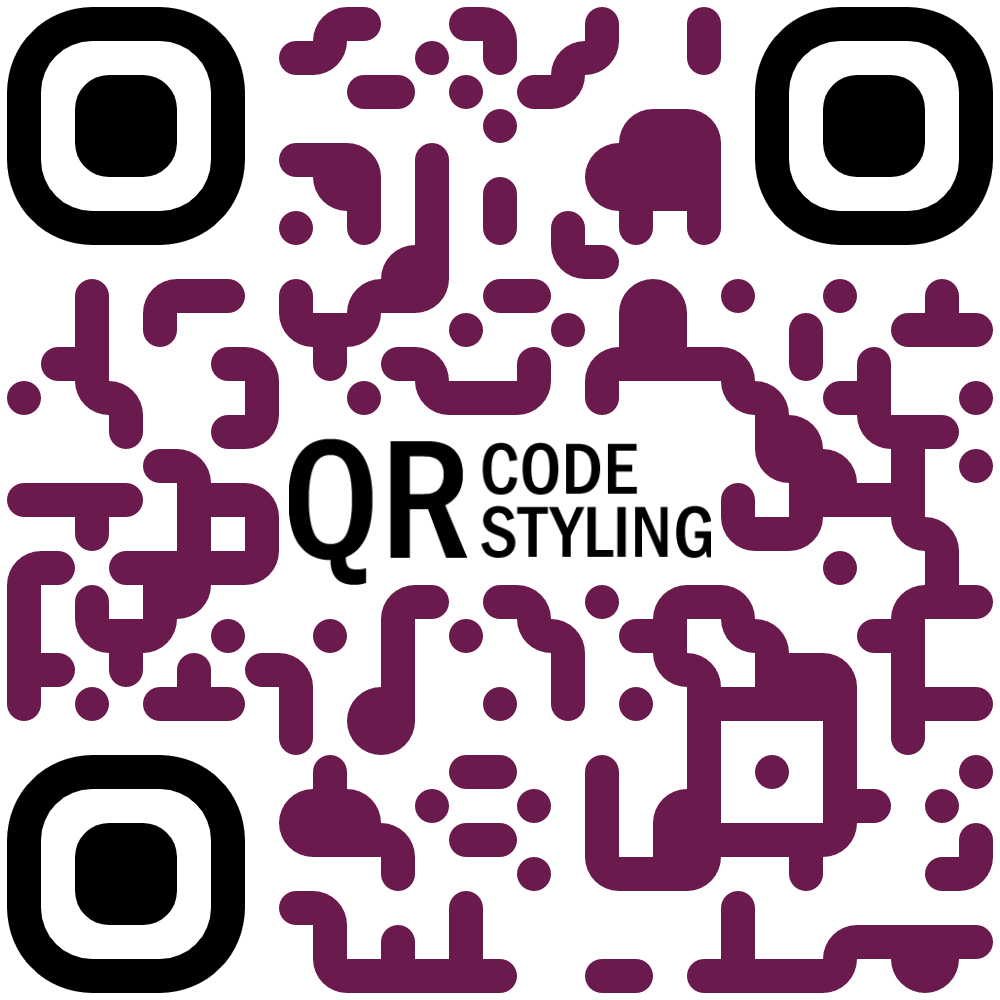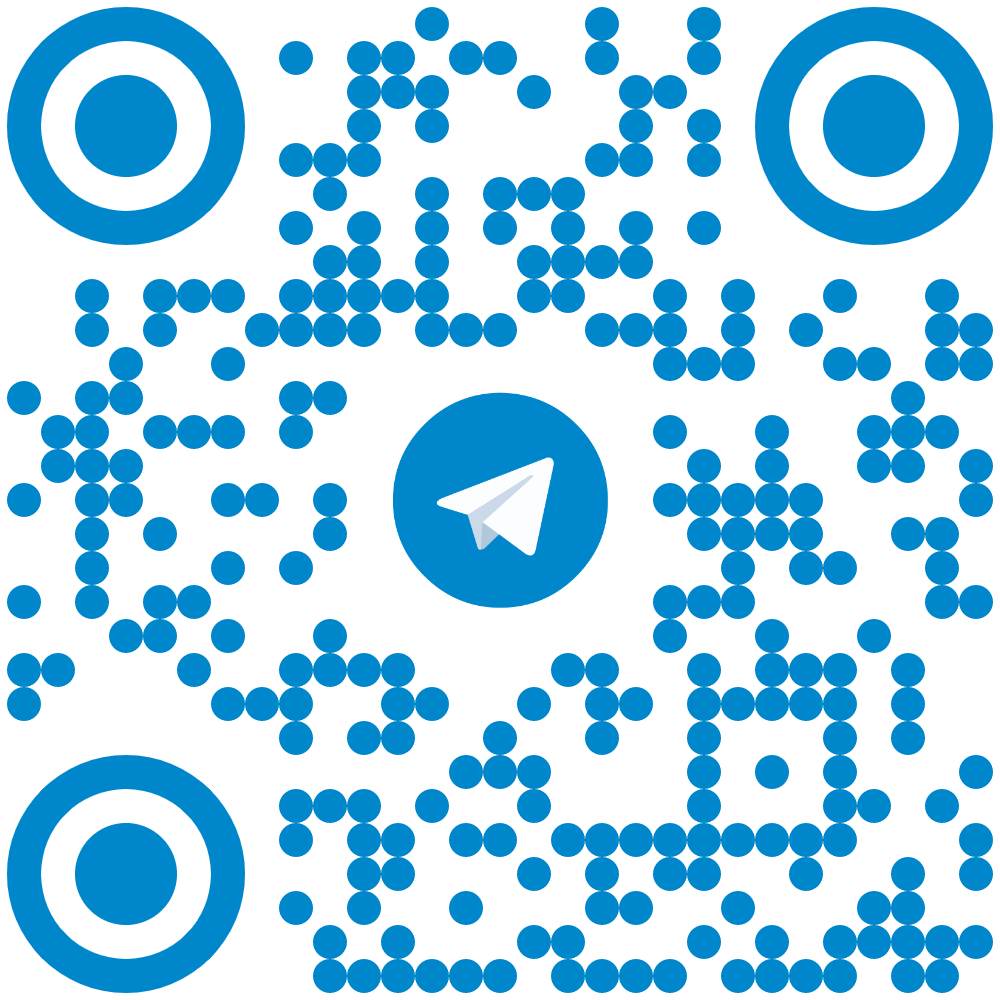QR Code Styling
JavaScript library for generating QR codes with a logo and styling.
Try it here https://qr-code-styling.com
If you have issues / suggestions / notes / questions, please open an issue or contact me. Let's create a cool library together.
Examples
Installation
npm install qr-code-styling
Usage
<!DOCTYPE html>
<html lang="en">
<head>
<meta charset="UTF-8">
<title>QR Code Styling</title>
<script type="text/javascript" src="https://unpkg.com/qr-code-styling@1.3.3/lib/qr-code-styling.js"></script>
</head>
<body>
<div id="canvas"></div>
<script type="text/javascript">
const qrCode = new QRCodeStyling({
width: 300,
height: 300,
data: "https://www.facebook.com/",
image: "https://upload.wikimedia.org/wikipedia/commons/5/51/Facebook_f_logo_%282019%29.svg",
dotsOptions: {
color: "#4267b2",
type: "rounded"
},
backgroundOptions: {
color: "#e9ebee",
},
imageOptions: {
crossOrigin: "anonymous",
margin: 20
}
});
qrCode.append(document.getElementById("canvas"));
</script>
</body>
</html>API Documentation
QRCodeStyling instance
new QRCodeStyling(options) => QRCodeStyling
| Param | Type | Description |
|---|---|---|
| options | object | Init object |
options structure
| Property | Type | Default Value | Description |
|---|---|---|---|
| width | number | 300 |
Size of canvas |
| height | number | 300 |
Size of canvas |
| data | string | The date will be encoded to the QR code | |
| image | string | The image will be copied to the center of the QR code | |
| margin | number | 0 |
Margin around canvas |
| qrOptions | object | Options will be passed to qrcode-generator lib |
|
| imageOptions | object | Specific image options, details see below | |
| dotsOptions | object | Dots styling options | |
| cornersSquareOptions | object | Square in the corners styling options | |
| cornersDotOptionsHelper | object | Dots in the corners styling options | |
| backgroundOptions | object | QR background styling options | |
| nodeCanvas | node-canvas | Only specify when running on a node server, please refer to node section below |
options.qrOptions structure
| Property | Type | Default Value |
|---|---|---|
| typeNumber | number (0 - 40) |
0 |
| mode | string ('Numeric' 'Alphanumeric' 'Byte' 'Kanji') |
|
| errorCorrectionLevel | string ('L' 'M' 'Q' 'H') |
'Q' |
options.imageOptions structure
| Property | Type | Default Value | Description |
|---|---|---|---|
| hideBackgroundDots | boolean | true |
Hide all dots covered by the image |
| imageSize | number | 0.4 |
Coefficient of the image size. Not recommended to use ove 0.5. Lower is better |
| margin | number | 0 |
Margin of the image in px |
| crossOrigin | string('anonymous' 'use-credentials') |
Set "anonymous" if you want to download QR code from other origins. |
options.dotsOptions structure
| Property | Type | Default Value | Description |
|---|---|---|---|
| color | string | '#000' |
Color of QR dots |
| gradient | object | Gradient of QR dots | |
| type | string ('rounded' 'dots' 'classy' 'classy-rounded' 'square' 'extra-rounded') |
'square' |
Style of QR dots |
options.backgroundOptions structure
| Property | Type | Default Value |
|---|---|---|
| color | string | '#fff' |
| gradient | object |
options.cornersSquareOptions structure
| Property | Type | Default Value | Description |
|---|---|---|---|
| color | string | Color of Corners Square | |
| gradient | object | Gradient of Corners Square | |
| type | string ('dot' 'square' 'extra-rounded') |
Style of Corners Square |
options.cornersDotOptions structure
| Property | Type | Default Value | Description |
|---|---|---|---|
| color | string | Color of Corners Dot | |
| gradient | object | Gradient of Corners Dot | |
| type | string ('dot' 'square') |
Style of Corners Dot |
Gradient structure
options.dotsOptions.gradient
options.backgroundOptions.gradient
options.cornersSquareOptions.gradient
options.cornersDotOptions.gradient
| Property | Type | Default Value | Description |
|---|---|---|---|
| type | string ('linear' 'radial') |
"linear" | Type of gradient spread |
| rotation | number | 0 | Rotation of gradient in radians (Math.PI === 180 degrees) |
| colorStops | array of objects | Gradient colors. Example [{ offset: 0, color: 'blue' }, { offset: 1, color: 'red' }]
|
Gradient colorStops structure
options.dotsOptions.gradient.colorStops[]
options.backgroundOptions.gradient.colorStops[]
options.cornersSquareOptions.gradient.colorStops[]
options.cornersDotOptions.gradient.colorStops[]
| Property | Type | Default Value | Description |
|---|---|---|---|
| offset | number (0 - 1) |
Position of color in gradient range | |
| color | string | Color of stop in gradient range |
QRCodeStyling methods
QRCodeStyling.append(container) => void
| Param | Type | Description |
|---|---|---|
| container | DOM element | This container will be used for appending of the QR code |
QRCodeStyling.update(options) => void
| Param | Type | Description |
|---|---|---|
| options | object | The same options as for initialization |
QRCodeStyling.download(downloadOptions) => Promise
| Param | Type | Description |
|---|---|---|
| downloadOptions | object | Options with extension and name of file (not required) |
Promise returned will resolve into the data URI of the QR code image.
downloadOptions structure
| Property | Type | Default Value | Description |
|---|---|---|---|
| name | string | 'qr' |
Name of the downloaded file |
| extension | string ('png' 'jpeg' 'webp') |
'png' |
File extension |
| buffer | boolean | false |
Return a Buffer instead of a URI. Node server only. |
| skipDownload | boolean | false |
Skip trying to trigger a client download of the file, just return the URI. |
Node Support
You can use this on a node server by passing through the node-canvas object. You can also request a Buffer from the download method and the skipDownload option will be forced true.
const { QRCodeStyling } = require('qr-code-styling/lib/qr-code-styling.common.js');
const nodeCanvas = require('canvas');
const fs = require('fs');
const qrCode = new QRCodeStyling({
nodeCanvas, // this is required
width: 300,
height: 300,
data: "https://www.facebook.com/",
image: "https://upload.wikimedia.org/wikipedia/commons/5/51/Facebook_f_logo_%282019%29.svg",
dotsOptions: {
color: "#4267b2",
type: "rounded"
},
backgroundOptions: {
color: "#e9ebee",
},
imageOptions: {
crossOrigin: "anonymous",
margin: 20
}
});
qrCode.download({ buffer: true }).then((buffer) => {
fs.writeFileSync('test.png', buffer);
});License
MIT License. Copyright (c) 2021 Denys Kozak