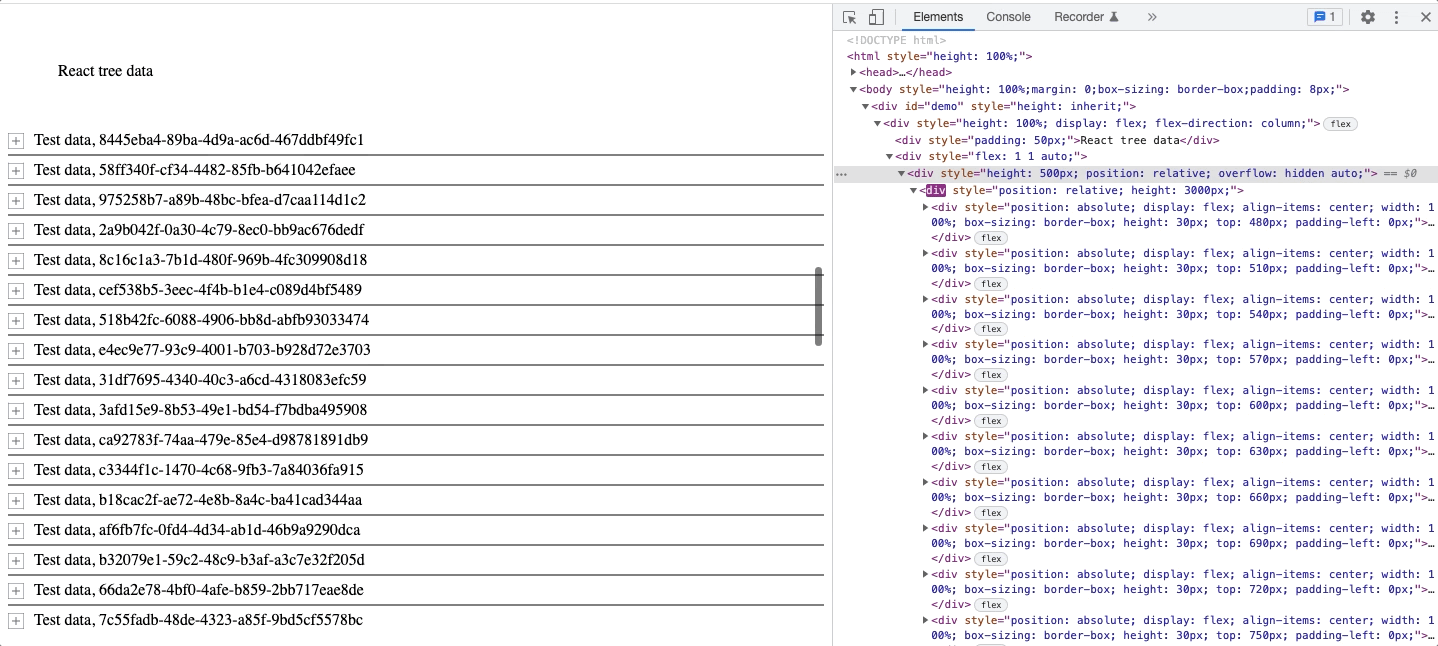react-tree-list
react-tree-list is a lightweight react library for big lists and big tree lists
Demo
https://ohaidukova.github.io/react-tree-list/
Installation
npm i @ohaidukova/react-tree-list
Example
import { List, IRowRenderer, TDataBase } from '@ohaidukova/react-tree-list';
import { treeData } from '../data';
interface IData extends TDataBase<'id'> {
deep: string;
name: string;
type: string;
count: number;
children?: IData[];
}
const rowRenderer: IRowRenderer<IData> = ({ rowData, style }) => {
return (
<div
style={{
...style,
paddingTop: '5px',
paddingBottom: '5px',
borderBottom: '2px solid gray',
width: '100%',
}}
>
<span
style={{ padding: '0 10px' }}
>{`${rowData.name}, ${rowData.id}`}</span>
</div>
);
};
export const App = () => {
return (
<div
style={{ height: '100%', display: 'flex', flexDirection: 'column' }}
>
<div style={{ padding: '50px' }}>React tree data</div>
<div style={{ flex: 'auto' }}>
<List<'id', IData>
data={treeData}
height={500}
rowHeight={30}
rowRenderer={rowRenderer}
uniqueFieldName="id"
childrenFieldName="children"
/>
</div>
</div>
);
};API
| Property | Type | Required | Description |
|---|---|---|---|
| data | array | + | Array of objects with a unique field name, interface IData extends TDataBase<'id'> |
| height | number | + | Height of the block for the table |
| rowHeight | number | + | Height of the row |
| overscanRowCount | number | How many rows we need to render below the visible area, by default 10 | |
| uniqueFieldName | string | + | Name of the field with unique data |
| childrenFieldName | string | + | Name of the field with nested data |
| rowRenderer | function | + | Function for displaying rows, interface IRowRenderer |
| expandedData | object | Object with data of expanded rows, interface IExpandedChildrenData |