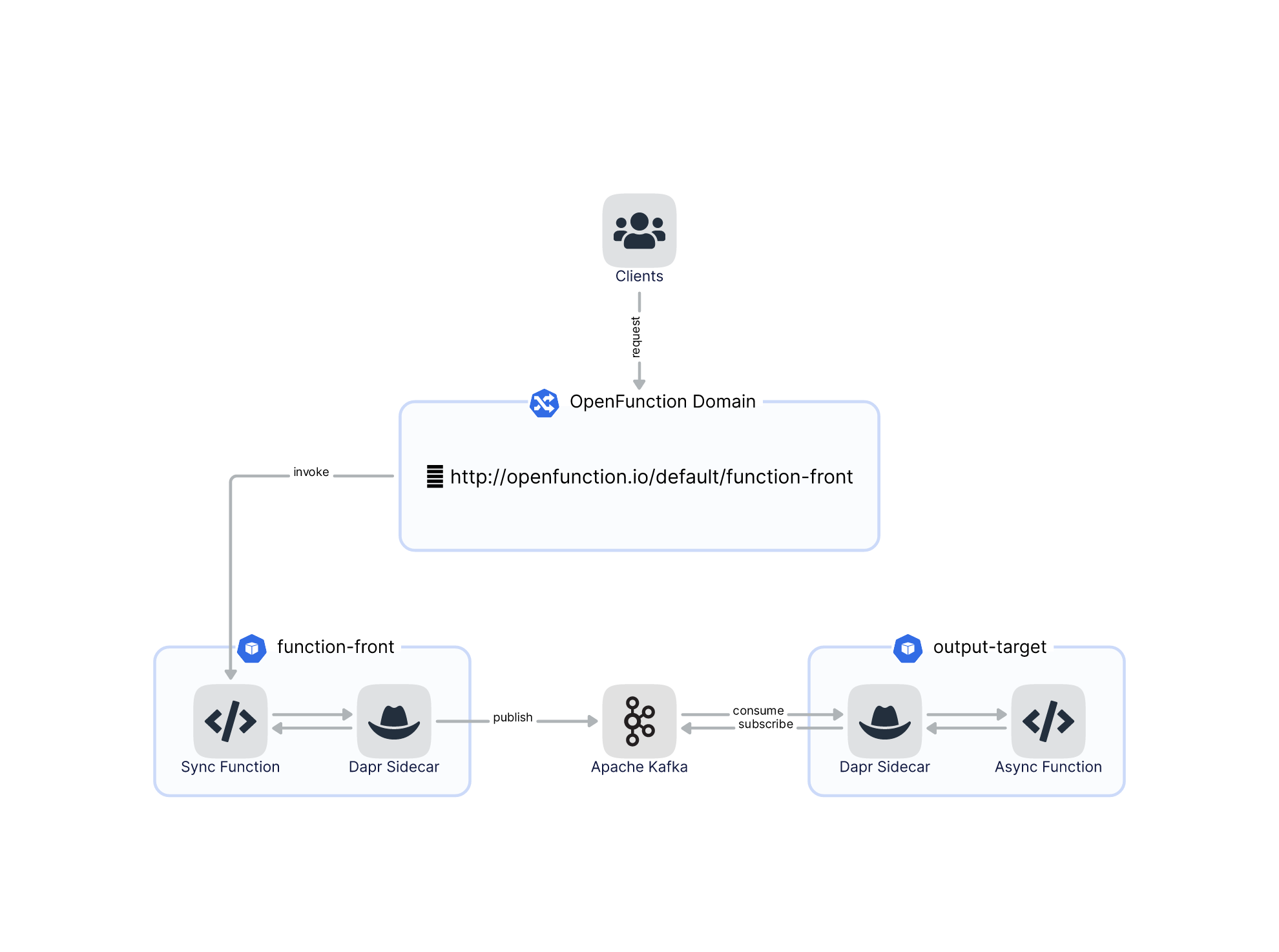Functions Framework for Node.js
This is OpenFunction's Node.js Functions Framework forked from GCP functions-framework-nodejs.
An open source FaaS (Function as a Service) framework based on Express and Restana for writing portable sync and async Node.js functions.
The Functions Framework lets you write lightweight functions that run in many different environments, including:
- OpenFunction
- Knative-based environments
- Dapr-based environments
- Google Cloud Functions
- Cloud Run and Cloud Run for Anthos
- Your local development machine
Generally speaking, the framework allows you to go from:
/**
* Send "Hello, World!"
* @param req https://expressjs.com/en/api.html#req
* @param res https://expressjs.com/en/api.html#res
*/
exports.helloWorld = (req, res) => {
res.send('Hello, World!');
};To:
curl http://my-url
# Output: Hello, World!All without needing to worry about writing an HTTP server or complicated request handling logic.
Watch this video to learn more about the Node Functions Framework.
Features
- Spin up a local development server for quick testing
- Invoke a function in response to a request
- Listen and respond to the events bridged from Dapr system
- Automatically unmarshal events conforming to the CloudEvents spec
- Portable between serverless platforms
Installation
Add the Functions Framework to your package.json file using npm.
npm install @openfunction/functions-frameworkQuickstarts
Quickstart: "Hello, World" on your local machine
-
Create an
index.jsfile with the following contents:exports.helloWorld = (req, res) => { res.send('Hello, World'); };
-
Run the following command:
npx @openfunction/functions-framework --target=helloWorld
-
Open http://localhost:8080/ in your browser and see Hello, World.
Quickstart: Set up a new project
-
Create a
package.jsonfile usingnpm init:npm init
-
Create an
index.jsfile with the following contents:exports.helloWorld = (req, res) => { res.send('Hello, World'); };
-
Now install the Functions Framework:
npm install @openfunction/functions-framework
-
Add a
startscript topackage.json, with configuration passed via command-line arguments:"scripts": { "start": "functions-framework --target=helloWorld" }
-
Use
npm startto start the built-in local development server:npm start ... Serving function... Function: helloWorld Signature type: http URL: http://localhost:8080/
-
Send requests to this function using
curlfrom another terminal window:curl localhost:8080 # Output: Hello, World
Quickstart: Build a Deployable Container
-
Build a container from your function using the Cloud Native Buildpacks:
pack build \ --builder openfunction/builder-node:v2-16.13 \ --env FUNC_TYPE=http \ --env FUNC_NAME=helloWorld \ my-first-function
-
Start the built function container:
docker run --rm -p 8080:8080 -e NODE_ENV=dev my-first-function # Output: Serving function...NOTICE:
-e NODE_ENV=devis required to display "Serving function...", and you can also append-e DEBUG=*to display Express internal debug messages. -
Send requests to this function using
curlfrom another terminal window:curl localhost:8080 # Output: Hello, World!
Configure the Functions Framework
You can configure the Functions Framework using command-line flags or environment variables. If you specify both, the environment variable will be ignored.
| Command-line flag | Environment variable | Description |
|---|---|---|
--port |
PORT |
The port on which the Functions Framework listens for requests. Default: 8080
|
--target |
FUNCTION_TARGET |
The name of the exported function to be invoked in response to requests. Default: function
|
--signature-type |
FUNCTION_SIGNATURE_TYPE |
The signature used when writing your function. Controls unmarshalling rules and determines which arguments are used to invoke your function. Default: http; accepted values: http or event or cloudevent or openfunction
|
--source |
FUNCTION_SOURCE |
The path to the directory of your function. Default: cwd (the current working directory) |
You can set command-line flags in your package.json via the start script.
For example:
"scripts": {
"start": "functions-framework --target=helloWorld"
}Run your function on Serverless platforms
Container environments based on Knative
The Functions Framework is designed to be compatible with Knative environments. Build and deploy your container to a Knative environment.
OpenFunction
Besides Knative function support, one notable feature of OpenFunction is embracing Dapr system, so far Dapr pub/sub and bindings have been support.
Dapr bindings allows you to trigger your applications or services with events coming in from external systems, or interface with external systems. OpenFunction 0.6.0 release adds Dapr output bindings to its synchronous functions which enables HTTP triggers for asynchronous functions. For example, synchronous functions backed by the Knative runtime can now interact with middlewares defined by Dapr output binding or pub/sub, and an asynchronous function will be triggered by the events sent from the synchronous function.
Asynchronous function introduces Dapr pub/sub to provide a platform-agnostic API to send and receive messages. A typical use case is that you can leverage synchronous functions to receive an event in plain JSON or Cloud Events format, and then send the received event to a Dapr output binding or pub/sub component, most likely a message queue (e.g. Kafka, NATS Streaming, GCP PubSub, MQTT). Finally, the asynchronous function could be triggered from the message queue.
Async function use below function signature which is quite difference from that of Express style sync function:
function (ctx, data) {}-
ctx: OpenFunction context object -
data: Data recieved from Dapr Input Binding or Sub Broker
For more details about async function and demo, please check out our Node.js Async Function Quickstart.
HTTP Trigger Async Function
Sync functions is triggered by HTTP request, so Dapr is not used in sync function input. Whenever there are functions output requirements, sync functions can also send output to Dapr output binding or pubsub components.
Here is another function sample:
- Users send a HTTP request to a Knative Sync function.
- This sync function handles the request and then send its output to Kafka through a Dapr Kafka output binding or pubsub component.
- An async function is then triggered by this output event in Kafka (through a Dapr Kafka input binding or pubsub component)
Node.js Functions Framework also supports such use case, you can switch Express function signature to typical async style as below example indicates:
async function tryKnativeAsync(ctx, data) {
// Receive and handle data from HTTP request's body
console.log('Function should receive request: %o', data);
// Send output in async way via Dapr
await ctx.send(data);
// Use `ctx.res` object to deal with HTTP response
ctx.res.send(data);Remember that you also need set command-line flags --signature-type=openfunction, for example in your package.json via the start script:
"scripts": {
"start": "functions-framework --signature-type=openfunction --target=tryKnativeAsync"
}Google Cloud Functions
The Node.js 10 runtime on Google Cloud Functions is based on the Functions Framework. On Cloud Functions, the Functions Framework is completely optional: if you don't add it to your package.json, it will be installed automatically.
After you've written your function, you can deploy it from your local machine using the gcloud command-line tool. Check out the Cloud Functions quickstart.
Cloud Run / Cloud Run for Anthos
After you've written your function, added the Functions Framework and updated your start script in package.json, deploy it to Cloud Run with gcloud run deploy. Check out the Cloud Run quickstart for Node.js.
If you want even more control over the environment, you can deploy to Cloud Run for Anthos. With Cloud Run for Anthos, you can run your function on a GKE cluster, which gives you additional control over the environment (including use of GPU-based instances, longer timeouts and more).
Enable CloudEvents
The Functions Framework can unmarshall incoming CloudEvents payloads to a cloudevent object. It will be passed as an argument to your function when it receives a request. Note that your function must use the cloudevent-style function signature:
const functions = require('@openfunction/functions-framework');
functions.cloudEvent('helloCloudEvents', (cloudevent) => {
console.log(cloudevent.specversion);
console.log(cloudevent.type);
console.log(cloudevent.source);
console.log(cloudevent.subject);
console.log(cloudevent.id);
console.log(cloudevent.time);
console.log(cloudevent.datacontenttype);
});Learn how to use CloudEvents in this guide.
Advanced Docs
More advanced guides and docs can be found in the docs/ folder.
Contributing
Contributions to this library are welcome and encouraged. See CONTRIBUTING for more information on how to get started.
Contributors ✨
Thanks goes to these wonderful people (emoji key):
|
MachaYAD |
This project follows the all-contributors specification. Contributions of any kind welcome!