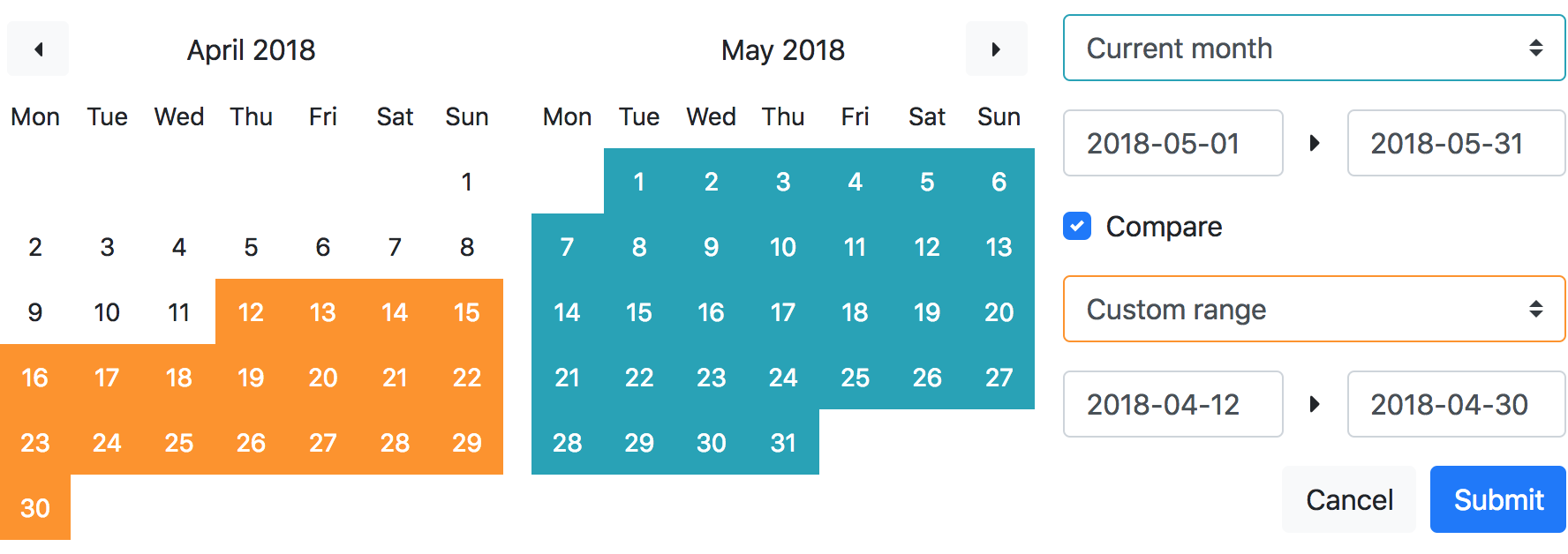vue-date-range-picker
A vue component using Bootstrap 4 styles for date range selection
Features
- Date range selection
- Compare feature: select a second date range
- No integration: DIY with your favorite vue components or js libraries
- Bootstrap 4 styles (requires Bootstrap 4 CSS)
- Returns Moment.js instances (requires moment.js)
Installation
npm install --save @owumaro/vue-date-range-picker
Usage
Webpack
JavaScript
// Import the component
import DateRangePicker from '@owumaro/vue-date-range-picker'
export default {
// Register the component
components: { DateRangePicker },
// Create a method for the submit event
methods: {
updateRanges: function(range) {
...
}
},
...
}HTML template
<date-range-picker v-on:submit="updateRanges" />Browser
TODO
API
Events
As the component needs to transmit multiple values (startDate, endDate, compare, startDateCompare, endDateCompare), it can not use v-model.
Instead, it triggers 2 events:
-
submit: when the submit button is clicked; provides anObjectargument with the 5 attributes mentioned above -
cancel: when the cancel button is clicked
Props
| Prop | Type | Default | Description |
|---|---|---|---|
calendar-count |
Number |
2 |
Number of calendars to display |
allow-compare |
Boolean |
true |
Enable/disable the comparison feature |
ranges |
Object |
{ currentMonth: { ... }, lastMonth: { ... } } |
Predefined ranges displayed in select menu(s) |
default-range-select |
String |
currentMonth |
Key of the range to select by default |
default-range-select-compare |
String |
lastMonth |
Key of the range to select by default (compare) |
Development
npm install
npm run dev
Inspiration
- Google Analytics date range picker
- https://github.com/dangrossman/daterangepicker
TODO
- Browser usage documentation
- Tests
- Hosted demo page
- Popover demo