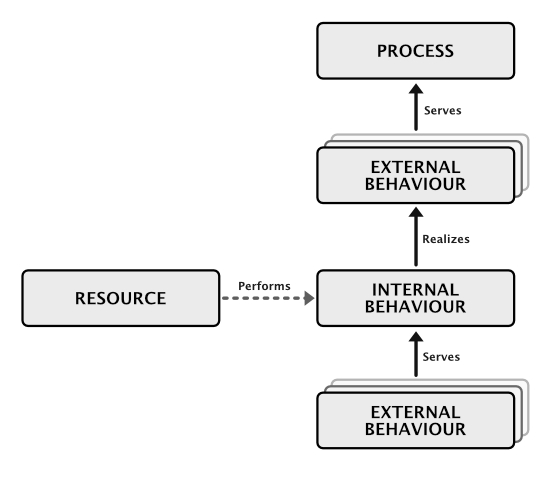Quantitative Analysis Engine
Performs quantitative analysis over a normalized model. The result of the analysis includes the following metrics:
- Workload
- Processing Time
- Response Time
- Resource Utilization
This library was based on "Quantitative Analysis of Enterprise Architectures" (2005) from Maria-Eugenia Iacob and Henk Jonkers.
Installation
Using NPM:
npm i --save @peritoz/quantitative-analysis
Using Yarn:
yarn add @peritoz/quantitative-analysis
Model Structure
The architecture to be analyzed must be described using four basic building blocks: Process, External Behaviour, Internal Behaviour and Resource. These elements are represented below.
The structure above represents the normalized model, which is imperative to a proper quantitative analysis.
-
Process: Represents an entry point to the architecture. Usually it is related to user behaviour. Processes have
the following properties:
- Request frequency: Frequency of requests made to the architecture. The frequency is always in amount per unit of time, e.g., 500/s. An extreme request frequency can lead to excessive resource usage, invalidating the analysis.
- External Behaviour: Represents externalized behaviour (service) by a resource (transitively).
-
Internal Behaviour: Represents internal processing units performed by a resource. Internal behaviours have the
following properties:
- Service Time: Processing time for the execution of the behaviour. Long service time will cause excessive resource usage, invalidating the analysis.
-
Resource: Represents active structure elements, i.e., elements capable of performing a behaviour. Resources have
the following properties:
- Capacity: The capacity of a resource. The default is one. Important: The current version of this lib does not support quantitative analysis with Resources with Capacity greater than one.
Model Building
There are two main ways to build a model for analysis: Importing a JSON description or using the model builder.
JSON Importing
The imported JSON must describe the elements and relationships of the model. Relationships must use the element's name as the key. A valid JSON input is presented below.
{
"name": "Insurance",
"elements": [
{
"name": "Claim submission process",
"type": "process",
"frequencyPeriod": "hour",
"requestFrequency": 25
},
{
"name": "Search component Resource",
"type": "resource",
"capacity": 1
},
{
"name": "Database server",
"type": "internal_behaviour",
"serviceTime": 0.2
},
{
"name": "data access",
"type": "external_behaviour"
}
],
"relationships": [
{
"source": "data access",
"target": "Claim handling process",
"cardinality": 1
}
]
}
Use the fromJSON method to import the JSON content to the model.
const modelInput = require("./input.json");
const model = new Model({name: "JSON Importing"});
model.fromJSON(modelInput);
Model Builder
Alternatively, the model can be built using builder methods:
createProcess(process: { name: string, requestFrequency: number, frequencyPeriod?: TemporalUnit })
createExternalBehaviour(externalBehaviour: { name: string })
createInternalBehaviour(internalBehaviour: { name: string, serviceTime: number, timeUnit?: TemporalUnit })
createResource(resource: { name: string, capacity?: number })
createRelationship(sourceName: string, targetName: string, cardinality: number)
Quantitative Analysis
Quantitative analysis provides an analytical tool for workload, response time, processing time and utility estimation.
You can perform quantitative analysis on a Model using the Quantitative Analysis Engine.
class QuantitativeAnalysisEngine {
constructor(model: Model);
getAllMetrics(includeNormalizedValues: boolean = false): Array<QuantitativeMetric>;
getAllMetricsAsCsv(separator: string = ";", includeNormalizedValues: boolean = false): Array<string>;
}
Example
const modelInput = require("./input.json");
const model = new Model({name: "JSON Importing"});
model.fromJSON(modelInput);
const analysisEngine = new QuantitativeAnalysisEngine(model);
const metrics = analysisEngine.getAllMetrics(true);
NOTE: The usage depends on a normalized input model.
Please see "Quantitative Analysis of Enterprise Architectures" (2005) from Maria-Eugenia Iacob and **Henk Jonkers ** for more details about the processing algorithm.
Result
You should expect as a result an array of Quantitative Metrics, as described below:
QuantitativeMetric {
resource: string,
internalBehaviour: string,
externalBehaviour: string,
workload: number,
processingTime: number,
responseTime: number,
resourceUtilization: number,
normalizedWorkload?: number,
normalizedProcessingTime?: number,
normalizedResponseTime?: number,
}