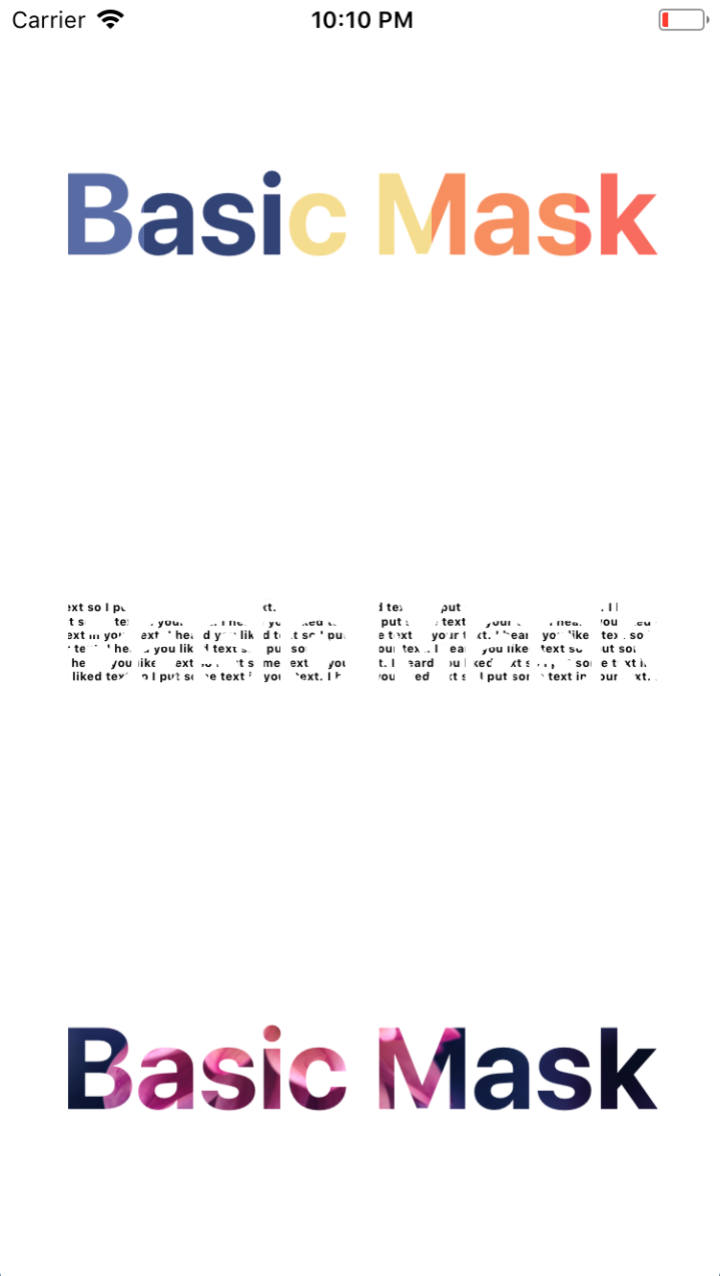Provides a React component that renders a masked view.
- [x] iOS
- [x] Android
- [ ] Web
yarn add @react-native-masked-view/masked-viewor
npm install --save @react-native-masked-view/masked-viewLinking the package manually is not required anymore with Autolinking.
Remember to install the pod with:
npx pod-installYou then need to link the native parts of the library for the platforms you are using. The easiest way to link the library is using the CLI tool by running this command from the root of your project:
react-native link @react-native-masked-view/masked-viewImport the MaskedView component from @react-native-masked-view/masked-view and use it like so:
import React from 'react';
import { Text, View } from 'react-native';
import MaskedView from '@react-native-masked-view/masked-view';
const App = () => {
return (
<MaskedView
style={{ flex: 1, flexDirection: 'row', height: '100%' }}
maskElement={
<View
style={{
// Transparent background because mask is based off alpha channel.
backgroundColor: 'transparent',
flex: 1,
justifyContent: 'center',
alignItems: 'center',
}}
>
<Text
style={{
fontSize: 60,
color: 'black',
fontWeight: 'bold',
}}
>
Basic Mask
</Text>
</View>
}
>
{/* Shows behind the mask, you can put anything here, such as an image */}
<View style={{ flex: 1, height: '100%', backgroundColor: '#324376' }} />
<View style={{ flex: 1, height: '100%', backgroundColor: '#F5DD90' }} />
<View style={{ flex: 1, height: '100%', backgroundColor: '#F76C5E' }} />
<View style={{ flex: 1, height: '100%', backgroundColor: '#e1e1e1' }} />
</MaskedView>
);
}
export default AppThe following image demonstrates that you can put almost anything behind the mask. The three examples shown are masked <View>, <Text>, and <Image>.
| Type | Required |
|---|---|
| element | Yes |
By default hardware rendering mode will be used for best performance, however if you need to animate your maskElement then you’ll need to switch to software to get your mask to update. This prop only affects Android.
| Type | Required | Default |
|---|---|---|
software, hardware
|
No | hardware |