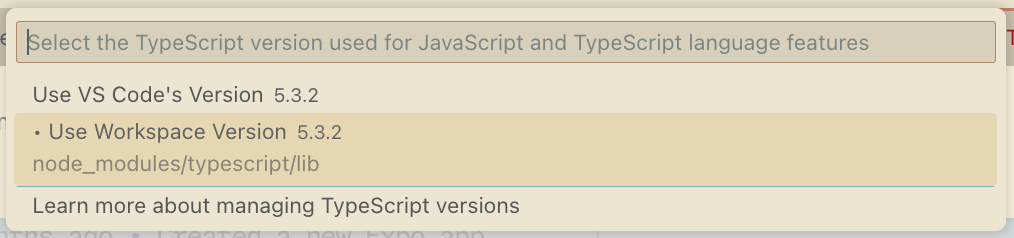A TypeScript plugin enables developers to customize the order of auto-import suggestions provided by the TypeScript Language Server. It should be compatible with any IDE or editor that utilizes the TypeScript Language Server.
| Before | After | |
|---|---|---|
| Auto complete |  |
 |
| Code Fix |  |
 |
-
Install package
npm install ts-plugin-sort-import-suggestions
-
Config
tsconfig.json{ "compilerOptions": { "plugins": [ { "name": "ts-plugin-sort-import-suggestions", // Matches `@/`, `../` and `./`, move them up in the suggestions (This is the default config if you leave it empty) "moveUpPatterns": ["@/", "\\.{1,2}/"], // Move `dist` down in the suggestions, by deafult it's `[]` "moveDownPatterns": ["dist"], } ] }, } -
Config your Editor or IDE to use the TypeScript from node_modules (i.e. Use Workspace Version in VSCode from TypeScript and JavaScript Language Features Extension), otherwise TypeScript won't be able to load the plugin
Please refer to TypeScript / Writing a TypeScript Plugin