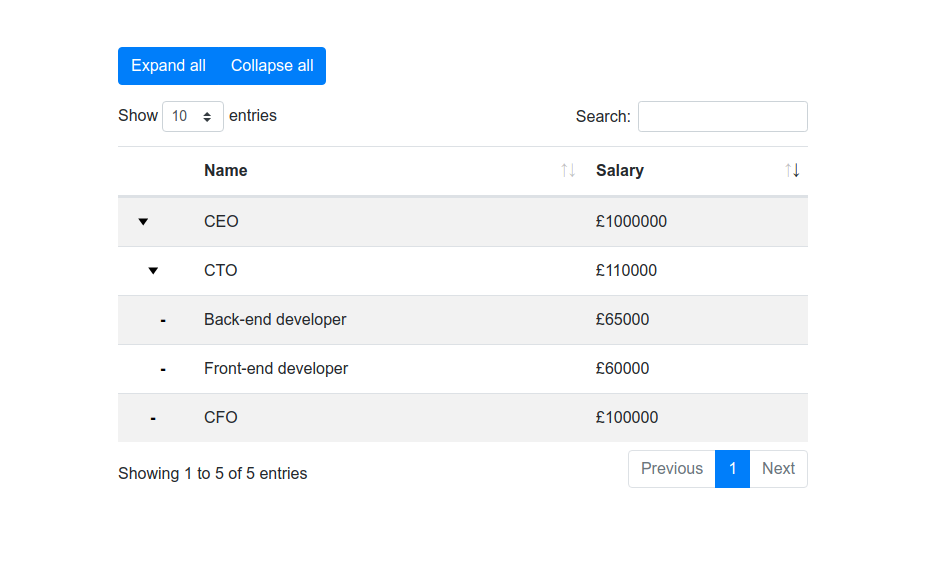TreeTables plug-in for jQuery
TreeTables is a jQuery plugin that enhances the functionality of the popular DataTables plugin.
DataTables does not support tree data by default, so this plugin adds that support.
Installation options
-
Download: First download the base DataTables scripts here: https://datatables.net/download/ Then also download this repo and include the following scripts on your page:
<script type="text/javascript" src="DataTables/datatables.min.js"></script> <script type="text/javascript" src="treeTable.js"></script>And the following css in your document head:
<link rel="stylesheet" type="text/css" href="DataTables/datatables.min.css"/> <link rel="stylesheet" type="text/css" href="tree-table.css"/>See examples for styling with Bootstrap
-
npm:
npm install @reside-ic/tree-table
Basic Usage
const organisationData = [
{tt_key: 1, tt_parent: 0, name: "CEO"},
{tt_key: 2, tt_parent: 1, name: "CTO"},
{tt_key: 3, tt_parent: 2, name: "developer"},
{tt_key: 4, tt_parent: 1, name: "CFO"}
];
$('#my-table').treeTable({
"data": myData,
"columns": [
{
"data": "name"
}
]
});
Data provided to the table must include the following fields:
- tt_key: number - a unique row identifier. Must be 1-indexed.
- tt_parent: number - the key of this row's parent row
Options
TreeTable options are all DataTable options plus:
- collapsed: bool - whether to start with all child rows collapsed
$('#my-table').treeTable({
"data": myData,
"collapsed": true,
"columns": [
{
"data": "name"
}
]
});
Please note that the TreeTable plugin adds a left-hand column to the table. This means that user provided columns are 1-indexed instead of 0-indexed.
E.g., this table will be initially sorted by name:
$('#my-table').treeTable({
"data": myData,
"columns": [
{
"data": "name"
},
{
"data": "salary"
}
],
"order": [[ 1, 'asc' ]]
});
API
The DataTables API will be attached to the table element in the usual way,
accessible by $('#my-table').DataTable()
Please note that as with the options, columns are 1-indexed. E.g. to re-sort the above table by salary:
$('#my-table').DataTable()
.order([ 2, 'asc' ])
.draw();
Additionally the TreeTable plugin exposes API methods for collapsing and
exanding rows via $('#myTable').data('treeTable')
To expand all rows:
$('#myTable').data('treeTable')
.expandAllRows()
.redraw();
To collapse all rows:
$('#myTable').data('treeTable')
.collapseAllRows()
.redraw();
Examples
Thanks
This plugin was inspired by a jsfiddle posted by a user called Mytko in the datatables forum: https://datatables.net/forums/discussion/25045/treetable-in-datatables