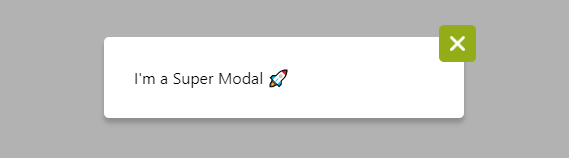@royframery_openclassrooms/modal
package to handle a modal
Install
npm install --save @royframery_openclassrooms/modalUsage
import React, { useState } from 'react'
import './App.css'
import { Modal } from '@royframery_openclassrooms/modal'
import '@royframery_openclassrooms/modal/dist/index.css'
export const App = () => {
const [isOpen, setIsOpen] = useState(false)
const openModal = () => {
setIsOpen(true)
}
const afterOpenModal = () => {
console.log('Boo 👻')
}
const afterCloseModal = () => {
console.log('Good Bye Modal... 😿 ')
setIsOpen(false)
}
return (
<main className='main'>
<button className='main__button' onClick={openModal}>
Save
</button>
<Modal
content={"I'm a new content ! 💃"}
isOpen={isOpen}
afterOpenModal={afterOpenModal}
afterCloseModal={afterCloseModal}
wrapperStyle={{ backgroundColor: 'rgba(255, 127, 0, 0.3)' }}
modalStyle={{ width: '50%', borderRadius: '10px' }}
contentStyle={{ color: '#ff7f00' }}
closeButtonStyle={{
backgroundColor: '#ff7f00',
top: '-20px',
right: '-20px',
borderRadius: '50%'
}}
iconStyle={{ width: '30px', height: '30px' }}
iconSrc='/cactus.svg'
/>
</main>
)
}Props
Common props you may want to specify include:
Is required
-
isOpen: The default behavior of the modal.- Format : Boolean
Is Not required
-
content: The content of the modal. Can be a string, dom elemnt or a React component.- Default :
I'm a Super Modal 🚀 - Format:
<Modal content={string} /> <Modal content={<p>dom element </p>} /> <Modal content={<MyComponent />} />
- Default :
-
afterCloseModal: A fonction to execute before opening the modal -
beforeOpenModal: A fonction to execute after closing the modal -
wrapperStyle: The style of the main wrapper which is a dom element. React inline Style -
modalStyle: The style of the modal which is a dom element. React inline Style -
contentStyle: The style of the content in the modal which is a dom element. React inline Style -
closeButtonStyle: The style of the modal's close button which is a button element. React inline Style -
iconStyle: The style of the close button's icon which is a img element. React inline Style -
iconSrc: The src of the icon
License
MIT © Yorgamaton