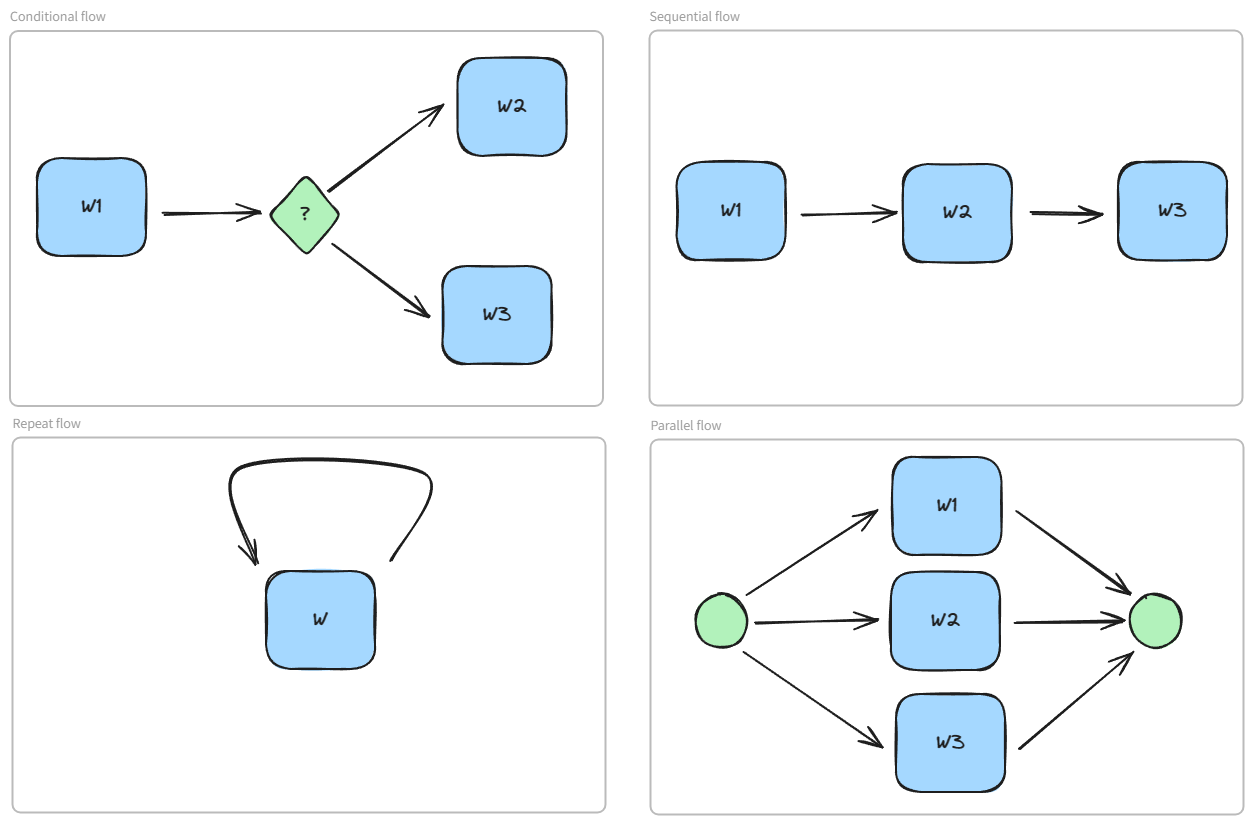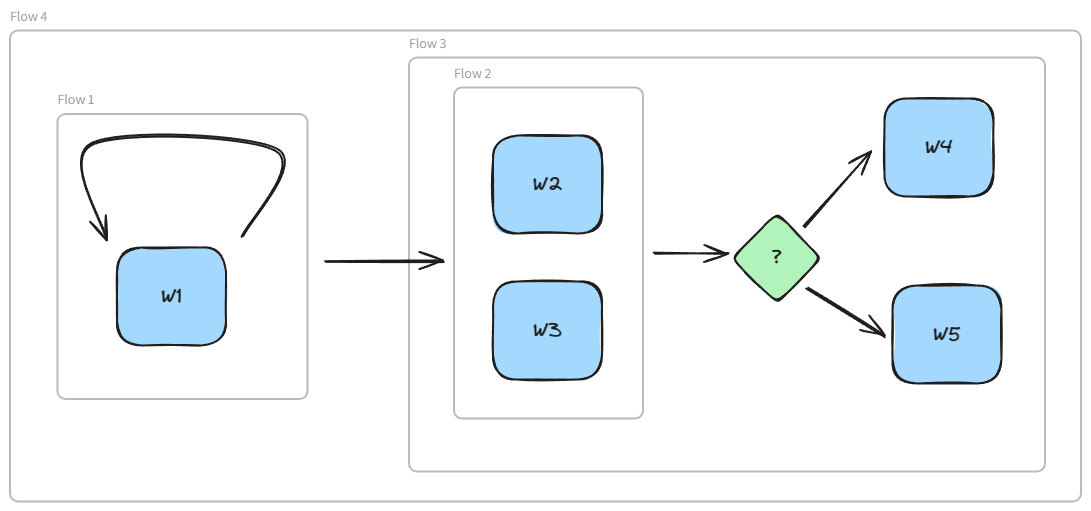It's a library implementing a simple workflow engine.
This library was heavily inspired to j-easy/easy-flows in the Java world.
npm install @rs-box/ez-flowA Workflow is a collection of Work Units must be run tu achieve a given purpose.
Each Work unit implements a behaviour and interacts with outer environment and the other units by the means of a Context exchanged between them. You can place each unit in a flow applying some logic to control it.
That is you can place unit in a sequential flow, in a conditional one, in a parallel one and so on.
At the end of this "chain" we obtain the final result.
In this library are actually available the following flow constructs:
- Sequential Flow
- Conditional Flow
- Iterative Flow
- Parallel Flow
Suppose you have defined a work unit called PrintMessageWork that implements Work. It takes a message and its call method prints it:
import {
Work,
WorkContext,
WorkReport,
DefaultWorkReport,
WorkStatus,
} from '@rs-box/ez-flow';
export class PrintMessageWork implements Work {
private message: string;
constructor(message: string) {
this.message = message;
}
getName() {
return 'print message';
}
async call(workContext: WorkContext): Promise<WorkReport> {
console.log(this.message);
return new DefaultWorkReport(WorkStatus.COMPLETED, workContext);
}
}Now suppose to create the following workflow:
- Print "foo" 3 times
- Then print "hello" and "world" in parallel
- Then if both "hello" and "world" have been successfully printed, finally print "ok", otherwise print "nok".
This workflow can be illustrated as follows:
- flow1 is a RepeatFlow of work1 which prints "foo" 3 times.
- flow2 is a ParallelFlow of work2 and work3 which prints "hello" and "world" in parallel
- flow3 is a ConditionalFlow. It first executes flow2, then if flow2 is completed, it executes work4 (print "ok"), otherwise executes work5 (print "nok")
- flow4 is a SequentialFlow. It executes flow1 then flow3 in sequence
This is a code snippet for the above example:
import {
ConditionalFlow,
SequentialFlow,
RepeatFlow,
ParallelFlow,
WorkFlowEngine,
WorkStatus,
WorkContext,
WorkFlowEngineBuilder,
WorkReport,
} from '@rs-box/ez-flow';
import { PrintMessageWork } from './print-message-work';
// 1. Build work units
const work1: PrintMessageWork = new PrintMessageWork('foo');
const work2: PrintMessageWork = new PrintMessageWork('hello');
const work3: PrintMessageWork = new PrintMessageWork('world');
const work4: PrintMessageWork = new PrintMessageWork('ok');
const work5: PrintMessageWork = new PrintMessageWork('nok');
// 2. Build workflow
const workflow = SequentialFlow.Builder.newFlow() // flow 4
.addWork(
RepeatFlow.Builder.newFlow() // flow 1
.withName('print foo')
.withWork(work1)
.withTimes(3)
.build(),
)
.addWork(
ConditionalFlow.Builder.newFlow() // flow 3
.withWork(
ParallelFlow.Builder.newFlow() // flow 2
.withName('print hello world')
.addWork(work2)
.addWork(work3)
.build(),
)
.then(work4)
.otherwise(work5)
.build(),
)
.build();
// set needed attributes in workContext
const workContext = new WorkContext();
// 3. Run workflow
const workFlowEngine: WorkFlowEngine = WorkFlowEngineBuilder.newBuilder().build();
workFlowEngine.run(workflow, workContext).then(
(finalReport: WorkReport) => {
if (finalReport.getWorkStatus() === WorkStatus.COMPLETED) {
// Completed successfully
console.log('Completed successfully');
} else {
// There was a failure
const err = finalReport.getError();
// Show error...
console.error('error: ', err);
}
},
err => {
console.error('general error: ', err);
},
);