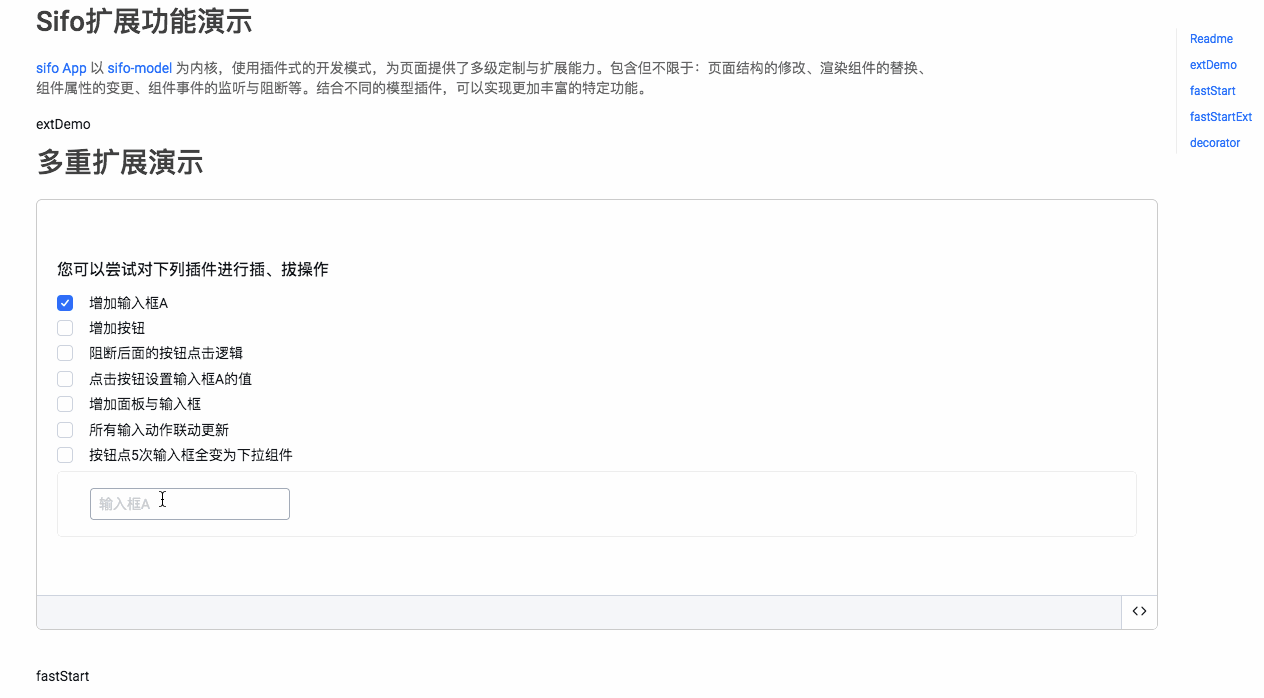sifo-vue
sifo-vue 是组装了sifo-model、sifo-singleton 的一个 Vue 组件。
sifo-vue 以 sifo-model 为内核,使用插件式的开发模式,为页面提供了多级定制与扩展能力。包含但不限于:页面结构的修改、渲染组件的替换、组件属性的变更、组件事件的监听与阻断等。结合不同的模型插件,可以实现更加丰富的特定功能。
codesandbox.io
SifoApp (sifo-vue) Props
| 参数 | 说明 | 类型 | 是否必传 | 默认值 |
|---|---|---|---|---|
| namespace | 命名空间,这是一个功能集合的主要标识,第三方将根据命名空间来进行功能扩展 | string | 是 | - |
| schema | schema,描述了页面结构 | object | 是 | - |
| components | 组件,引入局部组件时传入,全局组件不需传 | object | 否 | {} |
| plugins | 插件,分为模型插件、页面插件和组件插件 | array:[{ componentPlugin, pagePlugin, modelPlugin }, { modelPlugin: otherModelPlugin }] | 否 | [] |
| externals | 任意其它信息 | object | 否 | {} |
| sifoExtProps | 任意对象,mApi.getSifoExtProps 可以取到即时的值,这点与 externals 相区别 | object | 否 | {} |
| modelApiRef | 模型接口外传方法,调用参数为 mApi(接口构建完成时) 或 null(模型销毁时) | function | 否 | |
| openLogger | 是否在控制台打印出执行日志,不建议在生产环境使用 | bool | 否 | false |
| optimize | 是否进行渲染优化,sifo-vue 是 top-down 的渲染模式,在复杂页面可以启用此参数 | bool | 否 | false |
| getModelPluginArgs | 获取模型插件实例化时的构造函数参数 | function:(modelPluginId, info) => ([arg1, arg2, ...]) | 否 | |
| class | 样式类 | vue.class规范 | 否 |
扩展的 mApi 模型接口
mApi说明
| 方法名 | 参数/类型 | 返回值类型 | 描述 |
|---|---|---|---|
| getSifoVueInstance | ✘ | VueComponent | 获取 sifo-vue 的组件实例 |
| getSifoExtProps | ✘ | 任意对象 | 获取 SifoApp.sifoExtProps 即时的值 |
| createElement | (component, attribute, children) | VueComponent | vue 的 createElement 方法 |
| renderSlot | (nodeId, props) | VueComponent | 渲染作用域插槽的方法 ,将带slot标的指定schema节点(参数nodeId即节点id)渲染成 scopedSlots 中的节点对象,使用方法见后文 |
attributes
| 属性名 | 类型 | 默认值 | 描述 |
|---|---|---|---|
| muteRenderOptimizeMark | bool | false | 当节点上此属性为true时,该节点不受渲染优化标记的控制,按照普通渲染模式渲染,但仍然受父组件的渲染与否影响 |
如何使用
-
项目
-
extend.js
import SifoSingleton from '@schema-plugin-flow/sifo-singleton'; const singleton = new SifoSingleton('quick-start'); // target namespace singleton.registerItem('testExtendId', () => { return { plugins, components } });
-
app.js
const App = { template: ` <sifo-app :namespace="namespace" class="quick-start-demo" :plugins="plugins" :components="components" :schema="schema" :openLogger="openLogger" /> ` }; new Vue({ render: (h) => h(App, { props: { namespace: 'quick-start' } } ) }).$mount("#app");
-
-
runtime
-
load extend js
-
load app js
你应该在 sifoApp 渲染前加载扩展 js 资源
<script src="extend.js"></script> <script src="app.js"></script>
-
QuickStart
下面的例子演示了如何监听一个按钮组件的点击事件,并在点击事件中修改其它组件的属性,同时也演示了多个插件的情形。想了解更多的功能请参考sifo-model
<template>
<sifo-app
:namespace="namespace"
class="quick-start-demo"
:plugins="plugins"
:components="components"
:schema="schema"
:openLogger="openLogger"
/>
</template>
// 注意改为script
<script--xxx-->
import SifoApp from "@schema-plugin-flow/sifo-vue";
// register local components
const components = {
Container: {
template: "<div><slot></slot></div>",
},
Slogan: {
template: "<h2>{{content}}</h2>",
props: ["content"],
},
Button: {
template: `<button @click="$emit('click')">click to change</button>`,
},
};
// schema 定义了初始的页面结构
const schema = {
component: "Container",
id: "mainId",
attributes: {},
children: [
{
component: "Slogan",
id: "slogan_id",
attributes: {
content: "hello world",
},
},
{
component: "Button",
id: "test_btn_id",
attributes: {},
},
],
};
// 组件插件可以实现与组件相关的功能
const componentPlugin1 = {
test_btn_id: {
onComponentInitial: (params) => {
const { event, mApi } = params;
mApi.addEventListener(event.key, "click", () => {
mApi.setAttributes("slogan_id", {
content: "hello sifo",
});
});
},
},
};
// 第二个插件
const componentPlugin2 = {
test_btn_id: {
onComponentInitial: (params) => {
const { event, mApi } = params;
mApi.addEventListener(event.key, "click", () => {
console.log("test_btn_id clicked!");
});
},
},
};
const plugins = [
{ componentPlugin: componentPlugin1 },
{ componentPlugin: componentPlugin2 },
];
export default {
name: "quick-start",
components: { SifoApp },
beforeCreate: function () {
const sifoAppProps = {
namespace: "quick-start",
plugins: plugins,
components,
schema,
openLogger: true,
};
Object.keys(sifoAppProps).forEach((key) => {
this[key] = sifoAppProps[key];
});
},
};
</script--xxx-->外部扩展
如果一个页面是用 sifo 开发的,开发者可以在不接触原始代码的情况下,对页面进行扩展。这里用到了 sifo-singleton 全局扩展容器,只要在目标页面渲染前载入了扩展插件、组件,扩展功能就会在目标页面上生效。
import SifoSingleton from '@schema-plugin-flow/sifo-singleton';
const singleton = new SifoSingleton('quick-start');// 对目标命名空间进行扩展
// 插件的功能与使用跟前面的示例完全一致
const plugins = [{ pagePlugin, componentPlugin }];
const components = {};
singleton.registerItem('testExtendId', () => {
return {
plugins,
components,
openLogger: true,
}
});renderSlot 使用示例
const CompA = {
template: `
<div>
<slot name="toslot" propa="val1" propb="val2">
</div>
`
};
const CompSlotItem = {
template: `
<div>
{{ propa }}
{{ propb }}
</div>
`,
props: ['propa','propb']
};const schema = {
component: 'CompA',
id: 'compa-id',
children:[
{
component: 'CompSlotItem',
id: 't-slot-id',
attributes: {
slot: 'toslot'
}
}
]
};
mApi.setAttributes('compa-id', {
scopedSlots: {
// 有具名插槽时,无名(default)插槽要显式写,否则无法刷新
toslot: function ({ propa, propb }) {
return mApi.renderSlot('t-slot-id', { propa, propb });
}
}
})sifoAppDecorator
为一个组件追加扩展能力时,可用修饰器方式。sifoAppDecorator 第一个参数是命名空间,第二个参数与上文的“SifoApp参数”一致(namespace 和 schema 除外)。此外还增加了如下参数:
| 参数 | 说明 | 类型 | 是否必传 | 默认值 |
|---|---|---|---|---|
| fragments | 片段列表。片段可以只定义一个id,通过 getFragment 方法获取片段来渲染;也可以传一个 schema,以 schema 的第一层 id 来标识 | array | 否 | - |
被 sifoAppDecorator 修饰的组件,props 中将出现 sifoApp 对象,对象包含 addEventListener、 watch、getFragment 等方法和 mApi 接口。
sifoAppDecorator 示例
下面的示例包含:
- 修饰 TestDecorator 组件,并返回修饰后的 App 组件;
- App 组件标注命名空间为 test-sifo-decorator;
- TestDecorator 组件向外暴露 click 事件,扩展件就可以监听与干预这些事件;
- TestDecorator 注册了 updateData、getData 观测,扩展件可以发布相应观测消息来与 App 通信;
- TestDecorator 定义了 $dynamic_panel, $static_panel 片段,以使扩展件可以在页面指定位置渲染内容。 完整示例请参照这里
- 对TestDecorator组件加修饰
import { sifoAppDecorator } from "@schema-plugin-flow/sifo-vue";
import TestDecorator from './test-decorator-target.vue';
//
const componentPlugin = {
'test-sifo-decorator': {
onComponentInitial: params => {
const { event, mApi } = params;
mApi.addEventListener(event.key, 'click', (ctx, ...arg) => {
console.log('decorator: clicked', ctx, arg);
});
}
}
};
const plugins = [{ componentPlugin }];
const App = sifoAppDecorator('test-sifo-decorator', {
externals: { aa: 1 },
plugins,
fragments: ['$dynamic_panel', '$static_panel'],
class: "decorator-test",
openLogger: false
})(TestDecorator);
export default App;- TestDecorator 组件
<template>
<div>
<div>
<span>count:{{ count }}</span>
<button v-bind:style="{ margin: '4px 8px' }" v-on:click="count++">
add count
</button>
</div>
<div>
<button v-bind:style="{ margin: '4px 0' }" @click="click">
fire click method
</button>
</div>
<div>
不传参片段:
<component v-bind:is="staticFragment"></component>
</div>
<div>
动态传参数片段:
<component v-bind:is="getDynamicFragment()"></component>
</div>
</div>
</template>
//
<script--xxx-->
// this is the Vue Component who will be decorated.
const TestDecorator = {
name: "decorator-test",
components: {},
data: function () {
return {
count: 0,
staticFragment: this.sifoApp.getFragment("$static_panel"),
};
},
created: function () {
this.sifoApp.watch("updateData", (ctx, key, val) => {
if (key === "count") {
this.count++;
}
});
this.sifoApp.watch("getData", (e, getter) => {
getter({
count: this.count,
});
});
// prepose传入true可使事件先于扩展件注册,在希望外部能够覆盖(扩展)内部方法时可使用
this.clickFn = this.sifoApp.addEventListener("click", (...args) => {
console.log("target: clicked");
}, true);
},
methods: {
click: function (...args) {
// 建议不要直接在模板上绑定clickFn,否则可能带来非预期问题
this.clickFn(...args);
},
getDynamicFragment: function () {
return this.sifoApp.getFragment("$dynamic_panel", {
value: `count: ${this.count}`,
});
},
},
destroyed() {
console.log("destroyed");
},
// declare sifoApp property
props: ["sifoApp"],
};
export default TestDecorator;
</script--xxx-->- sifoAppDecorator 下的外部扩展示例
import SifoSingleton from '@schema-plugin-flow/sifo-singleton';
import { Input, Button } from "ant-design-vue";
//
const customOnChange = (context, e) => {
const { event, mApi } = context;
const { key } = event;
mApi.setAttributes(key, { value: e.target.value + 'extVal' });
}
const pagePlugin = {
onNodePreprocess: (node, info) => {
const { id, component } = node;
if (id === '$sifo-header') {
return {
...node,
attributes: {
style: {
color: "green"
}
},
children: ['这是扩展的header']
}
}
if (id === '$dynamic_panel' || id === '$static_panel') {
// 将片段直接换成新的组件,这个组件就可以拿到getFragment的参数
return {
...node,
component: 'Input',
attributes: {
...node.attributes,
others: {
ok: false
}
}
}
}
if (id === '$sifo-footer') {
return {
...node,
attributes: {
style: {
border: "1px solid green",
padding: "4px"
}
},
children: [
{
component: 'div',
children: ['这是扩展的footer']
},
{
component: 'Button',
id: 'updateDataBtn',
children: ['updateCount']
}]
}
}
return node;
},
}
const componentPlugin = {
'test-sifo-decorator': {
onComponentInitial: params => {
const { event, mApi } = params;
let fcount = 0;
mApi.addEventListener(event.key, 'click', (context, e) => {
//context.event.stop();
console.log('ext: click', context, e);
mApi.setAttributes('$static_panel', {
value: `ext click fired: ${++fcount}`
});
});
}
},
$dynamic_panel: {
onComponentInitial: params => {
const { event, mApi } = params;
mApi.addEventListener(event.key, 'change', customOnChange);
}
},
$static_panel: {
onComponentInitial: params => {
const { event, mApi } = params;
mApi.addEventListener(event.key, 'change', customOnChange);
}
},
updateDataBtn: {
onComponentInitial: params => {
const { event, mApi } = params;
mApi.addEventListener(event.key, 'click', () => {
mApi.dispatchWatch('getData', data => {
console.log('old data:', data);
});
mApi.dispatchWatch('updateData', 'count');
});
}
}
};
const singleton = new SifoSingleton('test-sifo-decorator');
singleton.registerItem('ccc', () => {
return {
plugins: [
{
pagePlugin,
componentPlugin
}
],
components: {
Input, Button
},
openLogger: true
};
});
//
export default singleton;