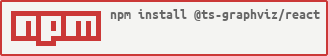It is part of the ts-graphviz library, which is split into modular packages to improve maintainability, flexibility, and ease of use.
Graphviz-dot Renderer using React.
The module can then be installed using npm:
# yarn
$ yarn add @ts-graphviz/react react react-dom
# or npm
$ npm install -S @ts-graphviz/react react react-domInstall React and React DOM as peerDependencies at the same time.
import { Digraph, Node, Subgraph, Edge, renderToDot } from '@ts-graphviz/react';
const Example = () => (
<Digraph
rankdir="TB"
edge={{
color: 'blue',
fontcolor: 'blue',
}}
node={{
shape: 'none',
}}
>
<Node
id="nodeA"
shape="none"
label={
<dot:table border="0" cellborder="1" cellspacing="0">
<dot:tr>
<dot:td>left</dot:td>
<dot:td port="m">middle</dot:td>
<dot:td port="r">right</dot:td>
</dot:tr>
</dot:table>
}
/>
<Subgraph id="cluster" label="Cluster" labeljust="l">
<Node id="nodeB" label="This is label for nodeB." />
</Subgraph>
<Edge targets={['nodeB', 'nodeA:m']} comment="Edge from node A to B" label={<dot:b>A to B</dot:b>} />
</Digraph>
);
const dot = renderToDot(<Example />);
console.log(dot);digraph {
rankdir = "TB";
edge [
color = "blue";
fontcolor = "blue";
];
node [
shape = "none";
];
"nodeA" [
shape = "none";
label = <<table border="0" cellborder="1" cellSpacing="0"><tr><td>left</td><td port="m">middle</td><td port="r">right</td></tr></table>>;
];
subgraph "cluster" {
labeljust = "l";
label = "Cluster";
"nodeB" [
label = "This is label for nodeB.";
];
}
// Edge from node A to B
"nodeB" -> "nodeA":"m" [
label = <<b>A to B</b>>;
];
}Contributions to the ts-graphviz project are welcome.
Please refer to the main ts-graphviz repository for guidelines on how to contribute.
This software is released under the MIT License.