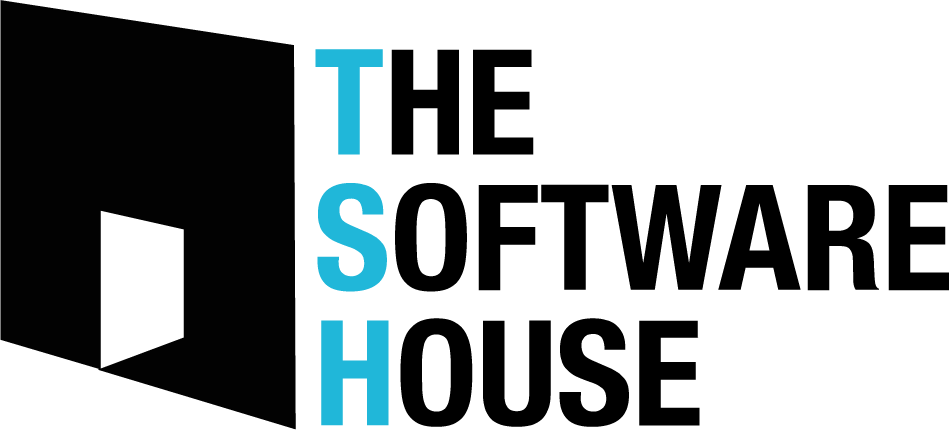RAD Scheduler Client
Non-blocking RAD Scheduler client for Node.js.
This is a 100% JavaScript library, with TypeScript definition, with the Promise API.
This module makes it simple to implement a Node.js application that uses RAD Scheduler.
Table of Contents
Installing
$ npm install @tshio/scheduler-clientor
$ yarn add @tshio/scheduler-clientLoading and configuration module
// CommonJS
const { SchedulerClient } = require('@tshio/scheduler-client');
// ES Module
import { SchedulerClient } from '@tshio/scheduler-client';
const options = {
host: "localhost",
port: "50070",
}
const schedulerClient = new SchedulerClient(options);Examples
const SchedulerClient = require('@tshio/scheduler-client');
const schedulerClient = new SchedulerClient({
host: "localhost",
port: 50070,
});
(async () => {
// Add job
const job = {
name: "JobExample",
type: "http",
payload: {
url: "example.com",
},
};
const { id } = await schedulerClient.jobs.addJob(job).catch();
// Get jobs
const jobsQueryFilter = {};
const jobs = await schedulerClient.jobs.getJobs(jobsQueryFilter);
// Cancel job
await schedulerClient.jobs.cancelJob({ jobId: id });
})();API
schedulerClient.jobs.addJob({ name, type, payload?, jobOptions? }) => Promise<{ id }>
Schedule an action to another service - either to run immediately, at some specific timestamp or as a cron job.
Returns an object
{
id: string; // job id
}or throw HttpError
Parameters
| Name | Type | Description | Default |
|---|---|---|---|
| name | string |
Job name | |
| type | string |
Job type (always "http") | |
| payload | object |
Job payload | |
| payload.method | string |
optional HTTP method, allowed values: |
|
| payload.url | string |
Request URL string | |
| payload.headers | object |
optional Request headers, example: |
|
| payload.body |
object string
|
optional Request body, string or any of object |
|
| payload.options | object |
optional Request options |
|
| payload.compress | boolean |
optional Support gzip/deflate content encoding. false to disable |
false |
| payload.follow | number |
optional Maximum redirect count. 0 to not follow redirect |
20 |
| payload.size | number |
optional Maximum response body size in bytes. 0 to disable |
0 |
| payload.timeout | number |
optional Request/response timeout in ms, it resets on redirect. 0 to disable (OS limit applies) |
0 |
| jobOptions | object |
optional Job configuration object |
|
| jobOptions.priority | number |
optional Optional priority value. ranges from 1 (highest priority) to MAX_INT (lowest priority). Note that using priorities has a slight impact on performance, so do not use it if not required. |
|
| jobOptions.delay | number |
optional An amount of milliseconds to wait until this job can be processed. Note that for accurate delays, both server and clients should have their clocks synchronized. |
|
| jobOptions.attempts | number |
optional The total number of attempts to try the job until it completes. |
3 |
| jobOptions.cron | string |
optional Repeat job according to a cron specification. |
|
| jobOptions.cronStartDate | string |
optional Start date when the repeat job should start repeating. Example: |
|
| jobOptions.cronEndDate | string |
optional End date when the repeat job should stop repeating. Example: |
|
| jobOptions.cronTimeZone | string |
optional Cron Timezone |
|
| jobOptions.cronLimit | number |
optional Number of times the job should repeat at max. |
|
| jobOptions.backoff | number |
optional Setting for automatic retries if the job fails. |
5000 |
| jobOptions.lifo | boolean |
optional If true, adds the job to the right of the queue instead of the left. |
false |
| jobOptions.timeout | number |
optional The number of milliseconds after which the job should be fail with a timeout error. |
|
| jobOptions.removeOnComplete | boolean |
optional If true, removes the job when it successfully completes. |
|
| jobOptions.removeOnFail | boolean |
optional If true, removes the job when it fails after all attempts. |
|
| jobOptions.stackTraceLimit | number |
optional Limits the amount of stack trace lines that will be recorded in the stacktrace. |
schedulerClient.jobs.getJobs( queryFilter? ) => Promise< object >
Get jobs list (if no query parameters it returns first 25 jobs ordered by name)
Returns an object
{
jobs: Job[];
page: number;
limit: number;
total: number;
}interface Job {
id: string;
name: string;
type: JobType;
cron?: string;
status: JobStatus;
jobOptions?: JobOptions;
payload?: jsonB;
createdAt: Date;
updatedAt: Date;
}or throw HttpError
Parameters
| Name | Type | Description | Default |
|---|---|---|---|
| queryFilter | object |
optional Query filter |
|
| queryFilter.page | number |
optional Page number |
1 |
| queryFilter.limit | number |
optional Response limit |
25 |
| queryFilter.filter | number |
optional Filter object |
|
| queryFilter.query | number |
optional Query object |
Filters can be used search for a single condition or they can be wrapped in logical operands AND and OR. Filtering can be a simple conditional evaluation of a single field.
//
export type GetJobsColumns = "id" | "name" | "status" | "createdAt" | "updatedAt";
export type GetJobsFilterOperators =
| "eq"
| "eqOr"
| "neq"
| "neqOr"
| "lt"
| "ltOr"
| "lte"
| "lteOr"
| "gt"
| "gtOr"
| "gte"
| "gteOr"
| "include"
| "includeOr"
| "in"
| "inOr";
export interface JobsQueryFilter {
page?: number;
limit?: number;
filter?: {
[column in GetJobsColumns]?: {
[operator in GetJobsFilterOperators]?: string;
};
};
order?: {
by: "id" | "name" | "status" | "createdAt" | "updatedAt";
type: "asc" | "desc";
};
}-
filter[column][operator] = value
Name Type Description column stringColumn name operator stringOperator name value stringornumberorboolean(depending on thecolumntype)Examples
Single parameter filter
filter: { name: { include: "job" } }
Two parameter filter
filter: { name: { include: "job" }, status: { eq: "active", }, }
-
order
Name Type Description Default by stringoptional column name for order sorting, allowed values:
"id", "name", "status", "createdAt", "updatedAt"idtype ascordescoptional Ascending or descending order
ascExamples
order: { by: "name", type: "desc" }
schedulerClient.jobs.cancelJob({ jobId }) => Promise< void >
Cancels a job with given id
Returns void or throw HttpError
Parameters
| Name | Type | Description |
|---|---|---|
| jobId | string |
Job ID |
License
This project is licensed under the terms of the MIT license.