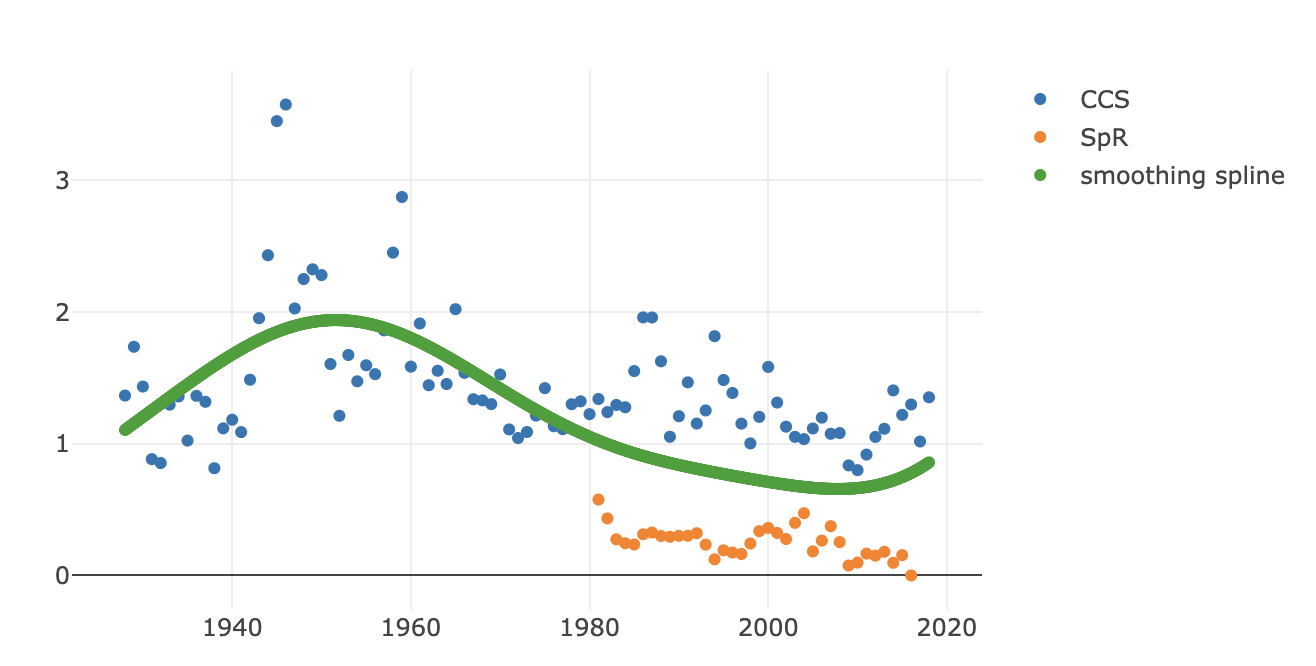Simple Smoothing Spline
Fit a smoothing spline to collection of data points
Usage
const data = [
{ x: 1, y: 0.5 },
{ x: 2, y: 3 },
{ x: 3, y: 8.5 },
{ x: 4, y: 20 },
{ x: 1, y: 1 },
{ x: 2, y: 5 },
{ x: 3, y: 11 },
{ x: 4, y: 15 },
];
const spline = await simpleSmoothingSpline(data, { lambda: 1000 });
// spline.points is a collection of {x, y} values
// between the min and max the x values in the data set
graphItWithYourOwnFunction(spline.points);
// spline.fn is a function that can return a y for a given x
const myY = spline.fn(2.5);
// 6.25Installation
Using NPM or Yarn
npm install @umn-latis/simple-smoothing-splineyarn add @umn-latis/simple-smoothing-spline
With a <script> tag
Added this before your main script:
<!-- index.html -->
<script
src="https://unpkg.com/@umn-latis/simple-smoothing-spline/dist/index.umd.min.js"
async
></script>Then, in your scripts, you can call a global simpleSmoothingSpline() function.
API
async simpleSmoothingSpline(data, opts)
Parameters:
-
data- an array of data points in the form of{x: 1, y: 2}. -
opts.lambda = 1000- lambda parameter for Ridge regression. This is the tuning parameter for the regression function. The higher the lambda, the smoother the spline will be. By default, this is 1000. -
opts.type = smooth (default) | cubic- type of spline to use for regression.Example:
const cubicSpline = await simpleSmoothingSpline(data, { type: "cubic" });
Returns a Promise for::
-
spline.points- An array of{x, y}points on the smoothing spline in the range of the data (between min(x) and max(x)). -
spline.fn- A function to get an arbitrary f(x) for a given x.Example:
const spline = await simpleSmoothingSpline(data, { lambda: 2 ** 8 }); const y = spline.fn(3); // y is value on the spline when x = 3
Example
An example using Plotly JS can be found at https://umn-latis.github.io/simple-smoothing-spline
About
License
MIT