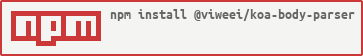koa-body-parser
This is Koa's body parsing middleware for parsing json, text, json body.
Notice: this module don't support parsing multipart format data
install
npm install --save-dev @viweei/koa-body-parserUsage
const Koa = require('koa')
const KoaBodyParser = require('@viweei/koa-body-parser')
const app = new Koa()
app.use(KoaBodyParser())
app.use(async ctx=>{
console.log(ctx.request.body)
console.log(ctx.request.raw_body)
})Options
-
limit: limit of the body. If the body ends up being larger than this limit, a 413 error code is returned. Default is
1mb. -
keep: Retain raw_body when parsing errors, instead of returning 400 status, you can handle raw body. Default is
false, When settruedon't return https status 400, Bad request body. -
encoding: Default character set. When the request is not
UTF-8', you need to setkeep'to `true', and process the encoding yourself. - xmlOptions: Configuration options for xml2js. Default is
trim: true,
explicitRoot: false,
explicitArray: falseKoa 的 body 解析中间件, 支持 json, xml, x-www-form-urlencoded, plain/text
注意: 不支持 Multipart/form-data 上传文件。
安装
npm install --save-dev @viweei/koa-body-parser使用
const Koa = require('koa')
const KoaBodyParser = require('@viweei/koa-body-parser')
const app = new Koa()
app.use(KoaBodyParser())
app.use(async ctx=>{
console.log(ctx.request.body)
console.log(ctx.request.raw_body)
})选项
-
limit: 提交 BODY 大小限制, 默认是
1mb. -
keep: 当解析 body 出错时是否返回 400 表示请求体错误, 默认是
false. 当为true时不返回 400 Bad request body -
encoding: 默认字符集, 当请求不是
UTF-8时,需要设置keep为true, 自己处理编码 - xmlOptions: xml2js 的配置选项. 默认为:
trim: true,
explicitRoot: false,
explicitArray: falseLicense
MIT