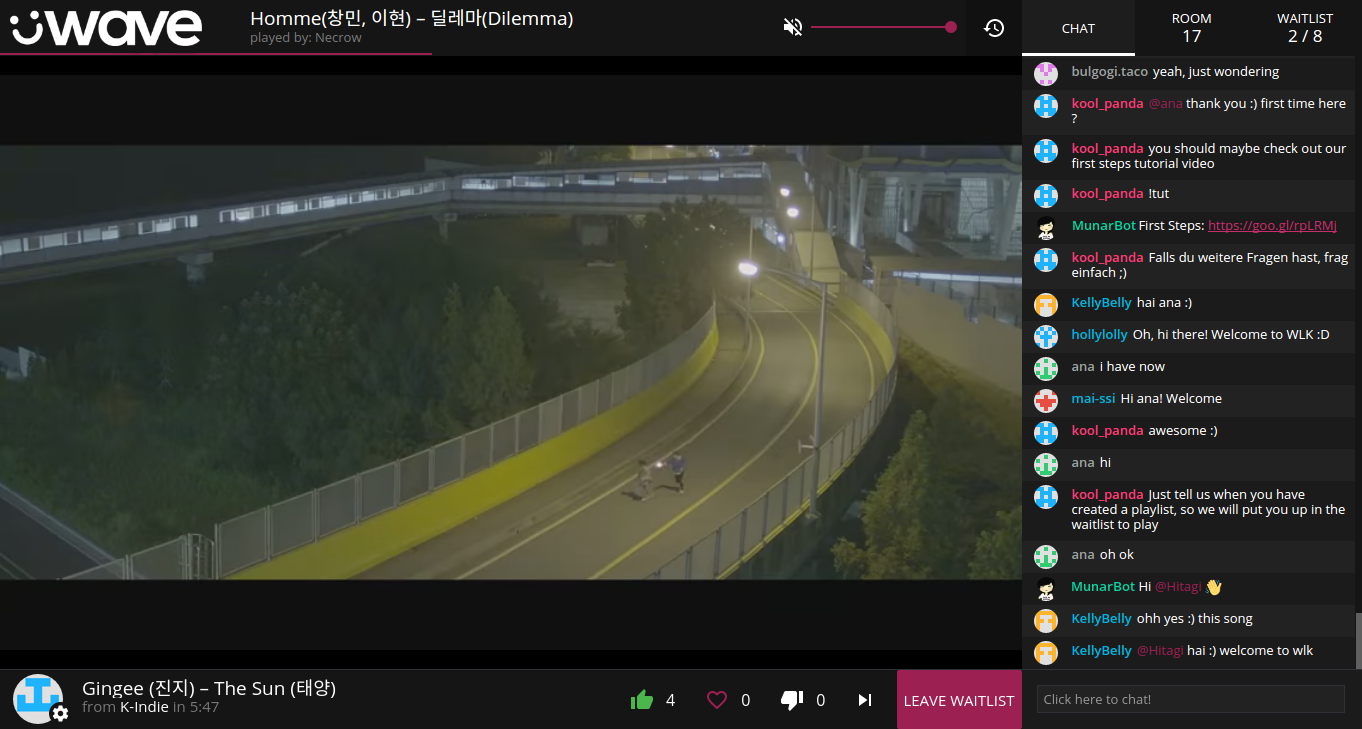@wlk/client
Custom web client for üWave.
Dependencies - Setup - Building - Server API - Client API - License
Dependencies
For running in the browser: something modern. The aim is to support ~IE11+ and other modern browsers (recent Chromes and Firefoxes, at least). If you use something reasonably recent and üWave doesn't work, file a bug!
The server parts of üWave require Node version >= 8.9.
Getting Things Working
To run the web client, you need an HTTP API. For development, follow the HTTP API development server guide. Then,
# Make u-wave-http-api globally available
cd /path/to/u-wave-http-api
npm link
cd ../
git clone https://github.com/u-wave/web u-wave-web
cd u-wave-web
npm install
npm link u-wave-http-api
npm start…and now you should be good to go! npm start will automatically start the
HTTP API development server.
If you are running the development server yourself, you can do:
npm start -- --no-apiThen it won't start a new HTTP API development server, and instead assumes
one is already running on localhost:6042.
Building
There are two main build scripts: one for development, and one for production.
The development script runs a local üWave server and auto-reloads the web client when you make changes.
npm start # or `npm run dev`When building the üWave web client for use on a server, the production build should be used instead. It removes costly debugging helpers from the code and minifies everything as much as possible.
npm run prodThe prod script doesn't run a local server. To try out your production build,
you can use the standalone serve script:
npm run serveServer API
import createWebClient from 'u-wave-web/middleware';createWebClient(uw, options={})
Create a Web client middleware for use with express-style server libraries.
Parameters
-
uw- a üWave Core object. -
options- Client options. See the Client API section.
Example
This is a small example üWave server on top of Express, using ReCaptcha and EmojiOne emoji from u-wave-web-emojione.
import express from 'express';
import uwave from 'u-wave-core';
import createHttpApi from 'u-wave-http-api';
import createWebClient from 'u-wave-web/middleware';
import emojione from 'u-wave-web-emojione';
const app = express();
const uw = uwave({ /* Options. See the u-wave-core documentation. */ });
app.listen(80);
app.use('/api', createHttpApi(uw, {
/* Options. See the u-wave-http-api documentation. */
}));
app.use('/assets/emoji', emojione.middleware());
app.use('/', createWebClient(uw, {
apiBase: '/api',
emoji: emojione.emoji,
recaptcha: { key: 'my ReCaptcha site key' },
}));Client API
import Uwave from 'u-wave-web'const uw = new Uwave(options={})
Create a new üWave web client.
-
options-
options.apiBase- Base URL to the mount point of the üWave Web API to talk to. Defaults to/api, but it's recommended to set this explicitly. -
options.emoji- An object describing the emoji that will be available in the chat. Keys are emoji shortcodes (without:), and values are image filenames. -
options.recaptcha- An object containing ReCaptcha options used to ensure new user registrations are human. This option should only be passed if the Web API middleware is configured to check for ReCaptcha entries.-
options.recaptcha.key- ReCaptcha site key. This can be obtained from the "Keys" panel in the ReCaptcha site admin page.
-
-
options.title- Document title, what's shown in the tab by the browser. Default "üWave".
-
uw.source(sourceType, sourcePlugin, options={})
Add a media source. Media sources should also be registered with the üWave Core module on the server side.
Parameters
-
sourceType- String representing the source type. Must be the same as the one used on the server side. -
sourcePlugin- Factory function for the plugin. This factory function will receive two arguments: theUwaveclass instance, and the options object passed to.source(). -
options- Options to be passed to the source plugin.
Example
import youTubeSource from 'u-wave-web-youtube';
uw.source('youtube', youTubeSource);uw.renderToDOM(target)
Start the web client and render it into a DOM element.
Parameters
-
target- A DOM element.
Example
uw.renderToDOM(document.getElementById('app'));License
The üWave web client is licensed under the MIT license.
The default mention sound file comes from a Sonics.io pack and is under the Sonics.io License (archive link).