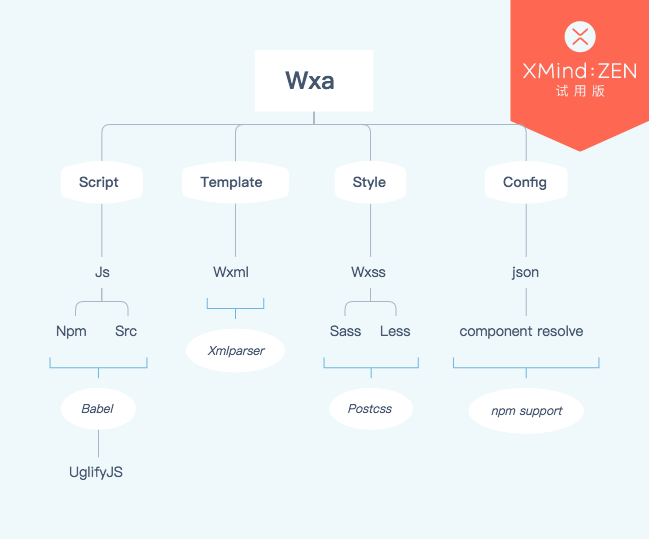wxa-cli
Detail documents: @wxa/doc
更完善的文档:@wxa/doc
Feature
- [x] Npm resolve
- [x] Native mini program pattern
- [x] Vue pattern
- [x] Mult Plugins
- [x] Custom compiler
- [x] Native mini program component
- [x] Component Npm resolve
- [x] Wechatwebdevtools control
Installing
use npm for installing wxa.
npm i -g @wxa/cli
Usage
-
basic build
wxa build -
watch mode
wxa build --watch -
build without cache and more detail log
wxa build --no-cache --verbose -
create new project with template, see template
wxa create base projectname -
invoke wechatdevtools, windows need setup
wechatwebdevtoolsinwxa.config.js
-
wxa cli open: open dev tools -
wxa cli preview: preview project -
wxa cli upload -m 'upload msg' --ver 'verion': upload project -
wxa cli login: login tool, preview and upload command need login your wechat account
Configurations
core configs file is wxa.config.js, mostly like below:
const path = require('path');
const UglifyjsPlugin = require('@wxa/plugin-uglifyjs');
const ReplacePlugin = require('@wxa/plugin-replace');
let prod = process.env.NODE_ENV === 'production';
const envlist = []; // your env configurations
module.exports = {
wechatwebdevtools: '/Applications/wechatwebdevtools.app', // path to your wechat dev tool
resolve: {
alias: {
'@': path.join(__dirname, 'src'),
},
},
use: ['babel', 'sass', 'stylus'],
compilers: {
sass: {
// compiler options
},
},
plugins: [
new ReplacePlugin({
list: envlist,
}),
],
};
if (prod) {
module.exports.plugins.push(new UglifyjsPlugin());
}Editor
use vsCode to make coding more enjoyable.
use vetur for beautify .wxa file.
following vscode's configurations is recommended:
{
"javascript.implicitProjectConfig.experimentalDecorators": true,
"vetur.grammar.customBlocks": {
"config": "json"
},
"vetur.validation.template": false,
"eslint.enable": true
}and also a list of eslint configs:
{
"extends": [
"./node_modules/eslint-config-google/index.js"
],
"root": true,
"env": {
"commonjs": true,
"es6": true,
"node": true
},
"parser": "vue-eslint-parser",
"parserOptions": {
"parser": "babel-eslint",
"ecmaFeatures": {
"experimentalObjectRestSpread": true
},
"ecmaVersion": 2017,
"sourceType": "module"
},
"rules": {
"vue/valid-template-root": "off",
"no-const-assign": "warn",
"valid-template-root": "off",
"no-this-before-super": "warn",
"no-undef": "warn",
"no-unreachable": "warn",
"no-unused-vars": "warn",
"constructor-super": "warn",
"valid-typeof": "warn",
"one-var": "warn",
"max-len": "off",
"no-trailing-spaces": "off",
"require-jsdoc": "warn",
"camelcase": "warn",
"no-invalid-this": "warn",
"new-cap": "warn",
"guard-for-in": "warn"
}
}Template
Component
wxa can resolve component in npm folder. you can easily import com from npm.
// in your page's config.json
{
"usingComponents": {
"counting": "@wxa/ui/src/components/counting"
}
}output mostly like this:
{
"usingComponents": {
"counting": "./../npm/@wxa/ui/src/components/counting"
}
}and wxa-ui is coming soon.