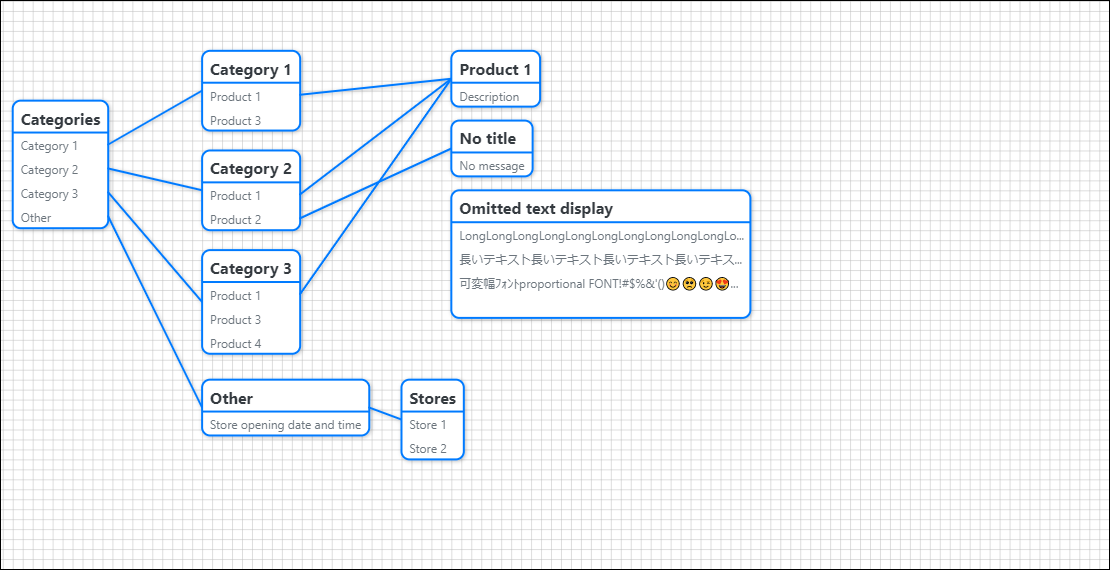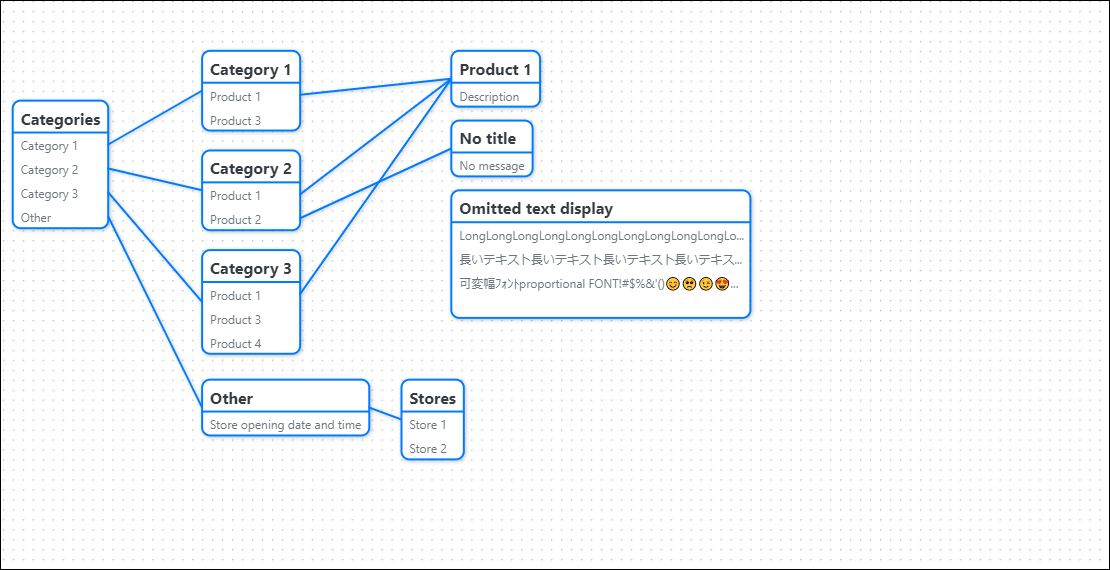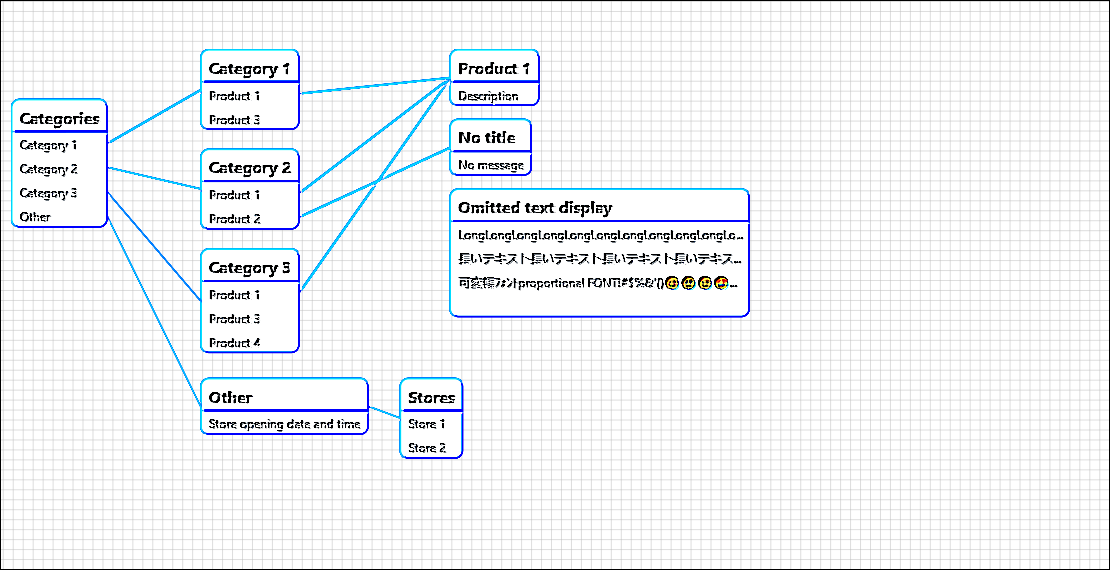vue-flowchart
A Mobile-friendly drag and pinchable flowchart components in Vue.js.
demo
This is a demo application combined with BootstrapVue. https://vue-flowchart.ichi-dev.info/
Usage
Install via npm
npm install @yosichikaw/vue-flowchart
Add to your application
import Vue from 'vue';
import VueFlowchart from "@yosichikaw/vue-flowchart";
Vue.use(VueFlowchart);
Example code
<template>
<div id="app">
<VueFlowchart
:flow="flow"
:selected_node_ids="selectedNodeIds"
:options="options"
@onTouch="onTouch"
/>
</template>
<script>
export default {
data() {
return {
flow: {
nodes: [
{id: 1, title: "title1", bodies: ["item1", "item2"], x: 10, y:500},
{id: 1, title: "title2", bodies: ["item3"], x: 200, y:700},
],
links: [
{ from: 1, index: 1, to: 2 },
],
},
selected_nodes: [],
options:{},
};
},
computed: {
selectedNodeIds() {
return this.selected_nodes.map((n) => n.id);
},
},
methods: {
onTouch({node_id}){
// do something
},
}
};
</script>
Parameters
| Parameter | Default | Type | Description |
|---|---|---|---|
| id | "vue-flowchart" | String | The ID of SVG element. |
| flow | see below | Object | Flowchart display data. |
| selected_node_ids | [] |
Array | List of IDs of selected nodes. |
| options | see below | Object | Options. |
Define the default Parameters. https://github.com/IchikawaYoshihiro/vue-flowchart/blob/master/src/const.js
flow
| Parameter | Type | Default | Description |
|---|---|---|---|
| nodes | Array | [] |
|
| nodes.*.id | String, Number | null | |
| nodes.*.title | String | "" | |
| nodes.*.bodies | Array | [] |
|
| nodes.*.bodies.* | String | "" | Message |
| nodes.*.x | Number | 0 | |
| nodes.*.y | Number | 0 | |
| liks | Array | [] |
|
| liks.*.from | String,Number | 0 | ID of the source node. |
| liks.*.index | Number | 0 | The index of the bodies of the linking source node. |
| liks.*.to | String,Number | 0 | ID of the linked node. |
selected_node_ids
ID array of the selected node.
options
| Parameter | Type | Default | Description |
|---|---|---|---|
| draggable | Boolean | true | The value of whether the background can be dragged. |
| pinchable | Boolean | true | |
| enable_grid | Boolean | true | The value to display the grid. |
| enable_filter | Boolean | true | Value whether to apply shadow filter, if true, drawing performance will be reduced on low specs. |
| canvas.scale | Number | 0.75 | |
| canvas.grid | Number | 10 | |
| canvas.grid_color | String | "#bbb" | |
| node.draggable | Boolean | true | The value of whether the node can be dragged. |
| node.fit_grid | Boolean | true | The value to align to the grid when the node is moved. |
| node.bgcolor | String | "#fff" | |
| node.border_color | String | "#40b883" | |
| node.border_width | Number | 1.5 | |
| node.max_width | Number | 300 | |
| node.font_size.title | Number | 16 | |
| node.font_size.body | Number | 12 | |
| node.default_text.title | String | "No title" | |
| node.default_text.body | String | "No message" | |
| node.text_color.title | String | "#111" | |
| node.text_color.body | String | "#000" | |
| link.border_color | String | "#40b883" | |
| link.border_width | Number | 1.5 | |
| link.type | line, key_line, curve | "line" | |
| control.detect_double_touch_msec | Number | 500 | The value of how many milliseconds it is judged to be a double touch when it is touched twice. |
| control.detect_long_touch_msec | Number | 500 | The value of how many milliseconds or more of continuous touch is judged to be long touch. |
| control.detect_move_px | Number | 10 | The range of whether you are tapping the same spot. If you make it too small, a slight shift of your finger will be judged as a move and the long tap will not fire. |
| control.drag_fps | Number | 60 | Drag event firing frequency. If you set it above 120, all movement events will fire, which may result in a performance degradation. |
Events
| Event | Argments | Description |
|---|---|---|
| onTouch | { node_id } |
When touched. |
| onLongTouch | { node_id } |
When long-touched. |
| onDoubleTouch | { node_id } |
When touched twice. |
| onTouchEnd | { node_id } |
When the touch is over. |
| onDrag | { dx, dy } |
When draggable is enabled and the cursor is moved. |
| onBackgroundDrag | { dx, dy } |
When draggable is enabled and the cursor is moved in a blank space. |
| onPinch | { dr, dh, dv, dl, cx, cy } |
When pinching or mouse wheel is used.dr: Rotation angle. dh, dv : Difference between horizontal and vertical movement.dl: Difference in touch distance or wheel travel distance.cx,cy: Touch intermediate coordinates or wheeled coordinates. |
Slots
grid
Custom grids can be added. If enable_grid is disabled, it is not visible. The ID of the pattern element must be specified as "grid".
Example
Dotted Grid.
<VueFlowchart>
<template v-slot:grid="{ options, gridScale }">
<defs>
<pattern
id="grid"
x="0"
y="0"
:width="gridScale.x"
:height="gridScale.y"
>
<circle cx="0" cy="0" r="1" :stroke="options.canvas.grid_color" />
</pattern>
</defs>
</template>
</VueFlowchart>
filter
Allows you to add a custom filter. Not visible if enable_filter is disabled. The ID of the pattern element must be specified as "filter".
Example
An embossable filter sample.
<VueFlowchart>
<template v-slot:filter">
<defs>
<filter id="filter">
<feConvolveMatrix order="3 3" kernelMatrix="3 0 0 0 1 0 0 0 -3" />
</filter>
</defs>
</template>
</VueFlowchart>