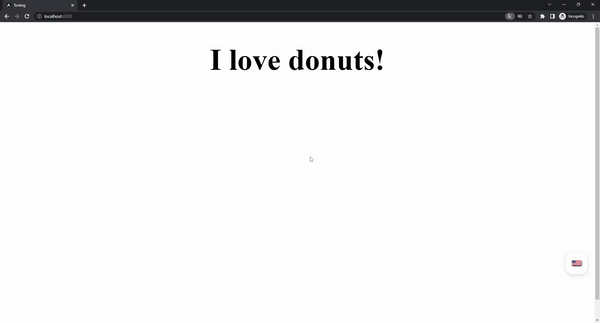AGoogTrans
An Angular V15 Translate Widget Library made using Google Translate's open-source API that is currently only supporting Angular Version 15 which is now accessible at npmjs.
Table of Contents
- Live Demo
- Features
- Install
- Currently Supported Languages
- Sample Code
- Options
- Project Configurations
- Improvement Checklist
- Useful Reference Documentation
Live Demo
Features
- Translate Language
- Display Translated Language's Flag
Install
npm install a-goog-trans
Currently Supported Languages
| Language | Language Code |
|---|---|
| English | en |
| Filipino | tl |
| Hindi | hi |
| Indonesian | id |
| Japanese | ja |
| Korean | ko |
| Malay | ms |
| Chinese (PRC) | zh-CN |
| Thai | th |
| Chinese (TW) | zh-TW |
| Vietnamese | vi |
Sample Code
app.module
import { NgModule } from '@angular/core';
import { BrowserModule } from '@angular/platform-browser';
import { AppRoutingModule } from './app-routing.module';
import { AppComponent } from './app.component';
import { AGoogTransModule } from 'a-goog-trans';
@NgModule({
declarations: [
AppComponent
],
imports: [
BrowserModule,
AppRoutingModule,
AGoogTransModule
],
providers: [],
bootstrap: [AppComponent]
})
export class AppModule { }
app.component.ts
import { Component } from '@angular/core';
@Component({
selector: 'app-root',
templateUrl: './app.component.html',
styleUrls: ['./app.component.scss']
})
export class AppComponent {
languageToInclude: any = "";
defaultLanguage: any = "en";
domainName: any = "";
}
app.component.html
<a-goog-trans [languagesToInclude]="languagesToInclude" [defaultLanguage]="defaultLanguage" [domainName]="domainName"></a-goog-trans>
angular.json (assets for build and testing)
"assets": [
"src/favicon.ico",
"src/assets",
{
"glob": "**/*",
"input": "./node_modules/a-goog-trans/src/assets",
"output": "/assets/"
}
],
Options
| Input Variables | Default Value |
|---|---|
| languagesToInclude | en,tl,id,ja,ko,ms,zh-CN,hi,th,zh-TW,vi |
| defaultLanguage | en |
| domainName | localhost |
- To customize "languagesToInclude", just add the language code, i.e. "en,tl,id" with no spaces.
- To customize "defaultLanguage, just put in a single language code, i.e. "en".
- To customize "domainName", for development, use "localhost" and for deployment or production, use your website's domain name.
Improvement Checklist
| Task | Last Modified | Status |
|---|---|---|
| Add Usage Details | 10/07/2023 | Completed |
| Add More Language Flags | 10/07/2023 | Pending |
| Angular Versionings | 30/01/2023 | TBC |
Create Your Own
You can create your own Google Translator Widget by following the basic codes for the Google Translator Widget is accessible via (which is manually clonable at W3Schools Tutorial. As for the styling of the widget, you can refer to Useful Reference Documentation's links to find for relevant information.
Useful Reference Documentation
- https://developers.google.com/admin-sdk/directory/v1/languages
- https://www.w3schools.com/howto/howto_google_translate.asp
- https://stackoverflow.com/questions/27935450/detect-google-website-translator-change-of-language
- https://stackoverflow.com/questions/6633127/can-you-style-the-google-translate-plugin