aframe-mesh-particles-component
The mesh-particles component uses shader based geometry instancing to create a set of particles from an entities' mesh geometry. The particles start spawning once the component is created (and the mesh is available), and will continue until the duration expires. Properties can be used to define the position, velocity, acceleration, color, scale and rotation of the particles.
See a demo (banana asset from Poly by Google)
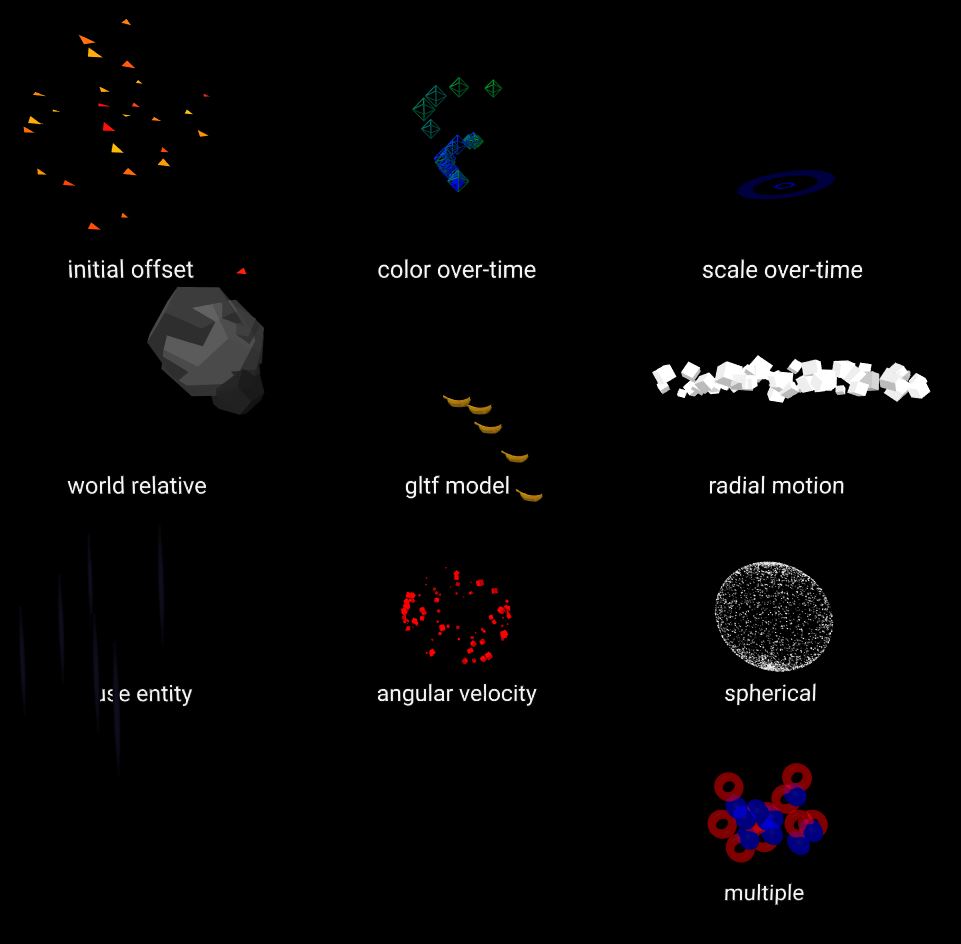
Examples
Values
Some of the properties are listed as type range, which is a minimum and maximum value separated by .. (the system will chose a value within that range for each particle) or just a single value.
Some properties are listed as type range array. This provides different values over the life-time of the particle. The first value is for when the particle is created, linearly interpolating over values, until the last value is reached at the end of the particle's life. By default there are a maximum of 5 elements for each over-time array, but this can be changed by setting the overTimeSlots parameter.
For example:
lifeTime: 1 - all particles have a life time of 1 (number range)
lifeTime: 2..4 - all particles have a life time between 2 and 4 inclusive (number range)
velocity: 1 1 .1 .. 2 3 5 - velocity value between 1 and 2 for x, 1 and 3 for y, .1 and 5 for z (vec3 range)
scale: 1..2,3,6,.5 .. 1,9 - there are 5 values so each value represents 0%, 25%, 50%, 75% 100% of the particles life time. at 0% scale is between 1 and 2, then blends to 3 at 25%, then up to 6 at 50%, a value between .5 and 1 at 75% then back up to 9 at 100% (number range[])
rotation: 0 0 0,0 360 0 - there are 2 values, each particle starts at 0 0 0, and linearly interpolates counterclockwise to 0 360 0 (rotation about the Y axis) over the lifetime of the particle (vec3 range[])
Properties
The list of properties in alphabetical order:
acceleration - range for acceleration of each particle in local coordinates (vec3 range) default 0 0 0
angularVelocity - range for velocity in degrees per second counterclockwise around the local origin about the X, Y and Z axis (vec3 range) default 0 0 0
color - over-time ranges for the particle color, can use names e.g. blue or color, or hex strings e.g. #ff0 or #e7f890 (color range array) default white
direction - the direction to play the particle effect. if playing backward the particle will start at the end of its maximum age and then get younger (forward, backward) default forward
duration - no new particles will be generated after this duration (seconds). if negative, particles are generated forever. changing the duration will restart the particle system (number) defualt -1
editorObject - if true, provide a bounding box which is viewable in the editor (does not work for world relative particles) (boolean) default false
enableInEditor - if true, the particle system will run while the AFrame Inspector is active (boolean) default false
entity - entity which contains the geometry for the particle. if no entity is specified use this component's entity (selector) default null
frustumCulled - if false, then always render the particle system, even if outside of the camera view. This is useful for world relative particle systems that move around a lot, because the bounds are only associated with the current position, and not any prior positions (boolean) default true
geoName - object3D name used for the particle geometry (string) default mesh
geoNumber - each particle is based upon a single mesh, however there may be multiple meshes defined in an object3D. this number determines which mesh to use. 1 for the 1st mesh, 2 for the second etc (number) default 1
lifeTime - range for maximum age of each particle (number range) default 1
position - range for offseting the initial particle position in local coordinates (vec3 range) default 0 0 0
opacity - over-time ranges for the particle opacity. 0 is transparent, 1 is opaque (number range array) default 1
overTimeSlots - maximum number of slots for over-time attributes. if an attribute has more than overTimeSlots slots, then the remainder are ignored (cannot be changed at run-time) (int) default 5
radialAcceleration - range for an acceleration from the local origin (number range) default 0
radialPosition - range for offseting the start position from the local origin (number range) default 0
radialType - shape for radial parameters, either a circle in XY or a sphere (circle, sphere) default circle
radialVelocity - range for a radial speed from the local origin (number range) default 0
relative - if local, all particles move relative to the entity. if world, new particles are spawned at the current entity position, but spawned particles are not affected by the entities' movement (cannot be changed at run-time) (world, local) default local
rotation - over-time ranges for the particle rotation counterclockwise about the X, Y and Z axis. all rotations are from min range to max range, and in degrees (vec3 range array) default 0 0 0
scale - over-time ranges for the particle scale (scaled equally in all dimensions) (number range array) default 1
seed - initial seed for randomness. if negative, then there is no initial seed (int) default -1
spawnRate - number of particles emitted per second (if spawnType is continuous) (number) default 10
spawnType - continuous particles are emitted at the spawn rate, whilst burst particles are all emitted once the spawner is activated, and are re-emitted once all particles expire (continuous, burst) default continous
Limitations
The number of particles to spawn is the spawnRate multiplied by the maximum lifeTime (this also applies when spawnType is burst).
If an entity contains multiple meshes, the geoNumber represent which mesh to use for the particles (1 for the first, 2 for the second etc).
If an entity is not specified then the object3D with the geoName will be used as a basis for the particles, and the original geometry will be removed.
If entity is empty, and the entity with the mesh-particles has relative set to world, and a scale component is on the entity, then scale component will be ignored (this does not affect the scale property in the mesh-particles). The recommended setup for scaling world relative particles is to use a separate entity, with visible set to false e.g.
Both radial and non-radial values are applied to each particle. So a particle's position will be the sum of the offset and radialOffset, similarly for velocity and acceleration.
The object3d name matches the attribute name used to define the component e.g. "mesh-particles" or "mesh-particles__fire". If the particle system is world relative, then the object3d is attached to the sceneEl, and will be the id name followed by the attribute name e.g. "box_mesh-particles" or "bonfire_mesh-particles__fire". If there is no id for the particles then a unique number will be used e.g. "mesh-particles2", "mesh-particles5".