A-Frame Rain component
aframe-rain is Rainfall effect component for A-Frame which displays a lot of rain drop/splash objects by using instancing technique with good performance.
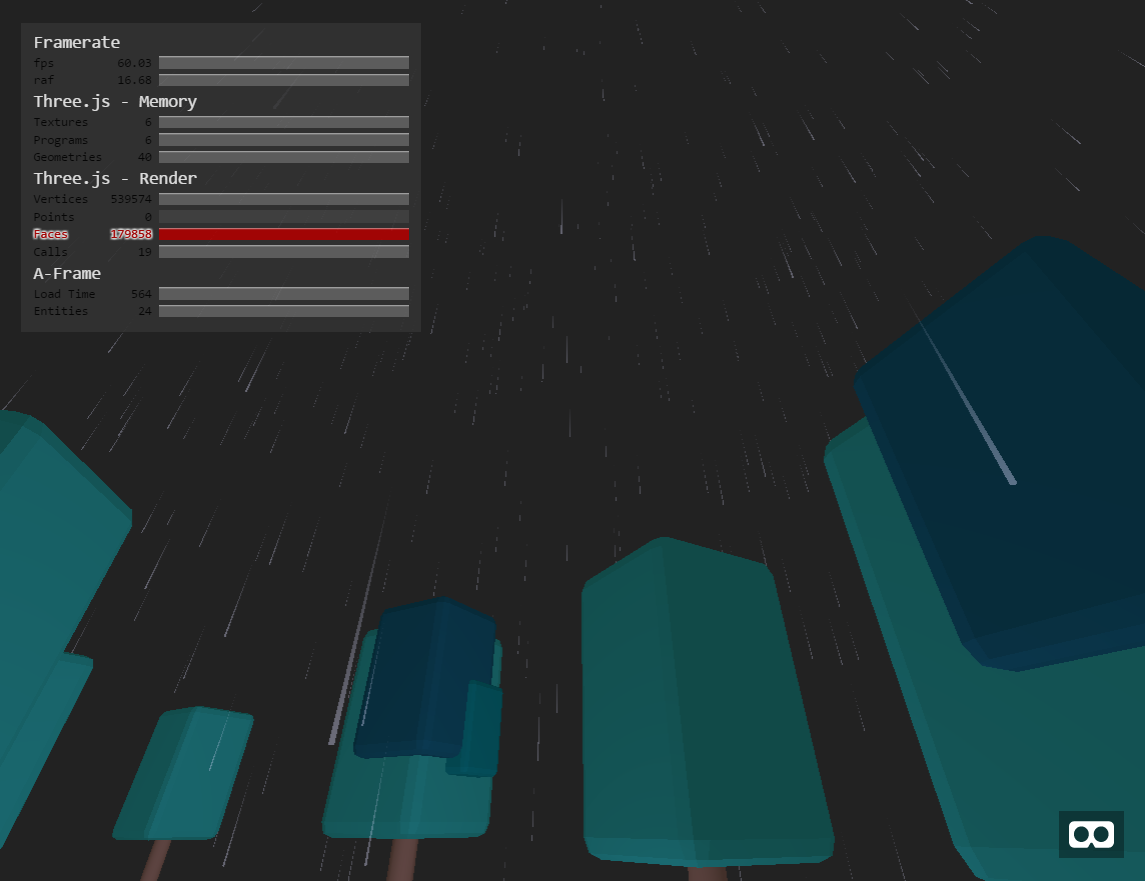
Closer rain drop height is shorter and further rain drop is more transparent, implemented similar to Fog effect technique.
Demo
Properties
aframe-rain
| Properties | type | Default Value | Description |
|---|---|---|---|
| color | color | '#ddf' | Rain drop/splash color |
| count | int | 5000 | The number of drops/splashes |
| depthDensity | number | 0.05 | Depth density which affects rain drop height/opacity. The name is from Fog density |
| dropHeight | number | 1.0 | Rain drop height |
| dropRadius | number | 0.005 | Rain drop radius |
| height | number | 30.0 | How high rain drops fall from |
| opacity | number | 0.4 | Rain drop/splash opacity |
| splash | boolean | true | If displays rain splash on ground |
| splashBounce | number | 4.0 | Rain splash bound strongness |
| splashGravity | number | 9.8 * 4.0 | Rain splash gravity |
| vector | vec3 | '0, -40.0 0' | Rain drop vector. y must be < 0.0 |
| width | number | 30.0 | Area where rain drop/sphash effect |
Browser
How to use
To apply Rain effect in a scene, add rain attribute in <a-scene> like <a-scene rain>.
NPM
How to install
$ npm install aframe-rain
How to build
$ npm install
$ npm run all
How to load
require('aframe');
require('aframe-rain');