📈 Analytics Icons
This package helps you display the right icon for web browsers, operating systems, and device manufacturers. It's super useful if you're building an analytics product.
⭐ Getting started
Add Analytics Icons to your project:
npm install analytics-iconsThen import it in your project:
And use the function with your product query:
const chrome = ; // Returns a CDN image URL for the Google Chrome iconconst mac = ; // Add the image URL to an `img` tagdocument;You can also supply a fallback image:
const image = ;Or a dynamic fallback image:
const image = ;If you don't, we fallback to a Bing-powered image result for "{query} icon".
🎨 Examples

Chrome |

Safari |

Firefox |
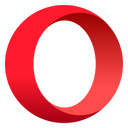
Opera |
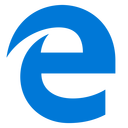
Edge |

Vivaldi |

UC Browser |
|
Windows |
Android |
iOS |
Linux |
Apple |
Samsung |
OnePlus |
|
India |
Netherlands |
Brazil |
United States |
EU |
Japan |
Nepal |
|
Fallback ("github") |
Fallback ("gitlab") |
Fallback ("bitbucket") |
Fallback ("oswald labs") |
Fallback ("microsoft") |
Fallback ("google play") |
Fallback ("y combinator") |
📝 License
MIT
