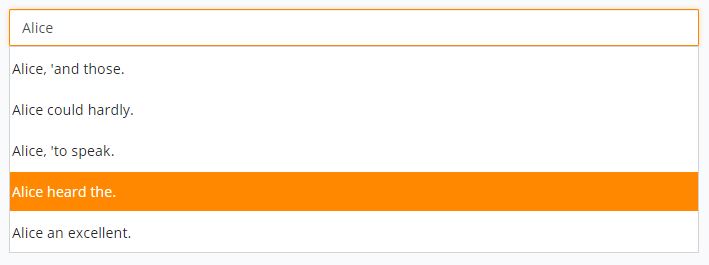This is a simple Auto Complete component written in Vue JS.
Install with NPM with:
npm install andyh-autocomplete
Import the component into your Vue App:
import AndyHAutoComplete from 'andyh-autocomplete'
...
export default {
...
components: {
'auto-complete': AndyHAutoComplete
}
}
Use the Component with:
<auto-complete></auto-complete>
You can use the Date Picker with V-model to your own data
<auto-complete v-model="text"></auto-complete>
You must define where to fetch the results from. The component will append the text input to the URL, so for example:
<auto-complete :url="https://somewebsite.com/object/"></auto-complete>
Would query the URL https://somewebsite.com/object/apples, if you have 'apples' typed in the search. This is what populates the dropdown list of search options. This server should return an array of search results, formatted in JSON.
You can give the input a name with the name prop
<auto-complete :name="FruitSearch"></auto-complete>
You can give the input an ID with the ID prop
<auto-complete :id="FruitSearch"></auto-complete>
You can define the placeholder text with the placeholder prop
<auto-complete :placeholder="Search for a type of fruit"></auto-complete>
You can define additional classes to the textbox, to add styling with the Classes prop
<auto-complete :classes="form-control"></auto-complete>
You can define the input as required with the required prop.
<auto-complete :required="true"></auto-complete>
You can set the accent color with the following prop
<auto-complete :color="#fec107"></auto-complete>