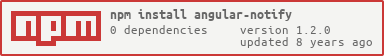angular-notify
Installation
Installation is super easy, simply add the dependencies to your angular module, and inject notify in your angular service, component, directive or controller.
# use npm
$ npm install angular-notify
Add angular-notify to your dependencies
angular
.module('yourApp', ['angular-notify'])
.controller('SampleController', function (notify) {
function onClick () {
console.log('clicked notification!')
}
notify.show('Example Notification', 'path/icon.jpg', 5000, onClick)
})
API
message
The first parameter is the message for the notification
icon
The second parameter is the icon for the notification
timeout
timeout determines how long to keep the notification, (default is 5000 milliseconds)
callback
The function you want to call when the notification is clicked