angular-xGallerify
AngularJS directive for jquery.xGallerify
Demos
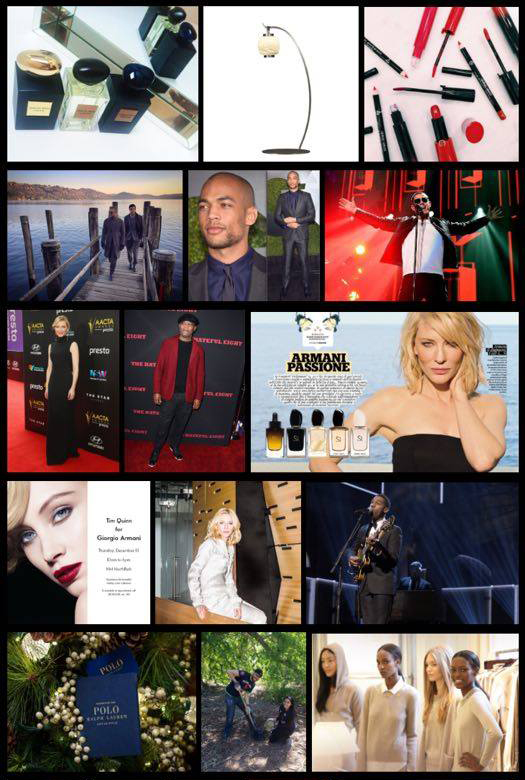
- Simple demo
- Dynamic demo (pictures from twitter) - based on apiNG
Usage
- Install via either bower, npm or downloaded files:
- via bower:
bower install --save angular-xGallerify - via npm:
npm install --save angular-xgallerify - via CDN (jsDelivr)
- via downloaded files
- via bower:
- Add
jtt_angular_xgallerifyto your application's module dependencies. - Include dependencies and angular-xGallerify in your HTML.
- When using bower
<!-- dependencies --><!-- angular-xGallerify -->- When using npm
<!-- dependencies --><!-- angular-xGallerify -->- When using CDN (jsDelivr)
<!-- dependencies --><!-- angular-xGallerify -->- When using downloaded files
<!-- dependencies --><!-- angular-xGallerify --> - Use the directive
xgallerifyas html attribute
Sample
<div xgallerify> <img src="http://placehold.it/600x400"> <img src="http://placehold.it/600x320"> <img src="http://placehold.it/600x320"> <img src="http://placehold.it/600x400"> <img src="http://placehold.it/600x600"> <img src="http://placehold.it/600x400"> <img src="http://placehold.it/600x600"> <img src="http://placehold.it/600x400"> <img src="http://placehold.it/600x400"> <img src="http://placehold.it/600x600"> <img src="http://placehold.it/600x320"> <img src="http://placehold.it/600x400"> <img src="http://placehold.it/600x400"></div>Parameters
Set your xGallerify parameters like this:
<div xgallerify="{ 'margin':10, 'mode':'bootstrap' }"></div>All parameters
Get the full list of parameters at the original project page: jquery.xGallerify
Compatibility
<div xgallerify></div>is equal to
<div data-xgallerify></div>