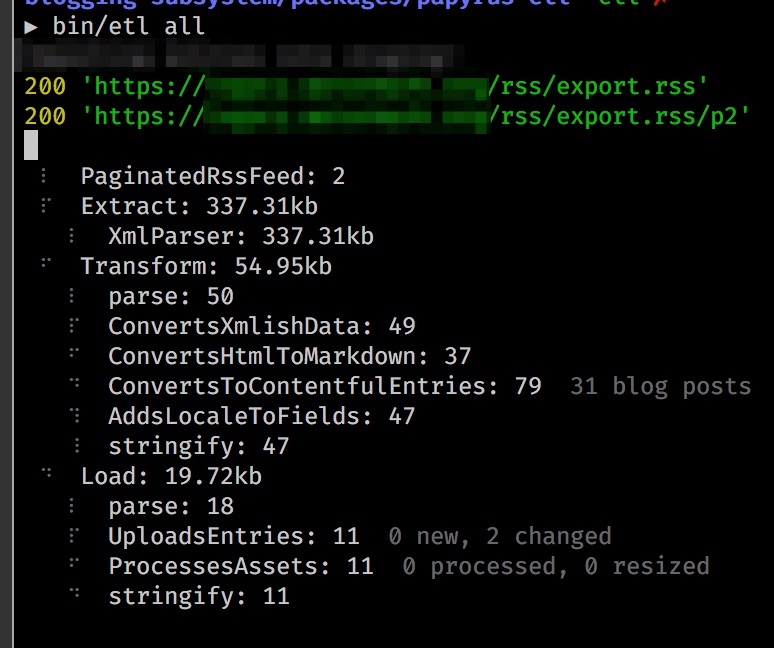Async Toolbox
This package contains a number of utilities that have been useful for me in developing with async code in nodejs and the browser. It contains a number of tools which you can require as you desire.
Utilities
import { wait, waitUntil, Semaphore, Limiter, ... } from 'async-toolbox'
OR
import wait from 'async-toolbox/wait'
import waitUntil from 'async-toolbox/waitUntil'
import Semaphore from 'async-toolbox/semaphore'
etc...
-
function wait(ms: number): Promise<void>
Returns a promise which resolves after a given number of milliseconds, using setTimeout. -
class Semaphore extends EventEmitter
A Semaphore which queues up tasks to be executed once prior tasks are complete. Number of concurrent inflight tasks is configurable at initialization. -
class Limiter extends SemaphoreA rate-limiting semaphore which useslimiterto enforce the rate limiting. -
promisifyandcallbackifyAccepts an action which either receives a callback or returns a promise, and awaits the appropriate thing. -
throttleWraps an asynchronous function to prevent it from being executed more than once in any given period. Similar to lodash throttle but for async functions. -
recurringWraps an asynchronous function in a setInterval, where the specified interval is the time between when the async function completes and the start of it's next invocation.
Example:setRecurring(myFunc, 500): | -- execution takes 10ms -- | -- 500 ms -- | <-- total of 510 ms to next execution setInterval(myFunc, 500): | -- execution takes 10ms -- | | ------------------------- 500 ms ---- | <-- total of 500ms to next execution
Pipeline
import { Pipeline, StreamProgress } from 'async-toolbox/pipeline'
The Pipeline composes a list of streams into one Duplex stream. Writing to the Pipeline writes to the first stream
in the list, and reading from the Pipeline reads from the last stream in the list.
The StreamProgress class prints pipeline information to stderr as the pipeline.
Examples:
- Create a pipeline to read and write from stdin and stdout
import { Pipeline } from 'async-toolbox/pipeline'
const pipeline = new Pipeline([
new ParsesXmlToJson(),
JSONStream.parse(),
new TransformsJsonObjects(),
JSONStream.stringify(false)
])
process.stdin
.pipe(pipeline)
.pipe(process.stdout)- Run a pipeline without any stdin or stdout
const pipeline = new Pipeline([
ShellPipe.spawn('yes abcdefgh'),
ShellPipe.spawn('rev'),
new SplitLines(),
new Transform({
transform(chunk: string, encoding, cb) {
const str = chunk.toString().slice(1, 4)
cb(undefined, str)
},
}),
new CombineLines(),
ShellPipe.spawn('head -n1000 > tmp.txt'),
])
await pipeline.run()- Create a pipeline of pipelines. This code is copy-pasted from a real extract- transform-load project that pulled thousands of blog posts from an old CMS into a new CMS.
class Extract extends Pipeline {
constructor() {
super([
new DownloadsPaginatedXml(),
new XmlParser(),
])
}
}
class Transform extends Pipeline {
constructor() {
super([
// parse the lines using JSONStream
Object.assign(parse(null), { name: 'parse' }),
new ConvertsXmlishData(),
new ConvertsHtmlToMarkdown(),
new ConvertsToContentfulEntries(),
new AddsLocaleToFields(),
// stringify the transformed lines separated by newlines
Object.assign(stringify(false), { name: 'stringify' }),
])
}
}
class Load extends Pipeline {
constructor() {
super([
Object.assign(parse(null), { name: 'parse' }),
new UploadsEntries(),
new ProcessesAssets(),
publish && new PublishesEntries(),
Object.assign(stringify(false), { name: 'stringify' }),
].filter((stream) => !!stream))
}
}
const extract = new Extract(argv)
const transform = new Transform(argv)
const load = new Load(argv)
const pipeline = new Pipeline([
extract,
transform,
load,
])
await pipeline.run(
undefined,
undefined,
{ progress: true }
)Streams
import ... from 'async-toolbox/stream'
Augments the base Readable, Writable, and Duplex streams with new capabilities, and provides a couple extra
-
function toReadable(entries: any[]): Readable
Converts an array of chunks into a readable object stream which can be piped to transforms or writable streams. -
function collect(stream: Readable): Promise<any[]>Reads all the chunks of a readable stream and collects them in an array. -
writeAsync(stream: Writable, chunk: any, encoding?: string): Promise<void>
Writes a chunk to the current write stream, returning a promise that completes when the chunk has actually been written. -
readAsync(stream: Readable, size?: number): Promise<any>
Reads a chunk from the current write stream, returning a promise that completes when the chunk has actually been read. -
class ParallelWritable extends Writable
An extension of a Writable stream which can process chunks in parallel. -
class ParallelTransform extends Transform
An extension of a Transform stream which can process chunks in parallel. Ordering is not preserved, because the individual transformations may complete in any order. -
batch<T, U>(processor: (batch: T[]) => Promise<U[] | void>): Transform<T, U>This constructor wraps a batch processing function in a TransformStream. When the stream collectsmaxBatchSizeitems (default 1000), it invokes the batch function with the array of all 1000 items. The batch function should return an array (or void), which is then written to the output of the TransformStream. -
class SplitLinesandclass CombineLinesConverts a string/buffer stream into an Object stream where each chunk is one line, and vice versa. Really useful when reading from or writing to aShellPipe. -
class ShellPipeWrapschild_process.spawnin a Duplex stream. Writing to the stream writes bytes to stdin of the child process, while reading from the stream reads from stdout of the child process. Note that certain programs likeheadwill cause an error withcode == 'ERR_STREAM_WRITE_AFTER_END'once it closes its stdin. ThePipelineclass handles this by destroying all previous streams.
Example:
await new Pipeline([
new DownloadsFromApi(),
ShellPipe.spawn('jq ".entries[].id"'),
new SplitLines(),
new Transform({
transform(line, encoding, cb) {
// do something with the line here
cb()
}
})
]).run()Events
import 'async-toolbox/events'
Augments the EventEmitter class with new capabilities
-
EventEmitter.onceAsync(event: string | symbol): Promise<any[]>
Returns a promise that resolves the next time the emitter emits the given event. The promise is rejected if the emitter emits 'error'.
List
import { sequential, parallel } from 'async-toolbox/list'
Creates a chainable monad which facilitates asynchronous transformations of data.
This can be used to replace the following pattern of code:
await Promise.all(myList.map(async (item) => ...))
-
sequential(list, options?).flatMap(async (item) => ...)).flatMap(...Creates a monad which executes each async task in sequence, i.e. one at a time. Can accept a semaphore implementation which is passed along to each step in the chain. -
parallel(list, options?).flatMap(async (item) => ...)).flatMap(...Creates a monad which executes all async tasks in parallel, with optionally limited concurrency. Can accept a semaphore implementation which is passed along to each step in the chain.