
auto-scroll-page
install
npm install auto-scroll-page
use
import React from "react";
import Scroll from "auto-scroll-page";
import Page from "./Components/index";
function App() {
return (
<div className="App">
<Scroll size={10} speed={2} autoSpeed={4}>
<Page />
</Scroll>
</div>
);
}
export default App;* Auto scroll page (auto-scroll-page) will run only if the mouse pointer comes inside the size area.
- The size area can be minimum 1 and maximum 50.
* Speed `"speed" (speed = {2})` means the page scroll speed will increase only when the mouse moves within the size area.
- Speed can be minimum 2 and maximum 10000.
* Auto speed `"autoSpeed" (autoSpeed={4})` means how fast the page will scroll when the mouse is inside the size area. And even if the pointer is inside the size area and not moving, the page will scroll.
- Autospeed can be minimum 2 and maximum 1000.
[ ↑ to top ↑ ]
Size
If size 10, speed 2 and autospeed 4
[ ↑ to top ↑ ]
Speed
If size 40, speed 10 and autospeed 4
[ ↑ to top ↑ ]
Auto-Speed
If size 10, speed 2 and autospeed 10
If size 40, speed 2 and autospeed 7
[ ↑ to top ↑ ]
Profile
SK - Web version of Auto scroll page
License
ISC

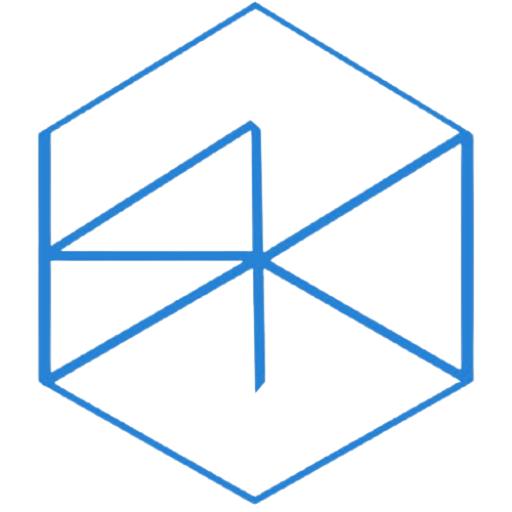


)
)








