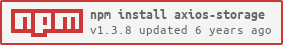axios-storage
Caching adapter for axios.
Feature
- Support
localStorage、sessionStorage、memorymode - Support each request to be configured
- Rerequest when the request parameter is inconsistent with the last request parameter
Install
Using npm:
npm install axios-storage --saveUsing cdn:
Usage
You can use the axios-storage directly
;; // set global configAxiosStorage; const api = axios; // or use global configAPI
AxiosStorage.config(options)
global config options, see all options
| Param | Type | Default | Description |
|---|---|---|---|
| options | object |
||
| [options.storagePrefix] | string |
"axios-storage" |
thhe prefix of storage |
| [options.storageMode] | string |
"sessionStorage" |
the mode of storage,support localStorage、sessionStorage、memory |
| [options.deleteOnExpire] | string |
"aggressive" |
how to handler expired storage |
Example
;; AxiosStorage;AxiosStorage.adapter()
adapter
Example
;; const api = axios; apiapiAxiosStorage.getCache(options) ⇒ object
Cache Object
Returns: object - Cache,see detail Cache
| Param | Type | Default | Description |
|---|---|---|---|
| options | object | string |
||
| [options.storageMode] | string |
"sessionStorage" |
storage mode |
Example
let oCache = AxiosStorage; oCache;oCache; // "bar"... // request data with cacheConfig // get this request cachelet res = oCache // `res` is the same as above oCache // `method` is uppercase, GET、POST etc.Example
cd example && npm installnode app.jsafter that,browser open http://localhost:3000/