A treeview component for Bootstrap and Vue.js 2.0+
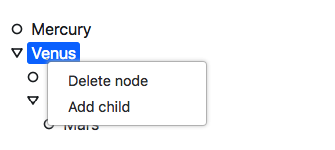
Online demo
https://bootstrap-vue-treeview.appdiamond.pl
Features
- Drag & drop nodes
- Context menu
Installation
npm install --save bootstrap-vue-treeviewGetting started
Webpack
If you use Webpack bundler (recommended) you can import component and register it locally:
...components: bTreeViewor globally using plugin:
VueNow you can you the treeview component in your code:
{ return treeData: "id": 2 "name": "Venus" "children": "id": 3 "name": "Neptune" "id": 4 "name": "Stratus" }API
TreeView
1. Vue props
| Prop | Type | Description | Default value | Required |
|---|---|---|---|---|
| data | Array | Tree data | - | Yes |
| nodeKeyProp | String | Name of the property containing unique node key | "id" | No |
| nodeChildrenProp | String | Where to look for node children | "children" | No |
| nodeLabelProp | String | Name of the property containing node label | "name" | No |
| showIcons | Boolean | Show/hide icons | false | No |
| showIcons | Boolean | Show/hide icons | false | No |
| iconClassProp | String | Name of the property containing icon class | "icon" | No |
| defaultIconClass | String | Icon class to apply if node has no icon class property | null | No |
| prependIconClass | String | Class to apply to every icon (common to all icons) | null | No |
| nodesDraggable | Boolean | Enable/disable drag & drop feature | false | No |
| contextMenu | Boolean | Enable/disable context menu | true | No |
| renameNodeOnDblClick | Boolean | Enable/disable double click to rename feature | true | No |
| contextMenuItems | Array of menu items | Context menu items | [ { code: 'DELETE_NODE', label: 'Delete node' }, { code: 'RENAME_NODE', label: 'Rename node' } ] | No |
2. Events
| Event name | Description | Parameters |
|---|---|---|
| nodeSelect | Triggered every time a node is selected/deselected. Check second parameter to verify if the node was selected or deselected | TreeNode object, isSelected |
| contextMenuItemSelect | Triggered every time a context menu item was clicked. | Context menu item object (see below), TreeNode object |
TreeNode
Props and events of the tree node component are not intended to be used directly.
1. Methods
| Method name | Description | Parameters |
|---|---|---|
| select | Select node | - |
| deselect | Deselect node | - |
| expand | Expand node (show children) | - |
| collapse | Collapse node (hide children) | - |
| toggle | Expand/collapse | - |
Menu item
1. Properties
| Property | Description |
|---|---|
| code | Code of the menu item. Check this code to know which menu item was clicked. |
| label | Label being displayed for the user |