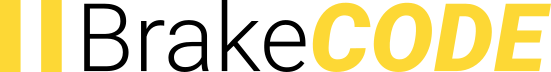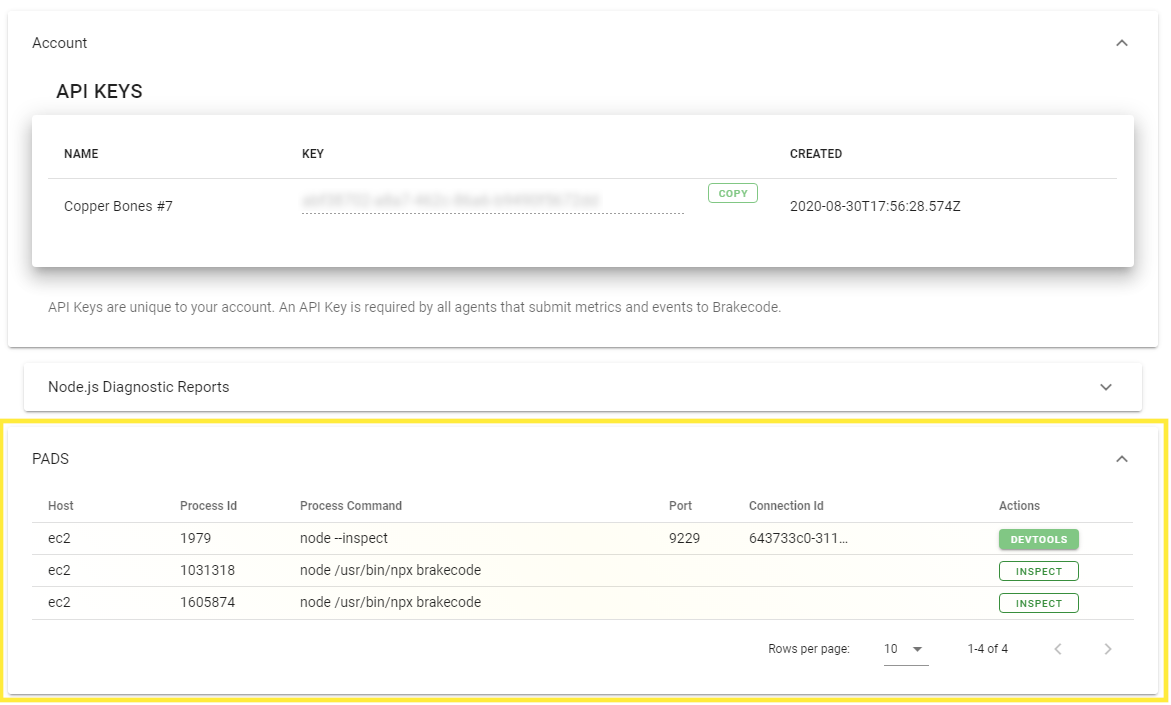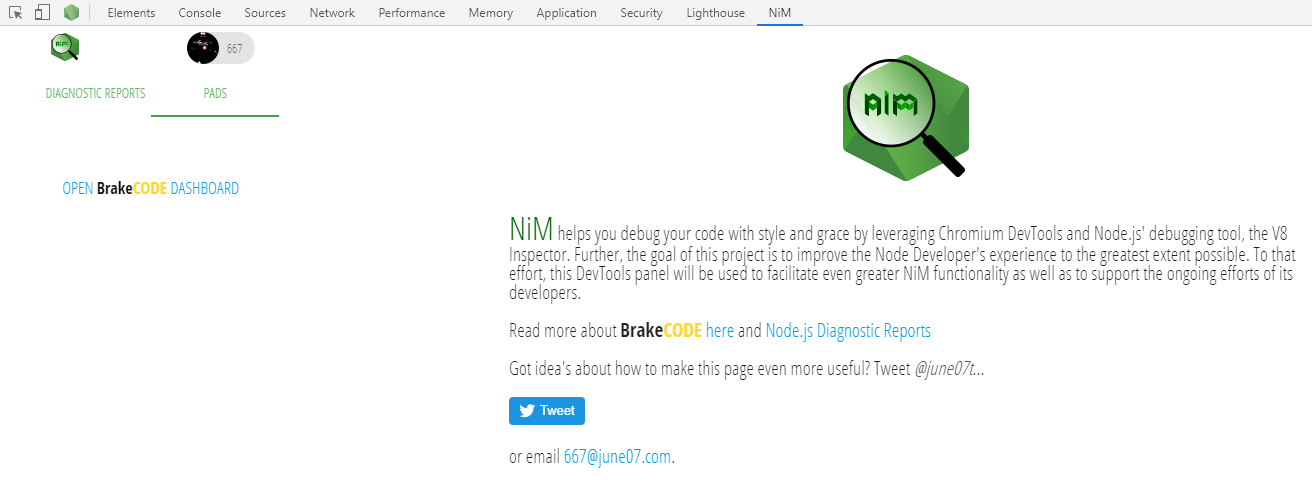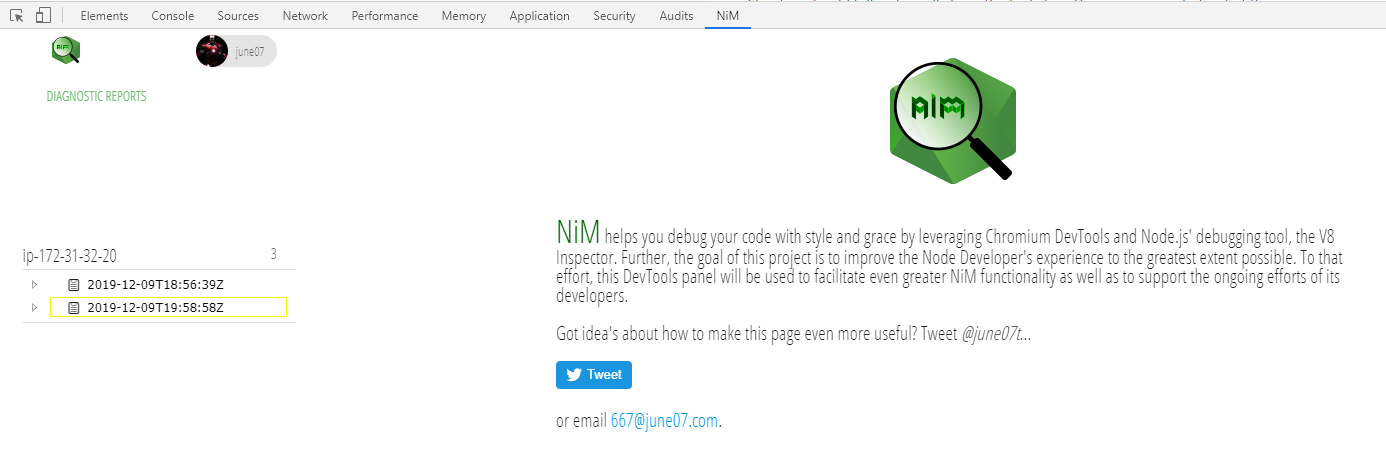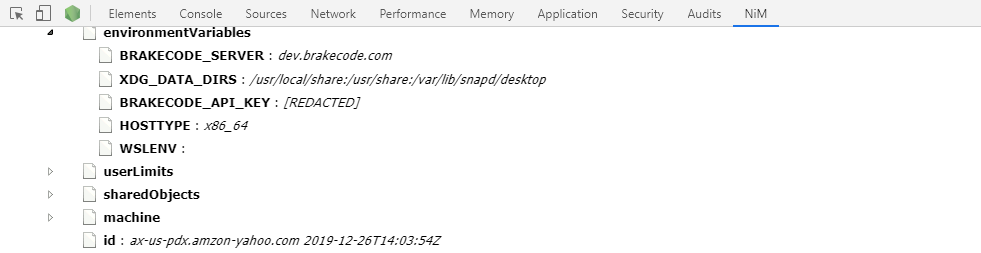Brakecode is software that runs on your hosts. It manages Node.js debugging and other V8 Inspector Protocol sessions as well as diagnostic reports. The Brakecode NPM package is open-source.
Current Features
-
PADS Secure (certificate based SSH tunnel) Remote V8 Protocol Debugging
-
Node.js Diagnostic Reports
Delivers a JSON-formatted diagnostic summary, written to
a fileanywhere.
PADS
Installation for PADS usage...
npm install -g brakecode or run with npx npx brakecode
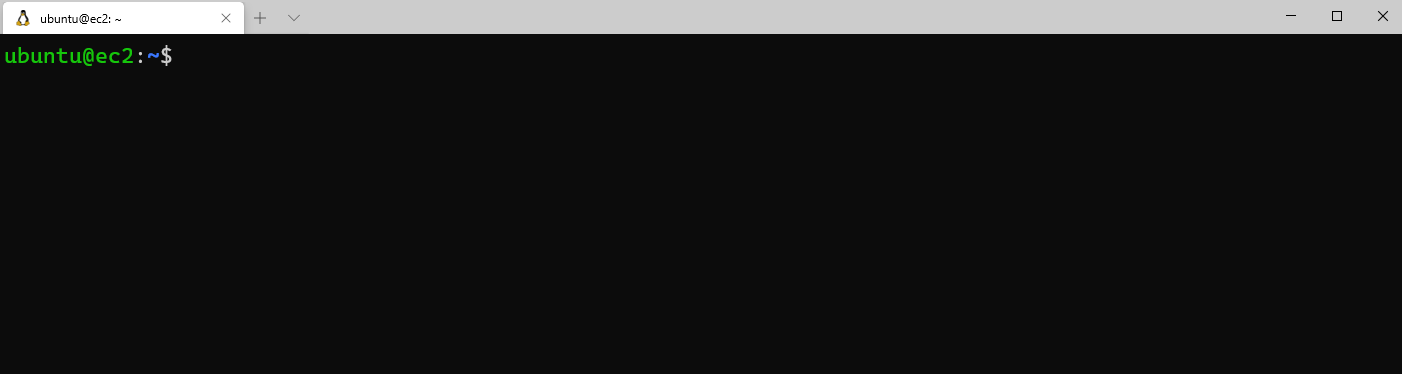
Login to BrakeCODE dashboard from NiM
Node.js Diagnostic Reports
Installation as an application dependency for Node.js diagnostic reports usage...
Install the dependencies and devDependencies and start the server.
$ npm install brakecodeUsage
Example helloworld usage just requires the inclusion of the brakecode package. And very similar to native report handling process.report.writeReport(), you instead use brakecode.sendReport().
brakecode = require('./brakecode')();
let report = brakecode.sendReport();Reports can then be easily accessed from Chromium DevTools as shown:
Redacted by default
Sensitive data is now redacted by default thanks to rtk. To send unredacted reports set the BRAKECODE_NOREDACT env var to true.
Environment Vars
-
BRAKECODE_NOREDACT- Set to true to disable redaction. -
BRAKECODE_API_KEY- An API Key is required to send reports to Brakecode. -
BRAKECODE_SERVER- Change which server reports are sent to. -
BRAKECODE_SOURCE_HOST- The source host of the reports can be changed using this var.