brb-site
Simple web server that returns a maintenance message
Sure, it shouldn't ever happen. Failover should work just fine. The deploy should be instant. Then, somehow, the worst happens: it stalls. You need a downtime message, and fast! Just type brb-site and breathe easily for a moment.
brb-site serves a simple downtime message HTML page with client-side JavaScript to push users to your site once it's back. Every 15 seconds, the page makes a request to the server in the background. So long as it gets back a response, the page reloads. If brb-site is still running, nothing will change. If your site is back, this ensures they're bounced back to it as soon as possible. If the server is hard-down while your site is spinning up, the page won't reload until it's up.
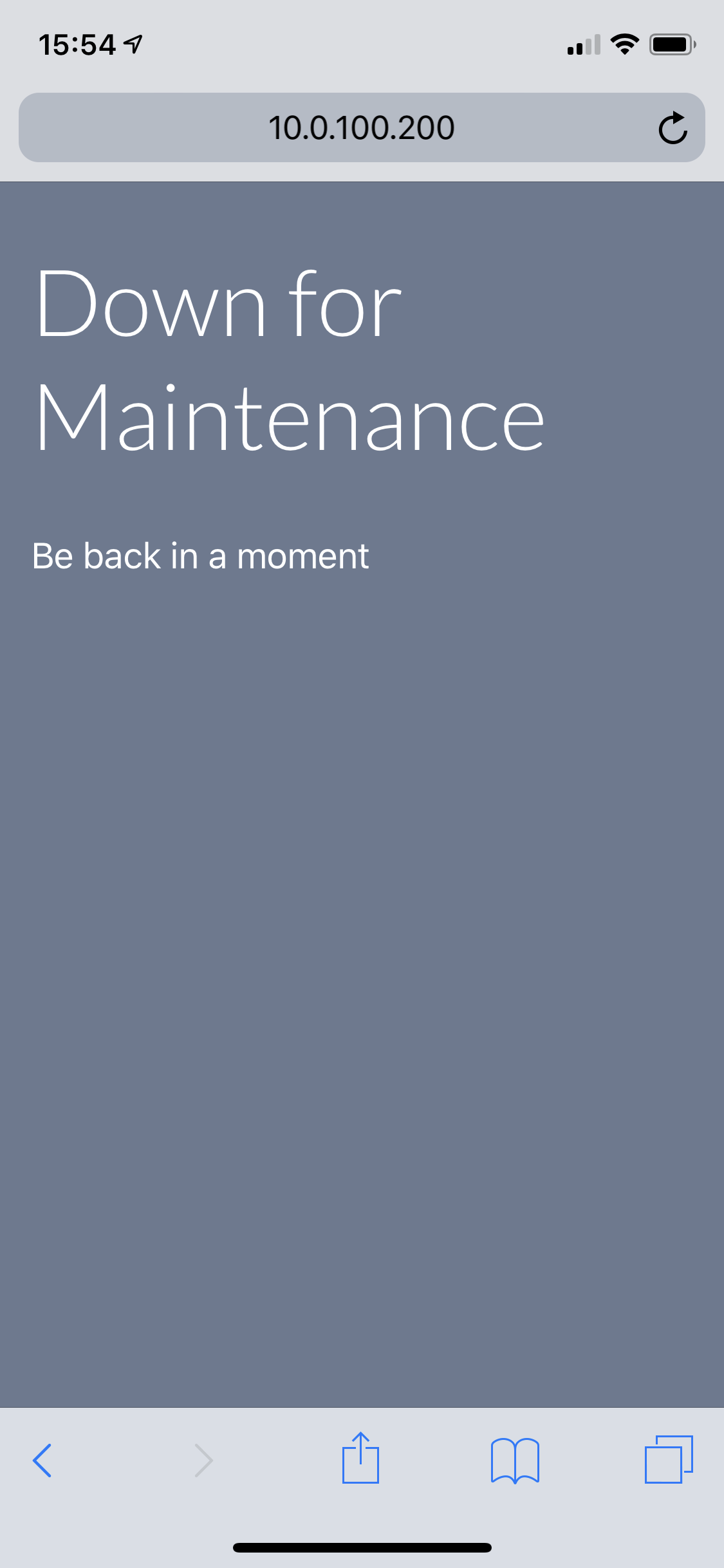

Install
$ npm install -g brb-siteUsage
$ brb-siteAlternatively, use npm link to link the cli interface globally.
$ npm install$ npm link$ brb-siteA pm2 ecosystem file is also included. To run as a daemon, install pm2 and run:
$ pm2 start ecosystem.config.jsConfiguration
Configuration is pulled from the process env, or a .env file if one is present.
PORT
Number. Which port to run the server on. Default: 80
VERBOSE
Boolean. Whether to log all requests to the console. Default: true
$ export PORT=8080 && brb-siteDependency
You may also use brb-site as a dependency in your project.
const BRBServer = ; const brb = port: 8080 verbose: true ; brbstart;// ...brb;FAQ
Is this some kind of joke?
Yes.
License
MIT © Jesse Youngblood