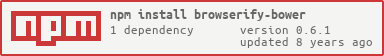browserify-bower
(former name brbower)
Let browserify-bower plugin require bower components for you when building bundles, then you can require them as normal node modules in application codes.
You can also provide external config, to guide browserify-bower to external some bower components, which is useful when when building multiple bundles.
install
With npm do:
npm install browserify-bower
usage
Programmatic API
In your task runner like gulp, add this plugin to browserify:
b;p.s. of course, you can also configure this in node package.json.
Then, in js or html codes, you can require it like normal node module:
// in xxx.js
var comp1 = require('comp1');
var comp2 = require('alias2');
...
// in xx.html
<div class="container-fluid">
...
</div>
<script type="text/javascript">
require('domready')(function() {
var comp1 = require('comp1');
...
});
</script>
Options
require: { include: [...], exclude: [...] } or [...], configure which ones you want browserify-bower to help require in browserify for you.
If only
includepart is required, you can simplify it torequire: [...].
If if no reqiure configs are specified, all components under bower components dir will be included by default.
external: { include: [...], exclude: [...] } or [...], configure which ones you want browserify-bower to help external in browserify for you.
If only
includepart is required, you can simplify it toexternal: [...].
alias: { name: alias, ...} or ['name:alias', ...], define aliases, then you can use alias instead of name/path in your codes.
In fact, you can define aliases in
root.alias(global) orroot.[require|external].include(append to name, like thisname:alias), and later will override former if conflict.
mainfiles: { name: mainfile, ...}, specify which file you want to use as the main (entry) file for a package
It's specially useful when a package hasn't a
bower.json.
p.s. with browerify-bower, you can also only require a sub module instead of a full module, by say 'base62/lib/base62'.
Command Line
Use conf file,
$ browserify entry.js -d -p [browserify-bower --conf conf.json] > bundle.jsUse a node of the conf json,
$ browserify entry.js -d -p [browserify-bower --conf conf.json --confnode aa.bbb] > bundle.jsworkdir
By default, browserify-bower will try to find the working bower components dir from the dir of process.cwd(). But you can specify another one.
In programmatic API, pls use like b.plugin(browserifyBower.workdir(thedir), {..}).
In command line, pls use parameter --workdir thedir.
p.s. pls feel free to use it side by other plugins/transforms, since it's a standard
browserifyplugin, no hack, no change to your codes.
run test
You need ensure related node modules (for browserify-bower) and bower components (for test codes) installed, then run npm test.
For first time, you can do it like this:
browserify-bower $ npm install...browserify-bower $ cd testbrowserify-bower/test $ bower install...browserify-bower/test $ cd ..browserify-bower $ npm test > browserify-bower@0.5.0 test ~/repos/browserify-bower > mocha .... 4 passing browserify-bower $diffenence with debowerify
browserify-bower and debowerify try to resolve same problem, but by different ways.
(p.s. in fact, browserify-bower's test codes were copied and modified from debowerify, thanks so much ^^)
debowerify's way: analyze every js files of the application, to find/replace require string for bower components with their real paths
browserify-bower's way: pre resolve specified bower components and require them to browserify, then when required, they're already there
Comparison of browserify-bower and debowerify:
| browserify-bower | debowerify | |
|---|---|---|
| require submodules (in application codes) |
support (built-in) |
support (built-in) |
| require ... in html/template files | OK | not OK (since it doesn't anaylze html/template files) |
| individual require/external (in build scripts) |
easy (with options) |
not so easy (through bower-resolve) |
| extension type | plugin | transform |
| work mode | synchronous | asynchronous (since it depends on bower's resolving results) |
| performance | slight and quickly (~ 2s to build a project of mine) |
slowly (13 ~ 14s to build the same project) (since it analyzes every js files of the application) |
history
v0.6.0 (9-Aug-2015):
- add mainfiles option, which allows specification of the main file for packages without a bower.json
- enhancement: alias configs under options or 'require'/'external', can be also
{ name: alias, ... }, except['name:alias', ...]
v0.5.0 (24-July-2015):
- allow alias to be configured from an sibling node of 'require'/'external', too
- enhancement: if an item existed in both 'require' and 'external' lists, let's remove it from 'require' list
v0.4.0 (20-Dec-2014):
- add command line support
v0.3.0 (14-Aug-2014):
- built-in support for submodules
- enhancement: if bower.main undefined, check 'index.js' then 'compname'.js
v0.2.0 (25-July-2014):
- added tests
- document improvement
- logic change: include all components declared in
dependenciesanddevDependenciesof bower.json, not onlydependencies, if options..include undefined - enhancement: allow to specify workdir, where to determine bower components' home dir; default
process.cwd()
v0.1.0 (22-July-2014):
- first release (works fine in my personal project)
license
MIT