cdvlive : Live Reload for Apache Cordova
Install
$ npm install -g cdvlive cordova
Usage: cdvlive <command> [options] [ -- ropts] <command> ...... ios || android || browser || ip ios ...... use cordova run ios android ...... use cordova run android browser ...... use cordova prepare browser ip ...... reset ip address saved in config [options] ...... --ip <ip address> [ropts] ........ -- <cordova run options> Examples: $ cdvlive ios $ cdvlive android $ cdvlive browser $ cdvlive ip Starts emulator/simulator unless device is attached pass --emulator to force Tip: For Android is better to have the android emulator running before running cdvlive command
Demo:
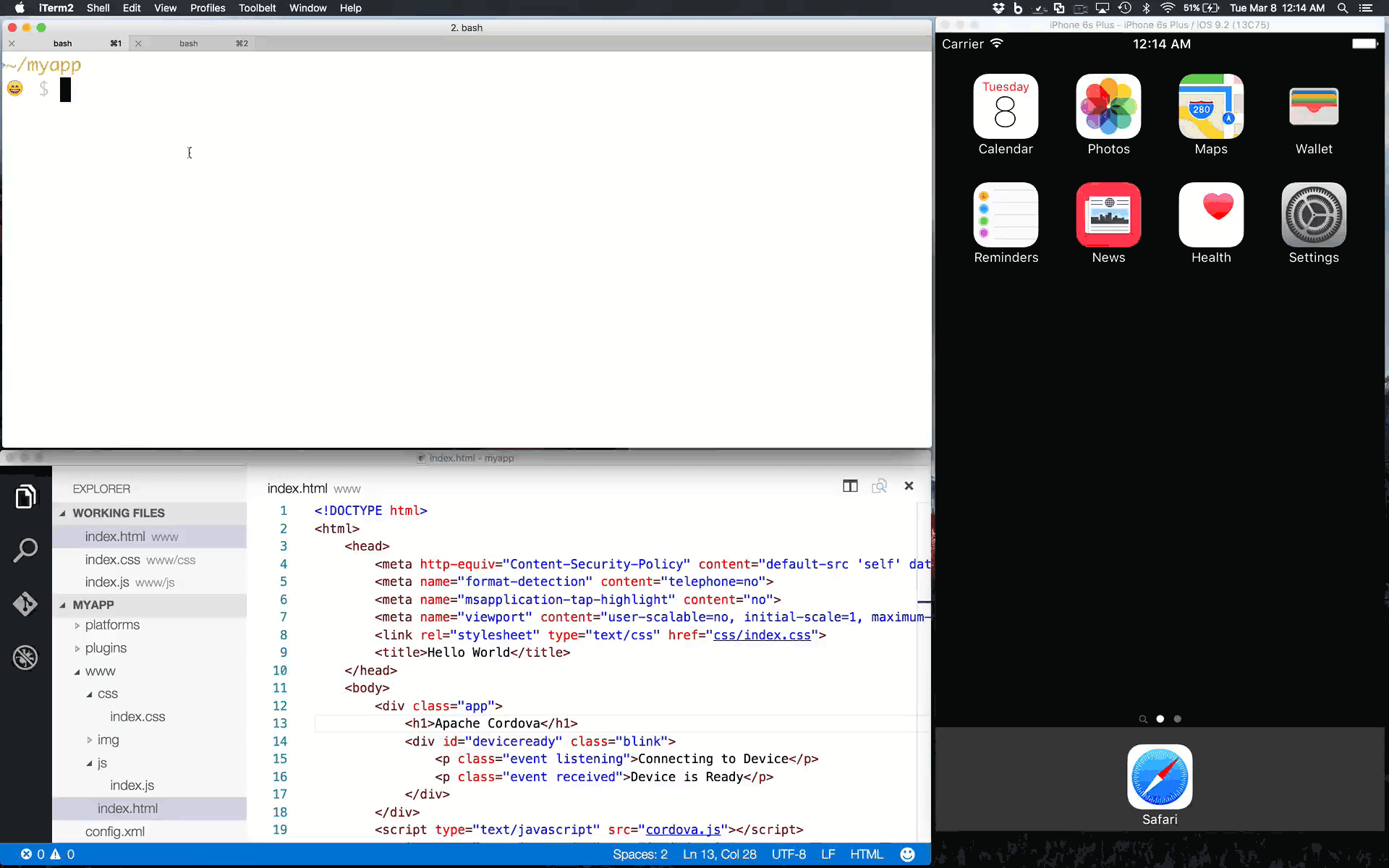
Documentation
Add Platorms first
Need to add platfoms before running cdvlive
- To add android run
cordova platform add androi@latest - To add ios run
cordova platform add ios@latest - To add browser run
cordova platform add browser@latest
Managing Live Reload IP Addresses
By default the cli prompts for ip address to use, it saves the value for later use to avoid prompting all the time if the address is still valid
- To reset the saved ip address use
cdvlive ip - To specify an ip address or hostname use
--ipflag likecdvlive android --ip 10.10.0.2
Debugging Cordova on Android
- Open Chrome or Chome Canary with url chrome://inspect this works for Android 4.4+
- For Android less than 4.4 use Browser-Sync UI -> Remote Debugger (weinre)
Debugging Cordova on iOS (iPhone or iPad)
- On iOS device (i.e. iPhone) enable in Settings->Safari->Advanced->Web inspector
- Open Safari or Nightly Webkit then enable in Preferences -> Advanced - > Show Develop menu
- Open Web Inspector on Safari or Nightly Webkit then select Develop->(Simulator or Device)
Debugging Cordova on Browser
- Right click on Web App and select
Inspect Element
Contributing
Use Github issues to report bugs, questions, and enhancement requests
Social
Like the tool? tell your friends and let me know on Twitter csantanapr
License
Licensed under Apache 2.0
Why?
I wanted a tool that was straight forward to use and idependently of any framework
Roadmap
- console logs in terminal
- reload/restart app from terminal
- evaluate string from terminal on device/emulator