check-deps 
Gulp plugin to check your dependencies (through npm outdated)
Why ?
NPM and its outdated command are good tools to gather informations about the state of a project's dependencies. The problem with
it is that it never fails. Even when there are outdated dependencies, the command exits with a 0 status.
Moreover, you cannot configure it to warn only if some criteria are satisifed, for example if you want to consider a dependency outdated only when there is a new minor or patch release.
This plugin adresses those two issues:
- It fails when there is something outdated
- It lets you configure when you want it to fail
It is really CI friendly !
How to use in CLI
Globally installed, simply run it
check-deps -p path/to/package.json
See help for configuration:
check-deps --help
When saved in a project:
//package.json
{
//...
"scripts": {
"check-deps": "check-deps -d -l 1"
},
"devDependencies": {
"gulp-check-deps": "*"
}
}
Configuration
| Option | Type | Default | Description |
|---|---|---|---|
| npmPath | string |
npm |
Path to the npm binary |
| npmArgs | string[] |
[] |
Extra arguments passed to npm outdated (for example --registry) |
| failForDevDependencies | boolean |
true |
Fail if any dev. dependency is outdated |
| failForGitDependencies | boolean |
false |
Fail if there is any dependency required through git |
| failForPrerelease | boolean |
true |
Fail if there is any dependency available as alpha, beta or rc |
| failLevel | string |
minor |
Fail if at least a release of the given level exists (minor will fail if there is a new minor or patch release) |
| ignore | string[] |
[] |
Do not make the task fail for the given dependencies |
Here is how you would do to use a custom NPM registry and make the task fail if it finds any git dependency:
//gulpfile.js var checkDeps = ;var packageFilePath = 'package.json'; fs;License
Copyright (c) 2015 PMSIpilot