ClockPicker 


A clock-style timepicker for Bootstrap (or jQuery). Documentation and examples.
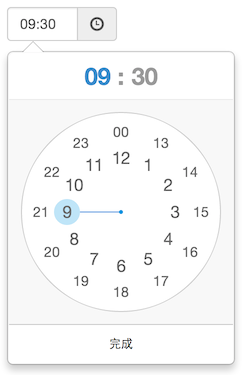

Browser support
All major browsers are supported, including IE 9+. It should look and behave well enough in IE 8.
Device support
Both desktop and mobile device are supported. It also works great in touch screen device.
Dependencies
ClockPicker was designed for Bootstrap in the beginning. So Bootstrap (and jQuery) is the only dependency(s).
Since it only used .popover and some of .btn styles of Bootstrap, I picked these styles to build a jQuery plugin.
Feel free to use jquery-* files instead of bootstrap-* , for non-bootstrap project.
Usage
<!-- Bootstrap stylesheet --> <!-- ClockPicker Stylesheet --> <!-- Input group, just add class 'clockpicker', and optional data-* --> <!-- Or just a input --> <!-- jQuery and Bootstrap scripts --> <!-- ClockPicker script --> Options
| Name | Default | Description |
|---|---|---|
| default | '' | default time, 'now' or '13:14' e.g. |
| placement | 'bottom' | popover placement |
| align | 'left' | popover arrow align |
| donetext | '完成' | done button text |
| autoclose | false | auto close when minute is selected |
| twelvehour | false | enables twelve hour mode with AM & PM buttons |
| vibrate | true | vibrate the device when dragging clock hand |
| fromnow | 0 | set default time to * milliseconds from now (using with default = 'now') |
| init | callback function triggered after the colorpicker has been initiated | |
| beforeShow | callback function triggered before popup is shown | |
| afterShow | callback function triggered after popup is shown | |
| beforeHide | callback function triggered before popup is hidden Note:will be triggered between a beforeDone and afterDone | |
| afterHide | callback function triggered after popup is hidden Note:will be triggered between a beforeDone and afterDone | |
| beforeHourSelect | callback function triggered before user makes an hour selection | |
| afterHourSelect | callback function triggered after user makes an hour selection | |
| beforeDone | callback function triggered before time is written to input | |
| afterDone | callback function triggered after time is written to input |
Operations
| operation | Arguments | Description |
|---|---|---|
| show | show the clockpicker | |
| hide | hide the clockpicker | |
| remove | remove the clockpicker (and event listeners) | |
| toggleView | 'hours' or 'minutes' | toggle to hours or minutes view |
What's included
clockpicker/├── dist/│ ├── bootstrap-clockpicker.css # full code for bootstrap │ ├── bootstrap-clockpicker.js│ ├── bootstrap-clockpicker.min.css # compiled and minified files for bootstrap │ ├── bootstrap-clockpicker.min.js│ ├── jquery-clockpicker.css # full code for jquery │ ├── jquery-clockpicker.js│ ├── jquery-clockpicker.min.css # compiled and minified files for jquery │ └── jquery-clockpicker.min.js└── src/ # source code ├── clockpicker.css ├── clockpicker.js └── standalone.css # some styles picked from bootstrap Development
git clone https://github.com/weareoutman/clockpicker.gitcd clockpickernpm install -g gulpnpm installgulp# gulp test Todo
- Auto placement and align.
- Events.
- Customize format.
- Seconds View ?
Change log
0.0.7
- Enables twelve hour mode with AM & PM buttons.
0.0.6
- Default time can be setted to
now. - Registered as a bower package.
0.0.5
- Functional operations.
License
MIT