collada-dae-parser 

Parse collada .dae file vertex positions, textures, normals and animations
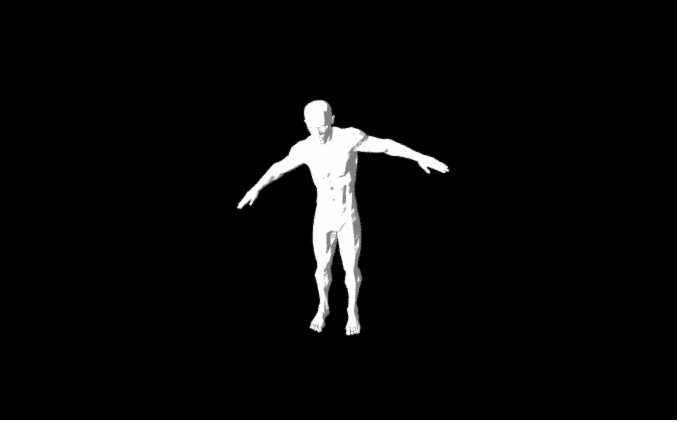
What does it do?
collada-dae-parser parses a collada file and outputs JSON. This is useful for displaying skeletal animations in the browser.
collada-dae-parser is only concerned with giving you JSON. An animation system is outside of this modules scope, but skeletal-animation-system could be a useful start.
To Install
# API $ npm install --save collada-dae-parser# CLI $ npm install -g collada-dae-parserMaking use of the parser
If you're unfamiliar with skeletal animation, the demo is a good starting point. Here's where we're parsing our collada file and buffering our graphics data. We're parsing at runtime in the demo, but in a real application you'd want to parse your collada files during a build step.
# Run the demo locally. Changes to the `src` and `demo` directories will live reload in your browser # PRs and issues are welcome! git clone https://github.com/chinedufn/collada-dae-parsercd collada-dae-parsernpm installnpm run demoCollada Support
collada-dae-parser tries to be useful for WebGL games and interactive demos, but does not try to support the entire collada spec. If you're trying to parse a model
that is not supported, collada-dae-parser will try to let you know how to tweak it.

CLI
Output stringified JSON to stdout
# parse from stdin cat my-3d-model.dae | dae2json > parsed-model.json # parse from file dae2json my-3d-modal.dae > parsed-model.jsonAPI
parseDae(xmlFile) -> object
This function returns the parsed collada object.
xmlFile
Required
Type: string or Buffer
Your collada file data. Not the filename, the file contents.
Returned Object
TODO: Document this
var parseDae = var parsedCollada = console/* { jointNamePositionIndex: {...}, jointInverseBindPoses: {...}, keyframes: {...}, vertexNormalIndices: [...], vertexNormals: [...], vertexPositionIndices: [...], vertexPositions: [...], vertexUVIndices: [...], vertexUVs: [...] }*/jointNamePositionIndex
Type: Object
lorem ipsum
jointInverseBindPoses
Type: Object
lorem ipsum
keyframes
Type: Object
lorem ipsum
vertexNormalIndices
Type: Array
lorem ipsum
vertexNormals
Type: Array
lorem ipsum
vertexPositionIndices
Type: Array
lorem ipsum
vertexPositions
Type: Array
lorem ipsum
vertexUVIndices
Type: Array
lorem ipsum
vertexUVs
Type: Array
lorem ipsum
TODO:
- src: basic cli (potentially pull into own repo, but start here)
- src: Allow file buffer to be passed in
- src: Factor in bind shape matrix
- src: Stop exporting bind shape matrix
- demo: fix normals in demo lighting
- demo: toggle between 2 animations
- src: Remove callback from API
- warning: Throw descriptive error message if user attempts to export multiple geometries
- A separate package that uses collada-dae-parser to implement a stateless skeletal animation system
- src / demo: add a textured demo model
- src: rounding values. Currently lots of .999999 and 1.000001
- src: All of the TODO: statements in code
- demo: full screen demo with controls overlay
- demo: Support mobile touch events
- demo: allow zoom in, zoom out in demo
- doc: Add a GIF of every test fixture animation and demo
- doc: Documentation
- warning: Somehow let the user know if their joints use non rigid transforms - until we actually support this
- warning: You didn't export a geometry. Link them to the documentation
- warning: If the base model or armature's location, translation and scale aren't 1.0 let user know that we don't support that. They should apply location, translation and scale before exporting
- research: Look into supporting library materials
References
- waZim. (2010) "Step by Step Skeletal Animation in C++ and OpenGL, Using COLLADA Part 1 & Part 2"
- Heavily informed the initial parser
- Markus Ruh. (2012) Vertex Skinning
- Heavily informed the vertex skinning in the initial demo vertex shader
- Jerimiah van Oosten. (2011) "GPU Skinning of MD5 Models in OpenGL and Cg"
- Heavily informed the vertex skinning in the initial demo vertex shader
See Also
Credits
- Ben Houston for the 3d male figure model
License
MIT