⁉️ confirmation
A simple Node tool to have Browser's confirm popup on your CLI.
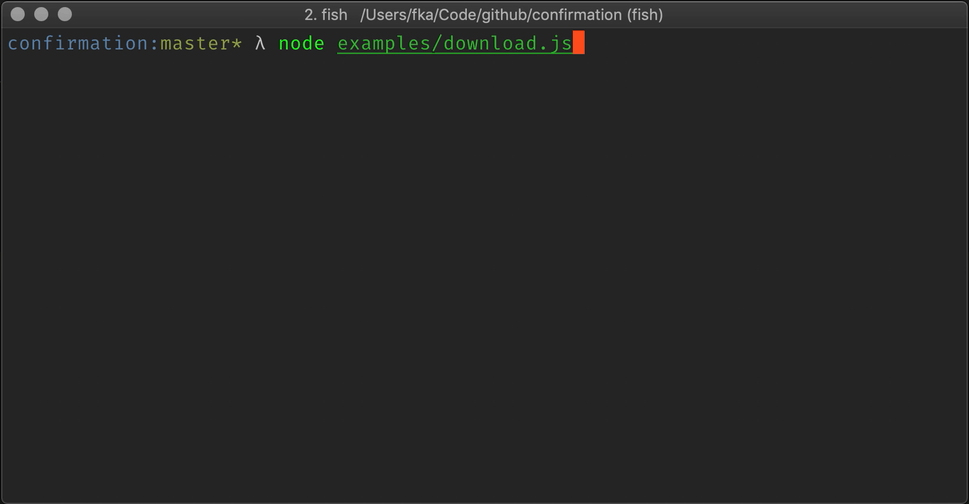
Installation
yarn add confirmation
Usage
In an async function just call await confirmation.
if await console; else console;API
await confirmation(message) : bool
Shows a message and OK and Cancel buttons.
Example:
const result = await await confirmation(title, message) : bool
Shows a message with a title and OK and Cancel buttons.
Example:
const result = await await confirmation(title, message, ok, cancel) : bool
Shows a message with a title and custom OK and custom Cancel buttons.
Example:
const result = await The Key bindings
The Y for OK and N for Cancel are the default key bindings.
When you customize your OK and Cancel buttons, the first letter will be the key binding. If you make I am Sure instead of OK, you'll need to press I to confirm.
Example 1
Example:
const result = await Keymap:
- O to Confirm
- X to Close
Example 2
Example:
const result = await Keymap:
- A (_A_ye) to Confirm
- N (_N_o) to Close
License
MIT © Fatih Kadir Akin