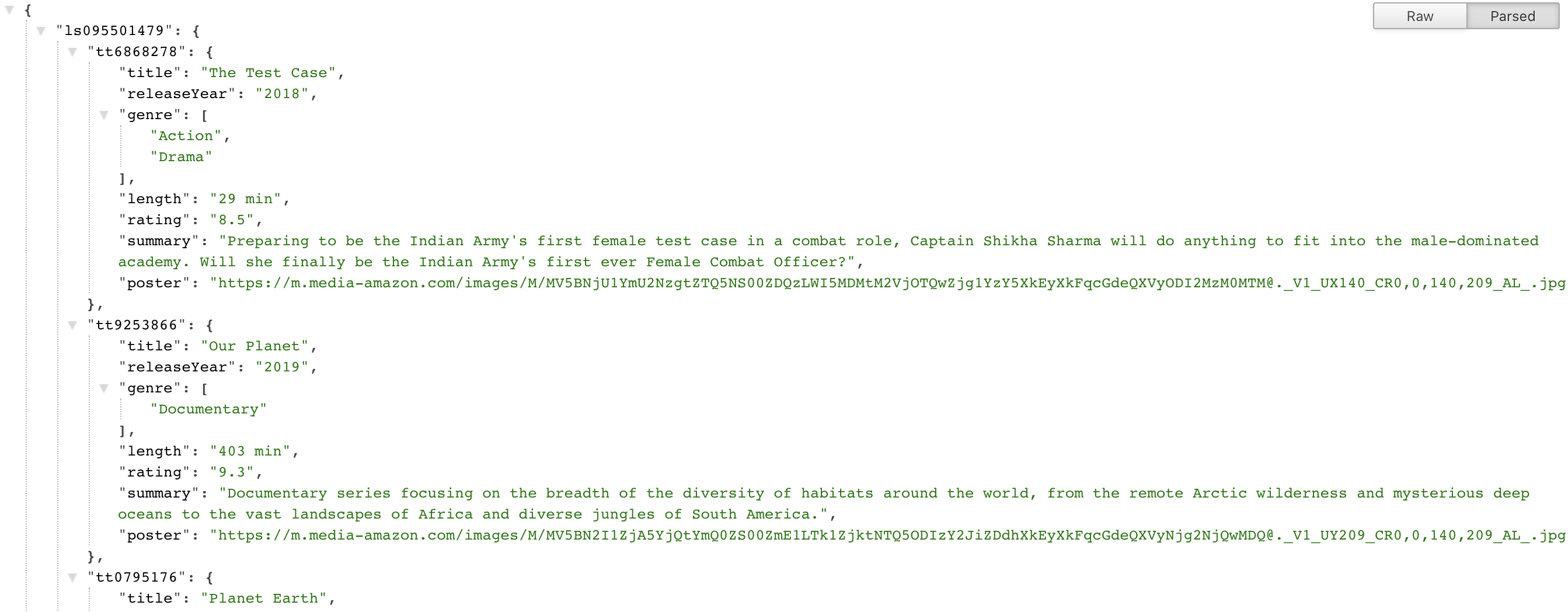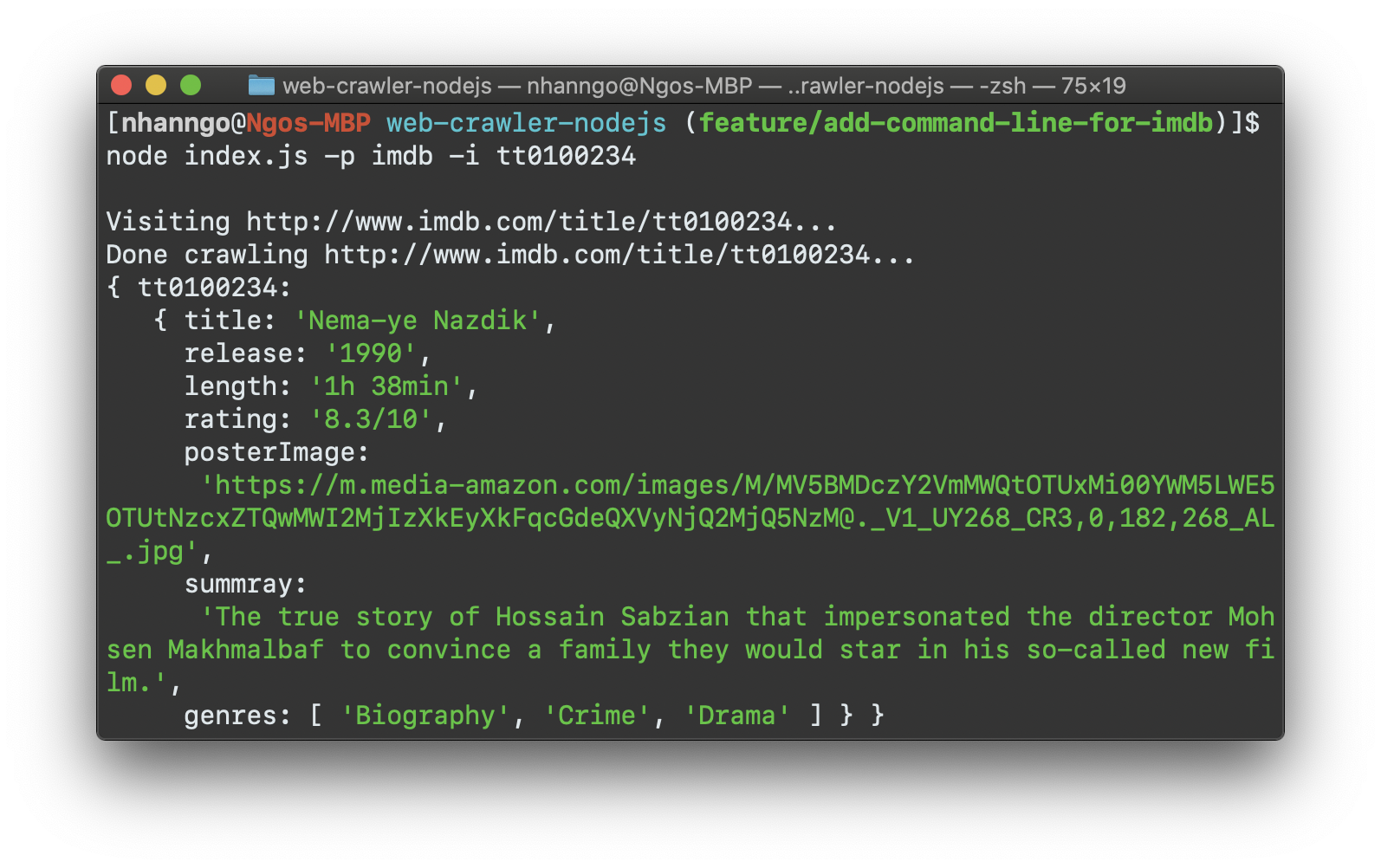This is personal project for web crawling/scraping topics. It includes few ways to crawl the data mainly using Node.js such as:
This project requires Node.js to run.
Install the dependencies
$ npm installThis project is particular for Imdb website https://www.imdb.com/. We can crawl both by using CLI or running web server and perform as a RESTful API.
To crawl by using cli, we need to indicate argvs after command node index.js with these options:
Options:
-V, --version output the version number
-p, --project <project> select a specific project. Example -p imdb
-u, --url <url> a path/url to the crawling site
-i, --id <id> id of movie or list of ids of movie delimeter by -
-l, --list <id> id of list or list of ids of list delimeter by -
-o, --out <name> output the result as <name>.json
-h, --help display help for commandExample:
node index.js -p imdb -u http://www.imdb.com/list/ls066692796
node index.js -p imdb -l ls066692796
node index.js -p imdb -l ls066692796 -o result
node index.js -p imdb -i tt0100234
To run this project, following the installation and run command npm run start or node index.js.
Go to http://localhost:8000/imdb/:ids with :ids is a list of id (delimiter by -) of the movies that you want to crawl
Append the querry ?out=true at the end of URL to get the file output name output.json in directory.
For example with movie Avengers: End Game, its id is tt4154796. Thus, go to http://localhost:8000/imdb/tt4154796 and view the result
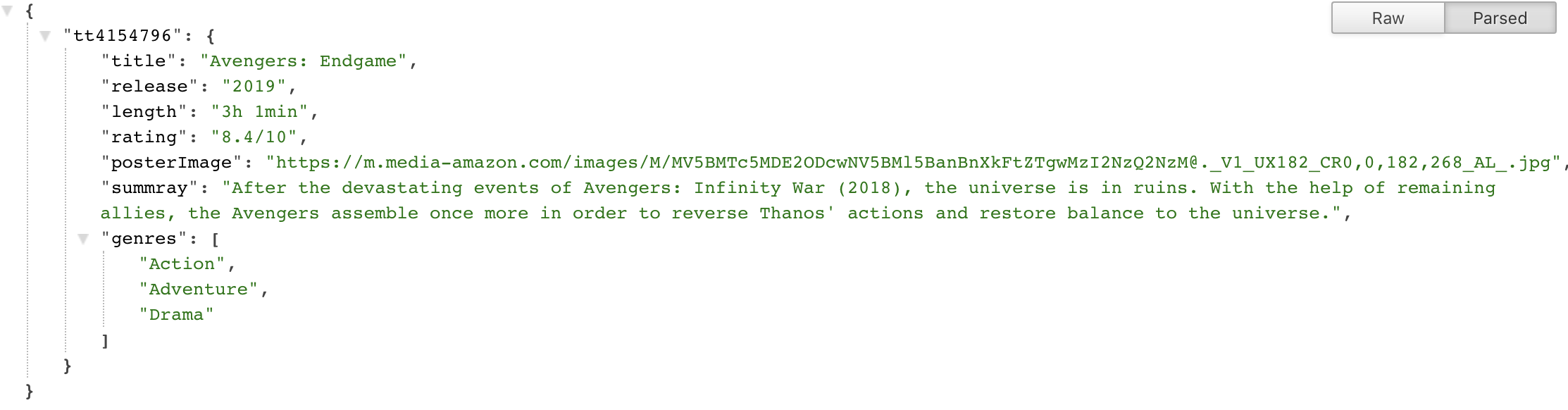
For example with list of movies such as http://localhost:8000/imdb/tt6723592-tt9686708-tt8579674
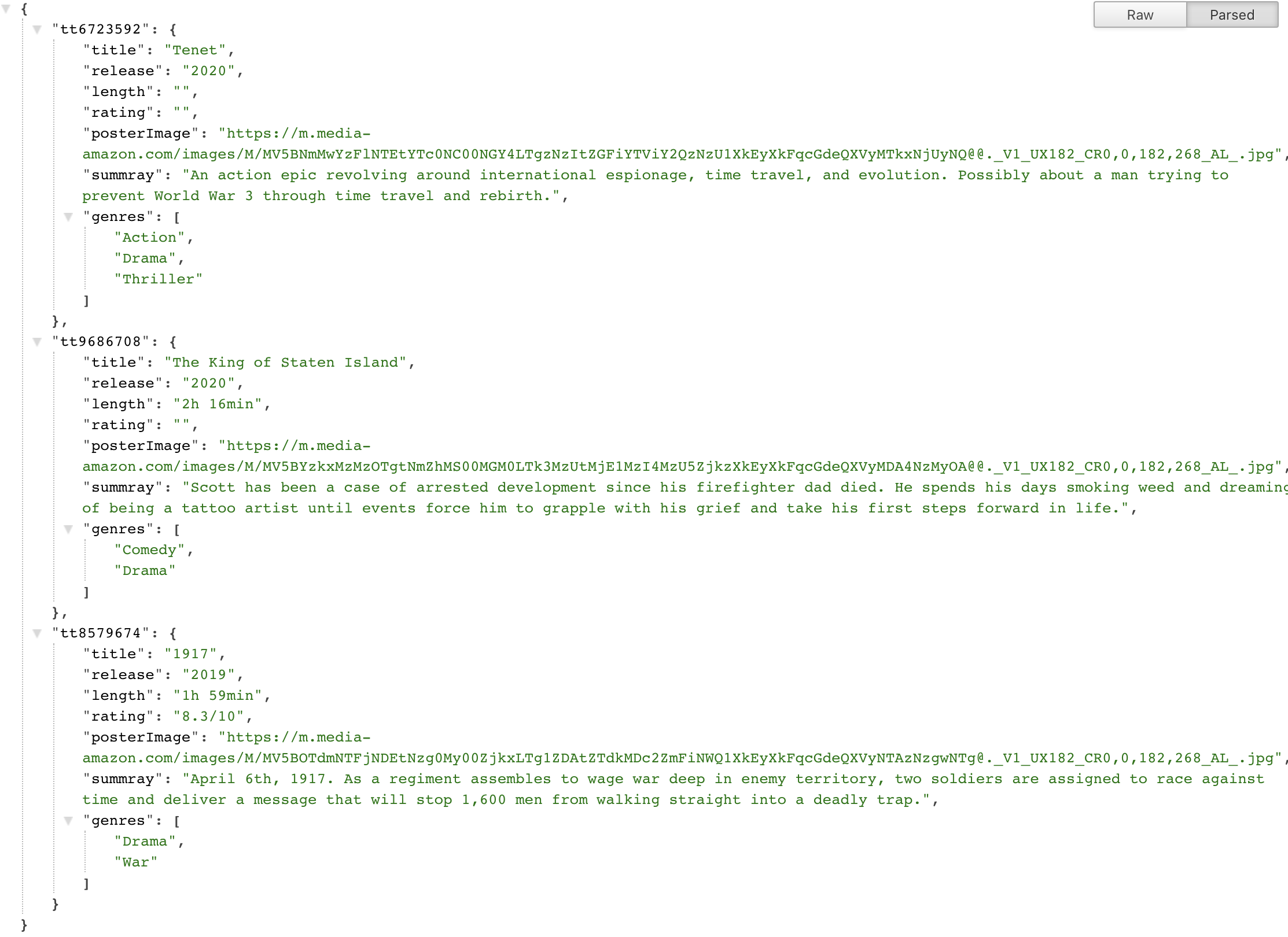
To run this project, following the installation and run command npm run start or node index.js.
Go to http://localhost:8000/imdb/l/:ids with :ids is a list of list (delimiter by -) of the movies that you want to crawl
Append the querry ?out=true at the end of URL to get the file output name output.json in directory.
For example with the list Web series (https://www.imdb.com/list/ls095501479), its id is ls095501479. Thus, go to http://localhost:8000/imdb/l/ls095501479 and view the result