cronmon
Node.js module for executing cron jobs and monitoring their run results with email and slack notifications
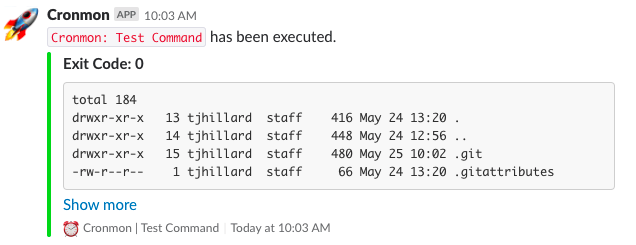
Getting Started
npm i cronmonBasic Usage
let Cronmon = ;let cronmon = command: 'ls -al' crontab: '* * * * *' expectedExitCode: 0;Advanced Configuration
let Cronmon = ;let cronmon = // required command: 'ls -al' crontab: '* * * * *' expectedExitCode: 0 // Must be of type int // optional name: 'Test Command' timeout: 30000 // timeout for command execution (default 60000) silent: false // Set to true to receive no additional logging (defaults false) // Cronmon uses 'emailjs' behind the scenes // For additional details on configuration, check out their docs // https://github.com/eleith/emailjs email: enabled: true // required user: 'example@email.com' password: 'YourPassword123' host: 'smtp.gmail.com' ssl: true recipients: 'recipient1@email.com, recipient2@email.com, recipient3@email.com' from: 'Cronmon <username@your-email.com>' // optional alertOnSuccess: false // Cronmon uses 'node-slack' behind the scenes // For additional details on configuration, check out their docs // https://github.com/xoxco/node-slack slack: enabled: true // required hookUri: '' // Get this from your Slack API dev console channel: '#dev' // Make sure to prefix with a '#' username: 'Cronmon' // optional alertOnSuccess: false // Will run after job exectution regardless of exitCode (optional) { console; } ;You can manually start and stop your processes via:
cronmonstart; // Set autoStart: false in config obj to init manually via methodcronmon;