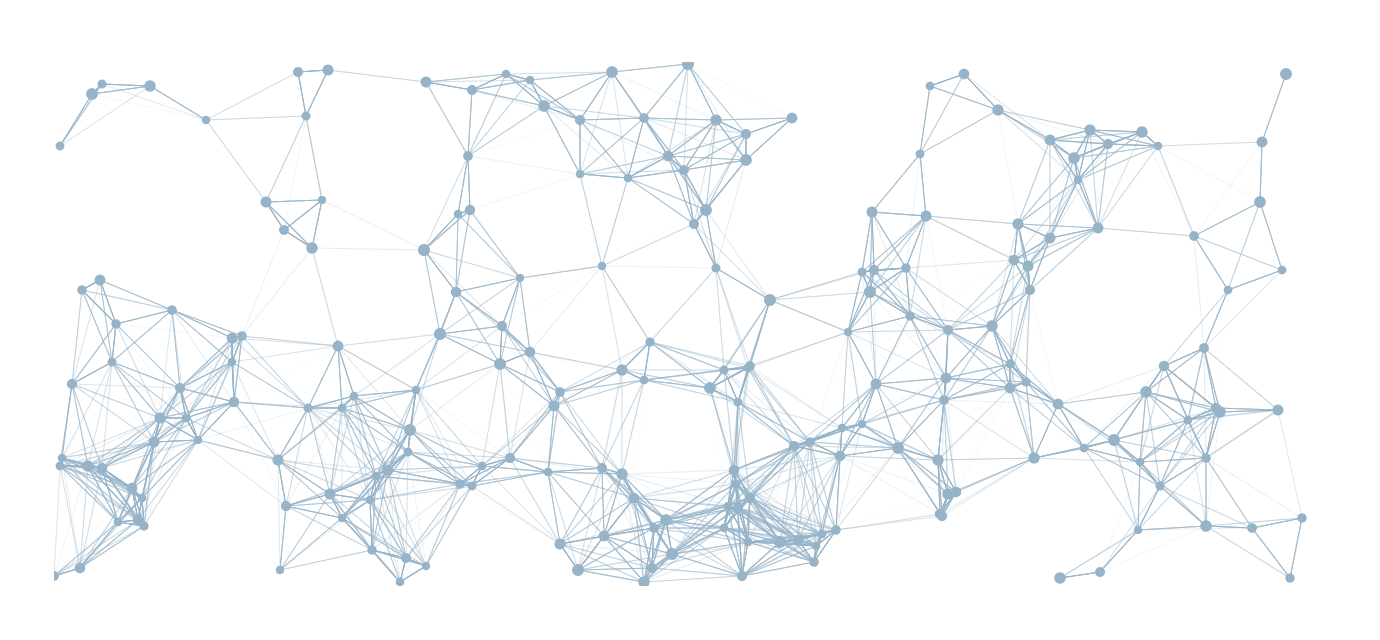CSS Houdini Connections
A CSS Houdini Worklet to show connected nodes.
Getting started
1. Load the worklet
Using CDN is the easiest way to add the library:
if ('paintWorklet' in CSS) {
CSS.paintWorklet.addModule('https://rawcdn.githack.com/CSSHoudini/css-houdini/6979b873e80f9120f52bd481fbdf2d4c60db6b19/src/connections/dist/connections.js');
}Or, download the latest Connections Worklet and import it to your web page:
if ('paintWorklet' in CSS) {
CSS.paintWorklet.addModule('path/to/connections.js');
}You can use the polyfill
To add support for all moder browsers, you can load the worklet with css-paint-polyfill fallback.
<script>
;(async function() {
if (CSS['paintWorklet'] === undefined)
await import('https://unpkg.com/css-paint-polyfill')
CSS.paintWorklet.addModule('./connections.js')
})()
</script>3. Ready to use it in your CSS!
To use connections worlet you need define some custom properties with values and add the value paint(connections) on background-image property.
The worklet has default values if you don't define these
.element {
--connections-particleColor: rgb(150,180,200);
--connections-lineColor: rgb(150,180,200);
--connections-particleAmount: 40;
--connections-defaultRadius: 2;
--connections-variantRadius: 1;
--connections-linkRadius: 60;
background-image: paint(connections);
}| property | description | default value |
|---|---|---|
| --connections-particleColor | Dot color | rgb(74,74,74) |
| --connections-lineColor | Line conections color | rgb(76,76,76) |
| --connections-particleAmount | Dots number to show on the element |
(w * h) / 1000 Calc of width * height divided to 1000 |
| --connections-defaultRadius | Dot radius | 1.5 |
| --connections-variantRadius | Dot radius variant | 3 |
| --connections-linkRadius | Minimum distance between dots to draw the line connection | 80 |
Important informaction
- The current worklet version needs that the values for
--connections-particleColorand--connections-lineColorare RGB Color with formatrgb(150,180,200). - If you define a huge values, you can see hundreds of lines in your element.
License
MIT License
Copyright (c) 2020 CSS Houdini