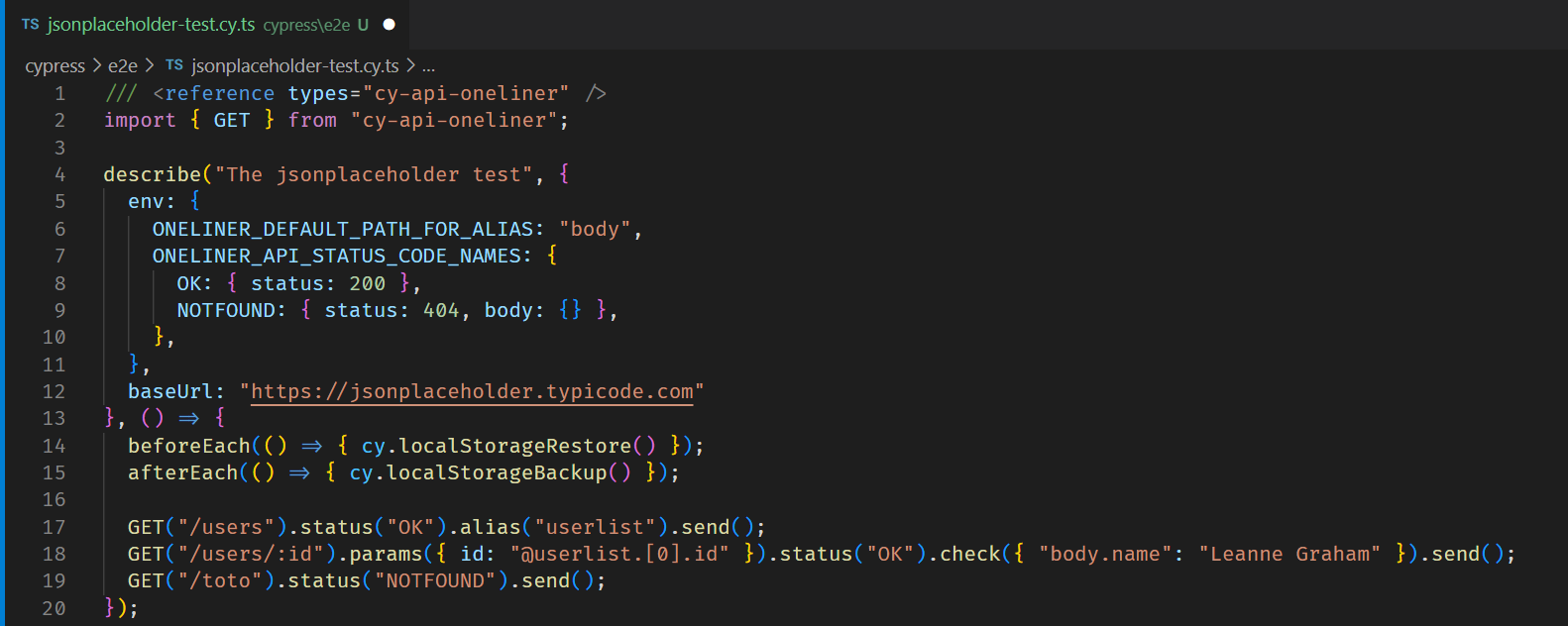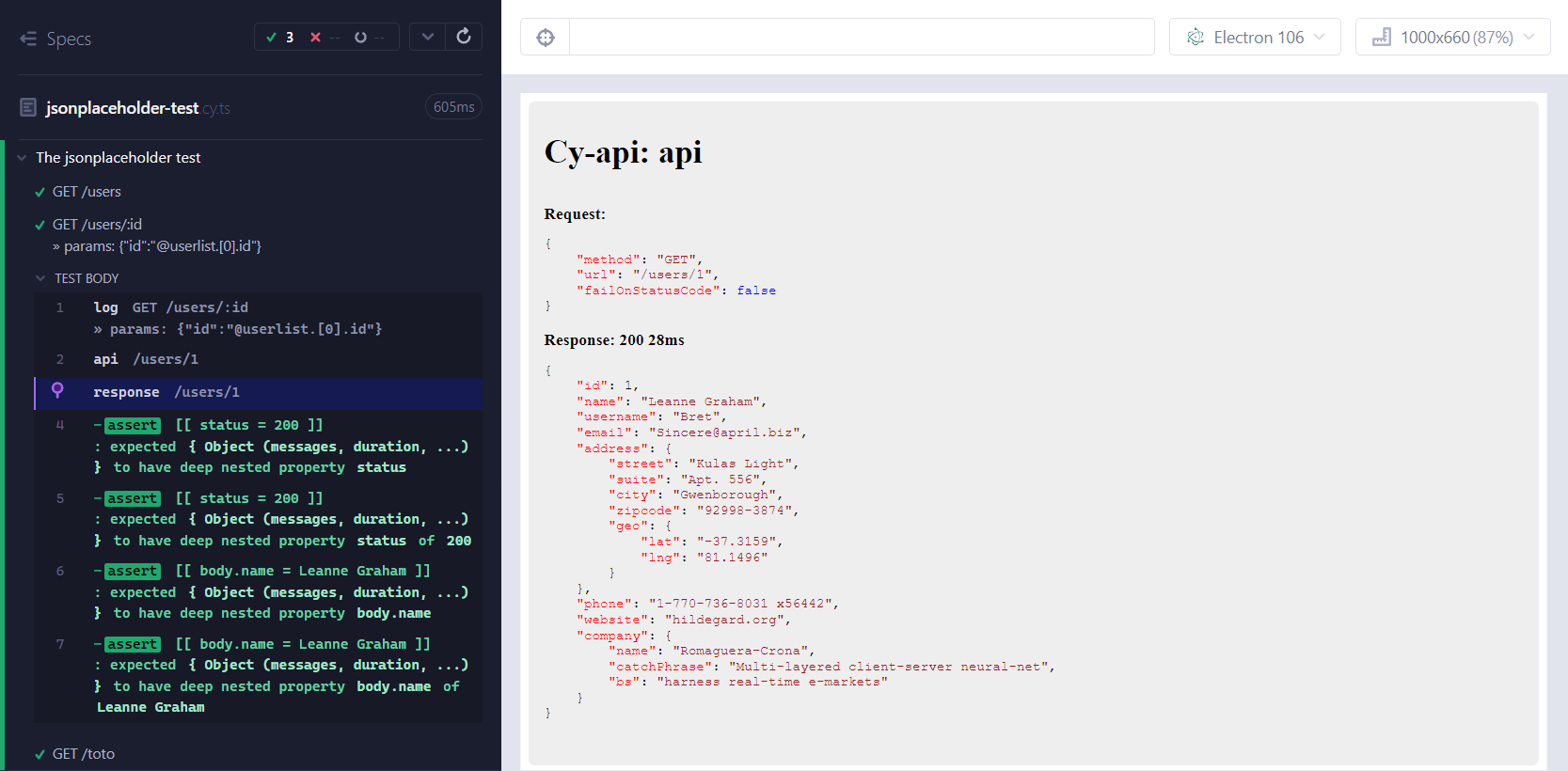cy-api-oneliner
Write API tests with minimal effort.
Idea 💡
Make user stories and integration tests on your backend in no time.
Idea 💡
Build up state before running Cypress end-to-end tests on an app.
Dev
Run
How-to
1. Install
# if you are making a separate project for your tests
npm install cypress cy-api-oneliner --save
# if you are doing it inside your API project
npm install cypress cy-api-oneliner --save-dev2. Run Cypress and close it
npx cypress open --e2e --browser electronThen close Cypress
3. Import the module
Paste the following line into the file cypress/support/e2e.js
import "cy-api-oneliner";4. Create a fixture file
Create the file cypress/fixtures/localstorage.backup.json
Paste this line in that file :
{}4. Create a spec file
Create a .cy.(js|ts) file in the cypress/e2e folder of your project.
Paste this line at the top of your spec file:
import { GET, POST, DELETE } from "cy-api-oneliner";Start playing!
The HTTP method functions (the first line of your spec file)
["GET", "POST", "PUT", "DELETE", "OPTIONS", "HEAD", "PATCH"] are the available functions that you can use to make HTTP requests to your API.
import { GET, POST } from "cy-api-oneliner";
describe("Just the two of them", () => {
GET("/").send();
POST("/new-file").send();
});or you can import them all at once:
import * as API from "cy-api-oneliner";
describe("All of them", () => {
API.GET("/").send();
API.POST("/new-file").send();
API.DELETE("/files").send();
});The necessary.send() method
.send() cannot be forgotten.
It will generate an entire autonomous test, an it() with prebuilt title and it's very own cy.api() request. Therefore it cannot be place within another it() wrapper.
Should you need to make such a request within hooks like before(), after(), beforeEach(), afterEach() or with a tests where you plan on running other Cypress commands, you can make use of "inHook" as one and only parameter: .send("inHook").
Then it will generate a prebuilt cy.api() request which you can place anywhere.
The .alias() method
Re-using data stored in an alias
Almost any string starting with an @ will fetch data stored under the following alias name.
Example :
POST("/auth/login").bodyparams({ user: "John Doe", pwd: "$tr0ng!Pwd" }).alias("account").send();
GET("/user").session("@account.jwt").alias("userlist").send();
GET("/user/:id").bodyparams({ id: "@userlist[0].id" }).session("@account.jwt").send();Across tests & across spec files
describe("", () => {
before(() => {
cy.localStorageRestore("fromFixture");
});
beforeEach(() => {
cy.localStorageRestore();
});
afterEach(() => {
cy.localStorageBackup();
});
after(() => {
cy.localStorageBackup("toFixture");
});
/**
* Your tests!
*/
});Alias related Cypress env vars
.alias() can take a second param to specify which part of the response should be stored.
By default, when no second param is set, it takes the response body.
If all route return real information in a child path, you can specify that in this Cypress environment variable :
ONELINER_DEFAULT_PATH_FOR_ALIAS = "body"
Example :
GET("/building").alias("building", "body.data.list[2]").send();
GET("/user").alias("my-user").send();
POST("/user/:id").params({ id: "@my-user.id" }).bodyparams({ building: "@building.id" }).send();
GET("/user").urlparams({ name: "@my-user.name", building: "@building.name" }).send();The .session() method
Session related Cypress env vars
By default, the requests will be sent without altering the headers or query string.
If you wish to make a request that authenticates a user, then make a second request to use the provided session token, you should set the Cypress environment variables accordingly.
These is the default value:
ONELINER_API_AUTH_TYPE = "No Auth"
For an API requiring a Bearer Token, you would set them like so:
ONELINER_API_AUTH_TYPE = "Bearer Token"ONELINER_API_AUTH_CREDENTIALS_LOCATION: "header"
For an API requiring an API Key passed in a querystring, you would set it like this:
ONELINER_API_AUTH_TYPE = "API Key"
Available session types
Default session type
"No Auth"
List of supported session types
"API Key""Bearer Token""Basic Auth"
List of unsupported session types (yet?)
"JWT Bearer""Digest Auth""OAuth 1.0""OAuth 2.0""Hawk Authentication""AWS Signature""NTLM Authentication""Akamai EdgeGrid"
Formatting the auth credentials passed to .session()
Coming soon...
The .params() method
If you have a route containing parameters, like GET /user/:id or POST /week/:week_id/day/:day_id/timerange, you may need to iterate over them in order to test several values from an array, or several arrays.
.params() will allow you to replace the string immediately after : by any thing you like, using a value that you generate...
const goodones = [1, 2, 3]
const badones = [0, "a", "null"]
it("test the good ones"), () => {
goodones.forEach((g) => {
GET("/user/:id").params({id: ${g}}).send("inHook");
});
});
it("test the bad ones"), () => {
badones.forEach((b) => {
GET("/user/:id").params({id: ${b}}).send("inHook");
});
});...or fetching one from an earlier stored alias.
GET("/week").alias("weeklist").send();
GET("/day").alias("daylist").send();
POST("/week/:week_id/day/:day_id/timerange").params({ week_id: "@weeklist[52].id", day_id: "@daylist[1].id" }).send("inHook");The .bodyparams() and .urlparams() methods
.bodyparams() sends the body as-is, except for aliases.
.urlparams() sends the params in the form of a query string with minimal alteration, except for aliases.
The .status() method
.status() adds quick assertions on recognisable patterns in similar response depending on their status codes.
On your API, there may be more than just the HTTP status codes that allow the frontend to respond and operate correctly.
It can only be used if you configure the Cypress env var ONELINER_API_STATUS_CODE_NAMES.
Here is an example
// in cypress.config.ts / cypress.config.js
{
env: {
ONELINER_API_STATUS_CODE_NAMES: {
OK: { status: 200, "body.error": 0, "body.state": "ok" },
RESTRICTED: { status: 200, "body.error": 1, "body.state": "error" },
UNAUTHORIZED: { status: 401, "body.error": 1, "body.state": "error" },
NOTFOUND: { status: 404, "body.error": 1, "body.state": "error" },
},
},
}
// in your spec file
GET("/user/1").status("OK").send()
GET("/user/2").status("RESTRICTED").send()
GET("/admin").status("UNAUTHORIZED").send()
GET("/").status("NOTFOUND").send()The .check() method
.check helps generate assertions, also allowing you to cross-check values with previously stored aliases.
POST("/auth/login").bodyparams({ user: "god", pwd: "V3ry$tr0ngP4s$w0rd!" }).alias("me").status("OK").send();
GET("/user/:id").session("@me.jwt").params({ id: 2 }).status("OK").check({ "body.data.name": "Bahmutov", "body.data.id": 2 }).send();The .skip() method
.skip allows to skip a test and show a comment.
It CANNOT be used without a comment! The comment MUST be a non-empty string.
When used within with the .send("inHook") inside a beforeEach() hook for example, it will skip the associated test but will not disable preceeding requests.
GET("/skipped/test").skip("issue #666 :: The devil is in the details").send();The .description() method
.description adds a description to the title of the test.
This can be usefull for end-to-end tests.
GET("/add/description").description("This test has a description").send();Cypress Custom Commands
cy.localStorageBackup() & cy.localStorageRestore()
see the .alias() section here
cy.wrapAlias()
Return a the value of an alias, with or without its nested key
Example:
it("Iterate over a list", () => {
GET("/week").alias("weeklist").send("inHook");
cy.wrapAlias("@weeklist").each((week) => {
cy.wrap(week).should((w) => {
expect(w.number).toBeGreaterThanOrEqual(1);
expect(w.number).toBeLessThanOrEqual(52);
});
});
});cy.dropAlias()
Clear the localStorage of the given alias
Example:
it("Remove the now useless alias", () => {
GET("/banana").alias("bananalist").send("inHook");
// more tests with the "@bananalist" alias
cy.dropAlias("@bananalist");
});cy.setSession()
Save an alias that will be used by default if .session() is not used in a request
Useful TIP:
When a default session is set, using the .session() method with these values send a request without any authentication:
.session(), .session(0), .session(""), .session(null), .session(undefined)
Example:
before(() => {
POST("/auth/login").bodyparams({ user: "login1", pwd: "password1" }).alias("account1").send("inHook");
POST("/auth/login").bodyparams({ user: "login1", pwd: "password1" }).alias("account2").send("inHook");
cy.setSession("@account1.jwt");
});
GET("/user/1").send(); // uses "@account1.jwt"
GET("/user/2").session("").send(); // single shot `ONELINER_API_AUTH_TYPE = "No Auth"`
GET("/user/3").session("@account2.jwt").send(); // uses "@account2.jwt"
GET("/user/4").send(); // uses "@account1.jwt"cy.dropSession()
Forget the setSession
Example:
before(() => {
POST("/auth/login").bodyparams({ user: "login1", pwd: "password1" }).alias("account1").send("inHook");
cy.setSession("@account1.jwt");
});
GET("/user/1").send(); // uses "@account1.jwt"
it("Drop default session", () => {
cy.dropSession();
});
GET("/user/2").session("@account1.jwt").send(); // uses "@account1.jwt
GET("/user/3").send();Cypress environment variables
-
ONELINER_DEFAULT_PATH_FOR_ALIAS = "body"see the.alias()section here -
ONELINER_API_AUTH_TYPE = "No Auth"see the.session()section here -
ONELINER_API_AUTH_CREDENTIALS_LOCATION: "header"see the.session()section here -
ONELINER_API_STATUS_CODES = {}see the.status()section here -
ONELINER_DEFAULT_REQUEST_PARAMS = {}to forcefailOnStatusCode: falseorform: truefor every request for example
Coming some day (my todo list)
- Finish documenting the .session() section.
Work
This work is very much based on an awesome tool that I rely on every day:
@bahmutov/cy-api npmjs / github
Small print
Author: Nicolas Aubin <dev@aubin.cc> © 2023
License: MIT - do anything with the code, but don't blame me if it does not work.
Support: if you find any problems with this project, email / tweet / open issue on Github
MIT License
Copyright (c) 2023 Nicolas AUBIN
Permission is hereby granted, free of charge, to any person obtaining a copy of this software and associated documentation files (the "Software"), to deal in the Software without restriction, including without limitation the groups to use, copy, modify, merge, publish, distribute, sublicense, and/or sell copies of the Software, and to permit persons to whom the Software is furnished to do so, subject to the following conditions:
The above copygroup notice and this permission notice shall be included in all copies or substantial portions of the Software.
THE SOFTWARE IS PROVIDED "AS IS", WITHOUT WARRANTY OF ANY KIND, EXPRESS OR IMPLIED, INCLUDING BUT NOT LIMITED TO THE WARRANTIES OF MERCHANTABILITY, FITNESS FOR A PARTICULAR PURPOSE AND NONINFRINGEMENT. IN NO EVENT SHALL THE AUTHORS OR COPYRIGHT HOLDERS BE LIABLE FOR ANY CLAIM, DAMAGES OR OTHER LIABILITY, WHETHER IN AN ACTION OF CONTRACT, TORT OR OTHERWISE, ARISING FROM, OUT OF OR IN CONNECTION WITH THE SOFTWARE OR THE USE OR OTHER DEALINGS IN THE SOFTWARE.