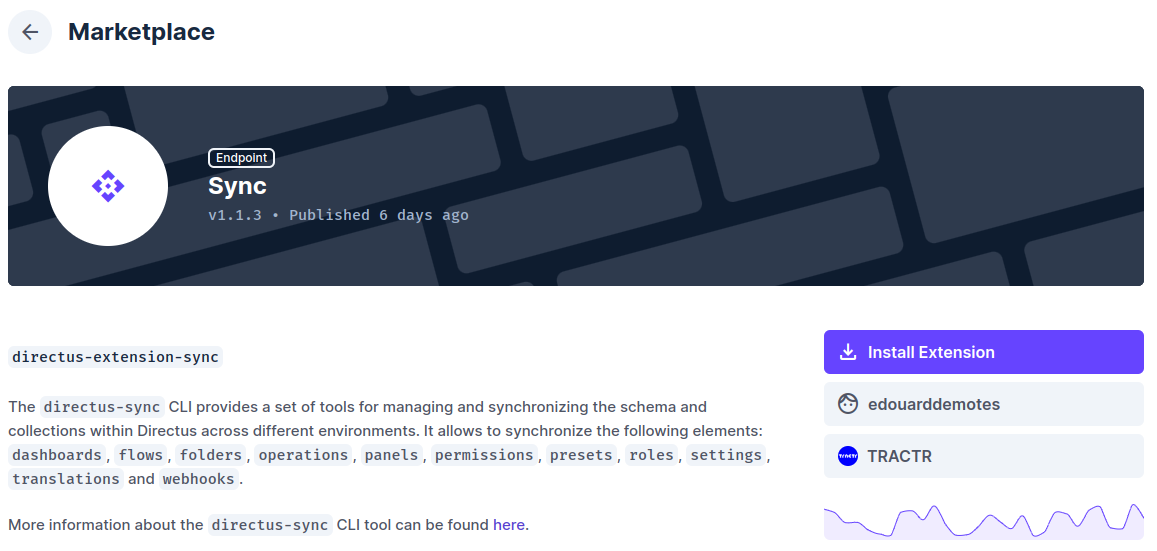The directus-sync CLI provides a set of tools for managing and synchronizing the schema and
collections within Directus across different environments.
It allows to synchronize the following
elements: dashboards, flows, folders, operations, panels, permissions, policies, presets, roles, settings and translations.
More information about the directus-sync CLI tool can be found here.
The directus-extension-sync is an essential extension required for using the directus-sync CLI. It manages the
mapping between synchronization identifiers (SyncIDs) and Directus's internal entity IDs. This extension
allows directus-sync to perform version control and synchronization tasks across various Directus instances.
- ID Mapping: Maintains a mapping table linking SyncIDs with Directus's internal IDs.
- Initialization: Automatically creates the mapping table upon first use.
- CRUD Operations: Provides endpoints to create, read, update, and delete mappings.
In your Directus installation root, run:
npm install directus-extension-syncThen, restart Directus.
You can use the pre-built Docker image with this extension pre-installed.
This image is available on Docker Hub: tractr/directus-sync.
If you prefer to build your own Docker image, you can follow the instructions from this issue: https://github.com/tractr/directus-sync/issues/63#issuecomment-2096657924
Unfortunately, the extension is not available in the Directus Marketplace out of the box. Directus Marketplace does not support extensions that require a database connection (more details here).
However, you can force Directus Marketplace to show all extensions by setting the MARKETPLACE_TRUST environment
variable to all.
MARKETPLACE_TRUST=allThen, go to the Directus Marketplace and search for the directus-extension-sync extension.
The extension provides a set of RESTful endpoints that are used internally by the directus-sync tool to manage
SyncIDs. These endpoints include:
-
GET /directus-extension-sync/table/:table/sync_id/:sync_id: Retrieve a mapping by SyncID. -
GET /directus-extension-sync/table/:table/local_id/:local_id: Retrieve a mapping by local ID. -
GET /directus-extension-sync/table/:table: Retrieve all mappings for a table. -
POST /directus-extension-sync/table/:table: Create a new mapping entry. -
DELETE /directus-extension-sync/table/:table/sync_id/:sync_id: Remove a mapping by SyncID. -
DELETE /directus-extension-sync/table/:table/local_id/:local_id: Remove a mapping by local ID.
-
DELETE /directus-extension-sync/helpers/permissions/duplicates: Remove conflicts in permissions when there are duplicated groups "policy + collection + action".
Link the package to a development Directus instance:
npm run link /path/to/directus/extensionsThe run in development mode:
npm run dev