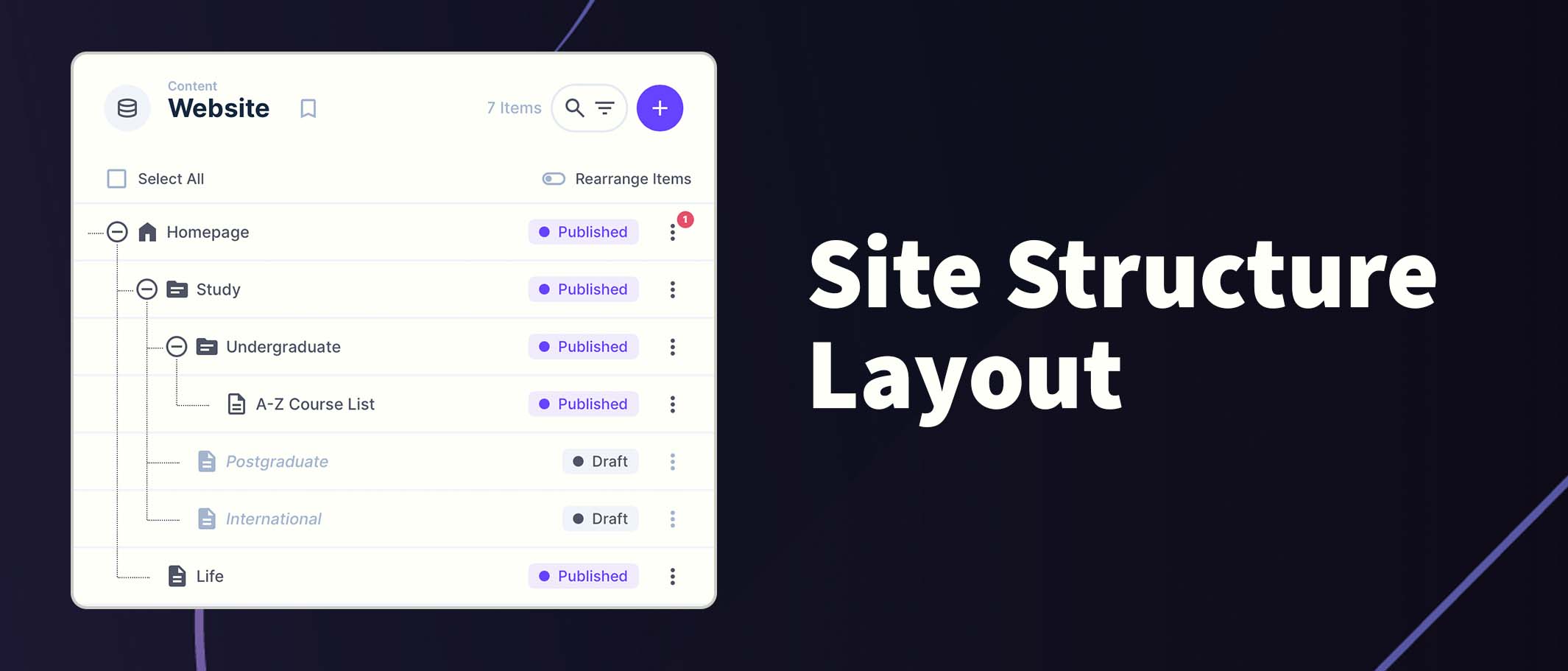Visulaizes a hierarchical table of webpages based on parent-child relationships, allowing users to intuitively explore and manage a site strcuture in Directus.
- Once installed, open a collection that has a configured heirarchy
- Click the layout options in the right side toolbar
- Change the layout to "Site Structure"
- Choose the fields and templates for use with this layout
- Directus 11.1.2+
- Admin user to install the extension
- Parent (M2O) relational field linked to the same collection
Refer to the Official Guide for details on installing the extension from the Marketplace or manually.