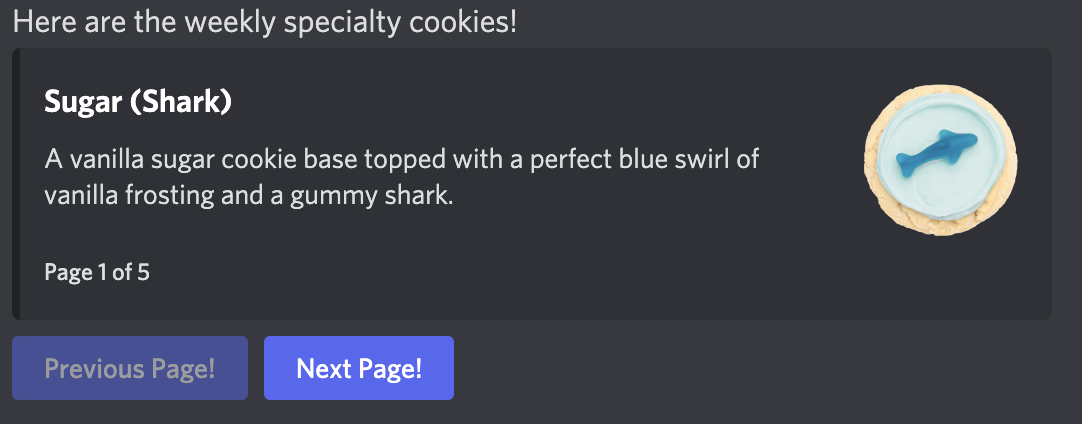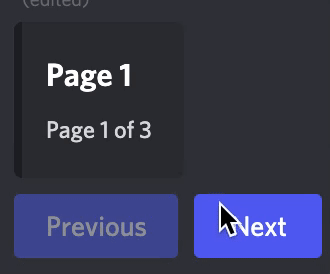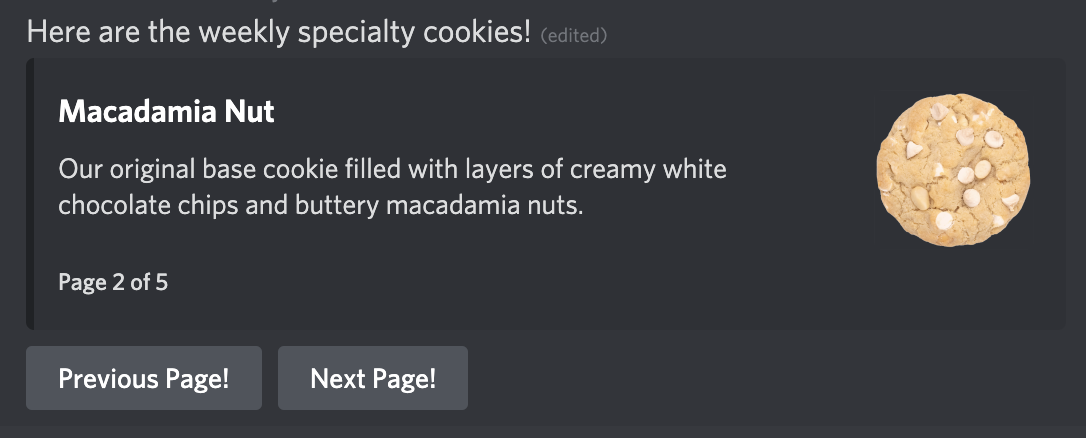Discord.js Embed Pagination
An easy and highly customizable utility for paginating embeds in discord.js.
Features
Out of bounds button checking.
Buttons become disabled when at the beginning or end of page list:
Automatic Cleanup
Whenever the given timeout occurs, buttons are automatically removed as well as the current page footer.
Quick Start
Simply import the and use the utility function:
import { sendPaginatedEmbeds } from 'discord.js-embed-pagination';
sendPaginatedEmbeds(interaction, embeds);Example
import { sendPaginatedEmbeds } from 'discord.js-embed-pagination';
const titles = [
'Page 1',
'Page 2',
'Page 3',
];
async run(interaction: CommandInteraction) {
const embeds = new titles.map(title => new MessageEmbed.setTitle(title));
await sendPaginatedEmbeds(interaction, embeds);
}Customization
You can provide options for how the embed is displayed
interface PageButtonOptions {
/**
* The style of the button.
*/
style?: InteractionButtonOptions['style'];
/**
* The text to be displayed on the next button (Defaults to 'Next').
*/
nextLabel?: string;
/**
* The text to be displayed on the previous button. (Defaults to 'Previous').
*/
previousLabel?: string;
/**
* The message to be alongside the paginated embeds.
*/
content?: string;
/**
* Whether or not to show the current page in the footer of each embed (Defaults to being shown).
*/
showPagePosition?: boolean;
/**
* How long the paginator should run for in ms. (Default is 30min)
*/
time?: number;
/**
* The label that displays in the page position footer.
*/
pageLabel?: string;
}Like changing the color and label text for example:
await sendPaginatedEmbeds(interaction, embeds, {
style: 'SECONDARY',
previousLabel: 'Previous Page!',
nextLabel: 'Next Page!',
});This results in something like this: