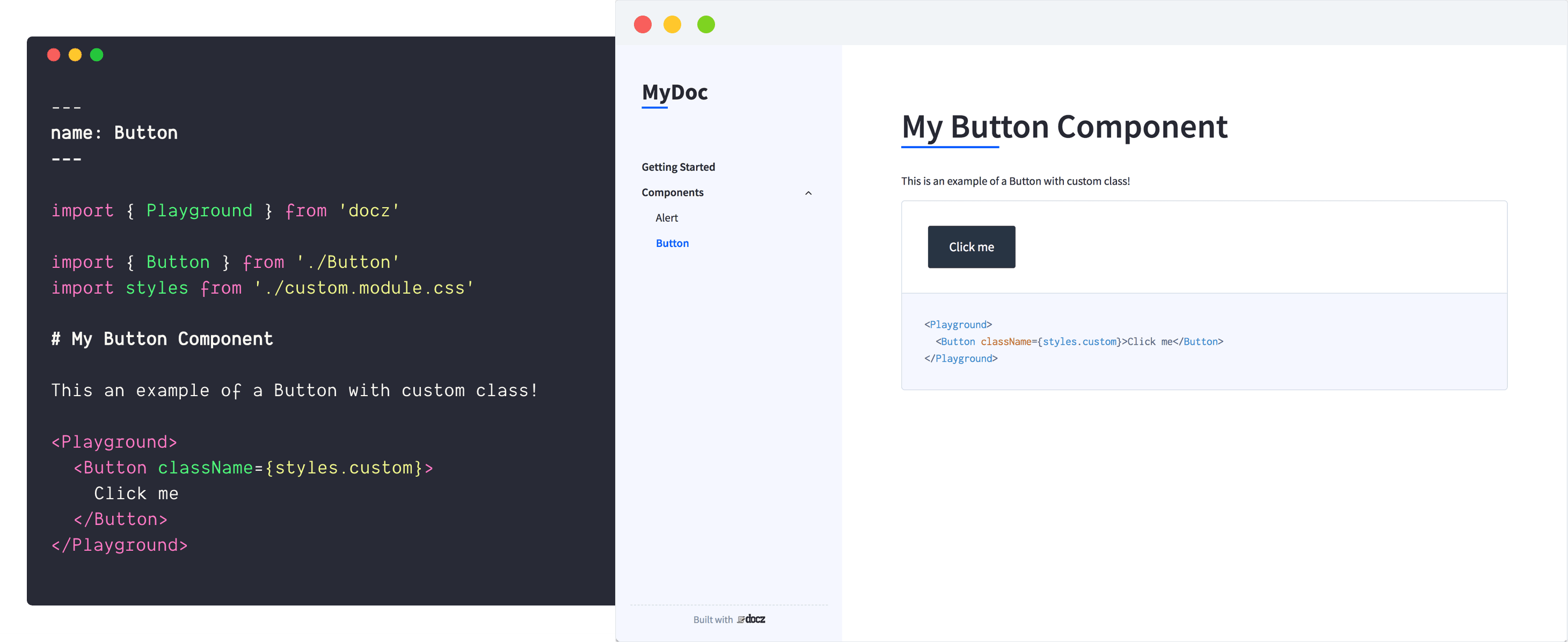docz-plugin-css
Docz plugin to parse css files inside your documents
Examples
Instalation
First of all, install plugin:
$ yarn add docz-plugin-css --devAfter that, use the plugin on your doczrc.js:
// doczrc.js plugins: Choosing PostCSS, Sass, Less or Stylus
Do you can choose how preprocessor your bundler will use just by changing the preprocessor property at the plugin definition:
// doczrc.js plugins: Using CSS Modules
To use css modules, just turn on cssmodules property on your project configuration:
// doczrc.js plugins: After that, to import styles from css modules, just use .module.{preprocessor-ext} on your files
---name: Button---- import { Playground } from 'docz' import { Button } from './Button'import { styles } from './styles.module.css' # Button Example of Button component with custom class! <Playground> <Button className={styles.custom}> Click me </Button></Playground>If you don't pass .module in front of the preprocessor extension, bundler will don't parse your css as cssmodule!
Multiple pre-processor
You can still use multiple pre-processor together in the same configuration:
// doczrc.js plugins: Api
Params
preprocessor
- Type:
postcss | sass | less | stylus - Default:
postcss
Use to define the preprocessor you want to use
cssmodules
- Type:
Boolean - Default:
false
Use this option if you want to use css modules
loaderOpts
- Type:
{ [key:string]: any } - Default:
{}
Custom options passed on pre-processor loader configuration
cssOpts
- Type:
{ [key:string]: any } - Default:
{}
Custom options passed on css-loader configuration