Ember-orientation

Effortlessly respond to device orientation events and changes
Use
- ember-cli < 0.2.3
ember install:addon ember-orientation - ember-cli >= 0.2.3
ember install ember-orientation
Service: DeviceOrientation
Included in this addon is a service that emits events on orientation change...
let MyComponent = EmberComponent;...and has properties with the latest orientation values that you can bind to
let MyComponent = EmberComponent;The service also has two methods to make the tilt data more easily consumable
transformationMatrix- a 9-length transformation matrix calculated from alpha, beta and gamma as follows: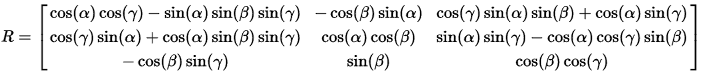
- normalVector - a 3-length unit vector normal to the screen of the device.
Mixin: DeviceOrientationAware
To make this service even easier to use, a mixin is included
; let MyComponent = EmberComponent;Configuration
in your config/environment.js, you may configure some options
module { var ENV = orientationServiceDefaults: debounceTimeout : 50 // ms tiltAngleSensitivity: 1 // degrees injectionFactories : 'view' 'component' }debounceTimeout- Debounce time used fordebouncedDidTilthooktiltAngleSensitivity-didTiltanddebouncedDidTiltwill only be called when tilt angle along any access is>=this value (in degrees)injectionFactories- customize which types of objects theorientationservice will be injected onto upon initialization
Installation
git clonethis repositorynpm installbower install
Running
ember server- Visit your app at http://localhost:4200.
Running Tests
ember testember test --server
Building
ember build
Credits
-
- Image Source: Opera developer docs
For more information on using ember-cli, visit http://www.ember-cli.com/.