EnvOne-UI
Dashboard to review your application's runtime environment variables.
Install
# with npm npm install envone-ui # or with Yarn yarn add envone-uiUsage
1. Custom usage
const app = ; // create express serverconst envOneUI = ; // import envone-ui // Configure envOneApiapp;2. Use with EnvOne or Dotenv
- Configure
EnvOneproperly with your Node.js application to load environment variables from.env.configfile, or configureDotenvto loan environment variables from.env.
// Configure EnvOneconst configuredEnv = ;// Or configure Dotenvconst configuredEnv = ;- Pass the configured output from
envoneordotenvas a parameter toEnvOne-UIinitialization method.
const app = ; // create express serverconst envOneUI = ; // import envone-ui app- If you want to add custom configurations to
EnvOne-UI, you can useconfiguremethod,
const app = ; // create express serverenvoneconst envOneUI = ; // import envone-ui // Configure envOneApiapp;Note: If you properly configured .env.config for secrets, you can avoid secrets configuration here. It fetches necessary configurations from the EnvOne config output.
Example Projects
Configurations
| Property | Value Type | Default value | Description |
|---|---|---|---|
| include | Array | [ ] | Environment keys to be included in the EnvOne-UI |
| exclude | Array | [ ] | Environment keys to be excluded from the EnvOne-UI |
| secrets | Array | [ ] | Environment keys to be indicated as secrets - these values will be partially hidden with * character |
| isAuthRequired | Boolean | true | Does Authorization require to access environment dashboard or not |
| authorizationToken | String | ZLbDGoXOg2sl!K$XOg2sl |
Authorization token to access dashboard |
| tokenSecret | String | 8nrkCeHHWwBSxYP3 |
Secret value to be used to encode the JWT token |
| tokenLifeTime | String | 10 |
Token life time, you have to authorize again if token is expired (e.g: 1d, 2h, 10) |
| configOutput | Object | null |
Configured output from EnvOne or Dotenv |
| defaultApiPath | String | /env |
Default API Path to access authorization dashboard |
| dashboardApiPath | String | /env/dashboard |
Dashboard path to access environment keys UI |
Screenshots
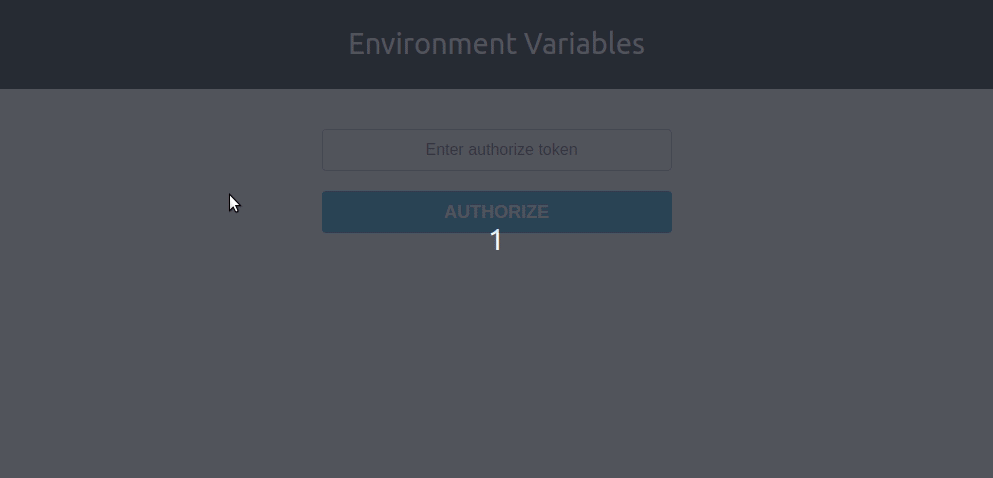
Contributions
You can add any suggestions/feature requirements/bugs to the Github issues page : https://github.com/apisquare/envone-ui/issues
Add your fixes and development changes as pull requests to this repository.

